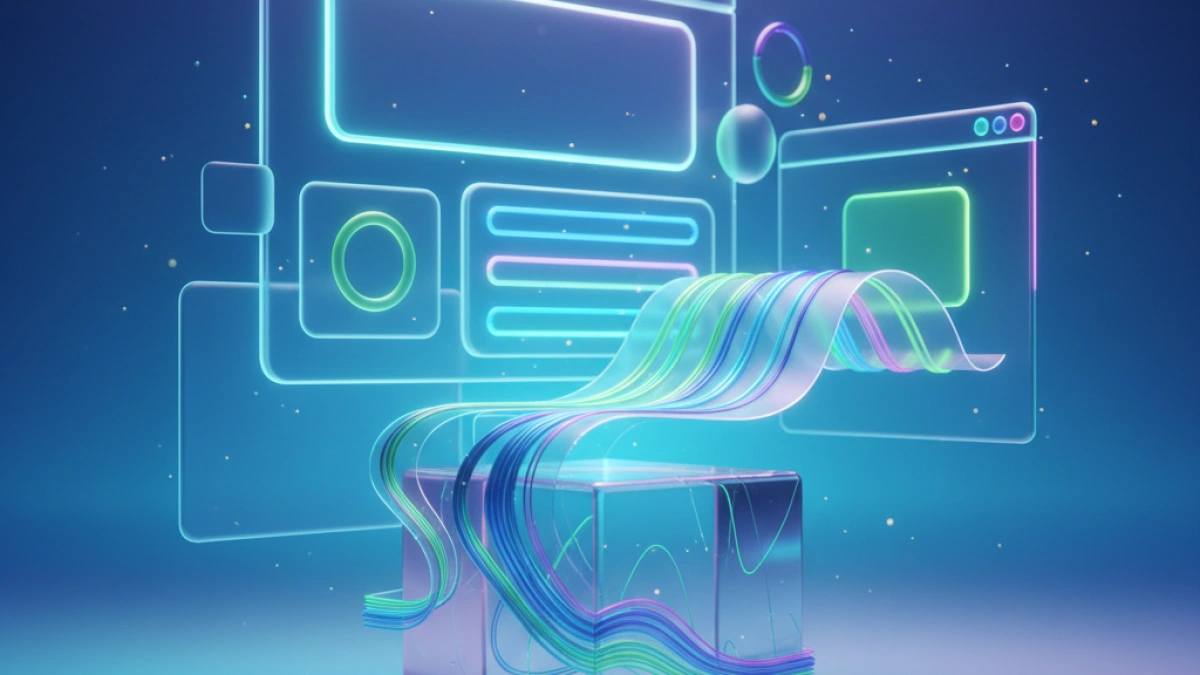How to Create a Contact Form in HTML


Creating a contact form in HTML is essential for any website looking to interact with its visitors. Forms allow users to send messages, questions, or comments easily. In this article, you will learn the necessary steps to create a functional and optimized contact form.
Why is a Contact Form Important?
Contact forms are fundamental for several reasons:
- Direct Interaction: They facilitate communication between the user and the site administrator.
- Information Gathering: They allow for the collection of valuable data from visitors that can be used to enhance the user experience.
- Improvement of Customer Service: They provide a direct channel for customers to express their concerns or questions.
Basic Structure of a Contact Form
The basic structure of a contact form in HTML includes several elements, such as text fields, text areas, and buttons. Below is how to create a basic form.
Read also
Example of HTML Code
<form action="/send-message" method="POST">
<label for="name">Name:</label>
<input type="text" id="name" name="name" required>
<label for="email">Email:</label>
<input type="email" id="email" name="email" required>
<label for="message">Message:</label>
<textarea id="message" name="message" rows="4" required></textarea>
<button type="submit">Send</button>
</form>Breakdown of the Code
- <form> Tag: Defines the start of the form. The action attribute specifies the URL to which the data will be sent, and the method attribute indicates the HTTP method to be used (in this case, POST).
- Name Field: Uses the <input> tag with the type set to text for the user to enter their name.
- Email Field: Also uses <input>, but with the type set to email to validate that the input is an email address.
- Message Area: Uses the <textarea> tag to allow the user to write long messages.
- Submit Button: Adds a button with type="submit" to send the form.
Form Validation
Form validation is crucial to ensure that the data received is correct and useful. Validation can be performed on both the client side (using JavaScript) and the server side.
HTML Validation
HTML provides attributes such as required, minlength, and pattern that you can use directly on form fields for basic validation.
Read also
<input type="text" id="name" name="name" required minlength="3"> <input type="email" id="email" name="email" required> <textarea id="message" name="message" rows="4" required></textarea>
Validation with JavaScript
You can add additional validation using JavaScript. For example, you can ensure that the name field does not contain numbers.
document.querySelector("form").addEventListener("submit", function(event) {
const name = document.getElementById("name").value;
if (!/^[a-zA-Z\s]+$/.test(name)) {
alert("The name can only contain letters.");
event.preventDefault(); // Prevents form submission
}
});Best Practices for Contact Forms
- Simplicity: Keep the form simple and user-friendly. The fewer fields there are, the higher the likelihood that users will complete it.
- Clear Labels: Use descriptive labels and placeholders (example text within the fields) to guide the user on what to input.
- Responsive Design: Ensure that your form is accessible from mobile devices. Use CSS to achieve a responsive design.
- Confirmation Messages: After submitting the form, provide a confirmation message to the user so they know their message has been received.
Conclusion
Creating a contact form in HTML is a simple yet effective process to enhance interaction with your website users. By following the steps and recommendations mentioned in this article, you can create a form that not only looks good but also works properly and offers a great user experience. Be sure to test your form to verify that all fields function as expected, and remember to keep it updated according to your business needs.