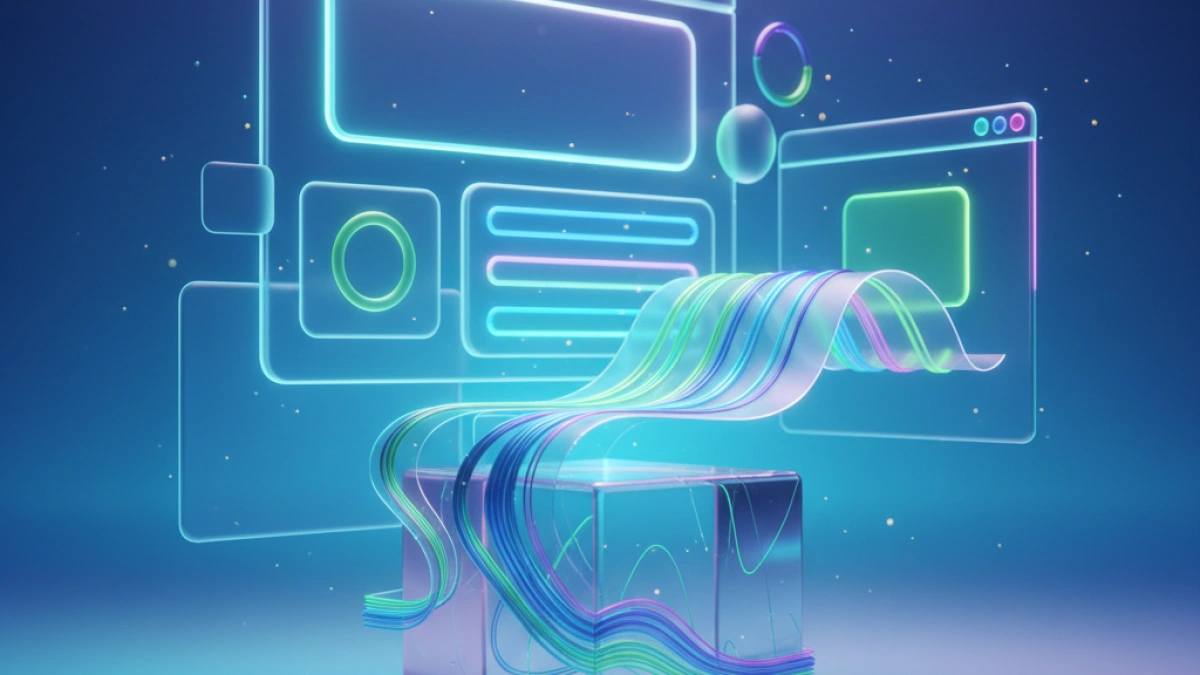What is HTML? A Complete Beginner's Guide to Web Development


HTML, which stands for HyperText Markup Language, is the fundamental language used to create and structure content on the web. Since its creation in 1991 by Tim Berners-Lee, HTML has evolved significantly, becoming an essential tool for any web developer. In this comprehensive guide, we'll explore what HTML is, how it works, and how you can start using it in your own web development projects.
What is HTML?
HTML is a markup language used to create the structure and content of a web page. Unlike traditional programming languages, HTML has no programming logic; instead, it defines elements and attributes that tell the browser how to display the content.
HTML elements are represented by tags, which usually come in pairs: an opening tag <tag> and a closing tag </tag>. Within these tags, you can place text, images, links, videos, and other types of content.
Basic Structure of an HTML Document
A typical HTML document has a basic structure that includes the following sections:
<!DOCTYPE html>
<html lang="es">
<head>
<meta charset="UTF-8">
<meta name="viewport" content="width=device-width, initial-scale=1.0">
<title>Mi first HTML PAGE</title>
</head>
<body>
<h1>Welcome to HTML</h1>
<p>this is a paragraph in HTML.</p>
</body>
</html>- <!DOCTYPE html>: Declares the type of document and the HTML version.
- <html>: The root tag that wraps all the content of the document.
- <head>: Contains metadata about the document, such as the character set and title of the page.
- <body>: Contains the visible content of the web page, such as headings, paragraphs, images, links, and more.
Common HTML Elements
1- Headings: Used to define titles and subtitles.
Read also
<h1>Level 1 Heading</h1> <h2>Level 2 Heading</h2>
2- Paragraphs: Used to group blocks of text.
<p>This is a paragraph of text.</p>
3- Links: Allow you to create hyperlinks to other pages or resources.
<a href="https://www.example.com">Visit Example</a>
4- Images: Used to insert images into the page.
Read also
<img src="image.jpg" alt="Image Description">
5- Lists: Used to group items into ordered or unordered lists.
<ul>
<li>Unordered list element</li>
<li>Other element</li>
</ul>
<ol>
<li>Ordered list element</li>
<li>Other element</li>
</ol>HTML Attributes
Attributes provide additional information about HTML elements. They are placed inside the opening tag and usually consist of a name and a value.
1- href attribute: Defines the URL of a link.
<a href="https://www.example.com">Link to Example</a>
2- src attribute: Specifies the path of an image.
<img src="image.jpg" alt="Image description">
3- alt attribute: Provides alternative text for an image.
<img src="image.jpg" alt="Image description">
4- Class attribute: Defines a class for the element, used to apply CSS styles.
<p class="style">Text with class</p>
5- Id attribute: Assigns a unique identifier to the element.
<div id="container">Content here</div>
Advantages of HTML
- Simplicity: HTML is easy to learn and use, even for beginners.
- Compatibility: All web browsers support HTML, ensuring accessibility.
- SEO: Well-structured HTML helps search engines better index and understand the content of your website.
- Integration: HTML integrates easily with other web languages and technologies such as CSS and JavaScript.
HTML5: The Latest Version
HTML5 is the most recent version of the HTML language. It introduces new features and elements that make it easier to create modern and functional websites. Some of the most notable improvements include:
- New Semantic Elements: Tags like <header>, <footer>, <article>, and <section> improve code structure and readability.
- Multimedia Support: Tags like <audio> and <video> allow for easy integration of multimedia content without the need for additional plugins.
- Improved Forms: New input types like email, date, and range improve functionality and user experience on web forms.
- Advanced APIs: APIs like the Geolocation API, Local Storage API, and Canvas API enable advanced functionality right in the browser.
How to Learn HTML
- Online Resources: There are numerous tutorials, courses, and documentation available online for learning HTML. Sites like W3Schools, MDN Web Docs, and Codecademy are great starting points.
- Practice: The best way to learn HTML is to practice. Create your own web pages, experiment with different elements and attributes, and familiarize yourself with the syntax.
- Community: Join web developer communities, participate in forums and social media groups where you can ask questions, share your projects, and learn from others.
Conclusion
HTML is the backbone of web development. Without a solid understanding of HTML, it is impossible to make progress in designing and developing effective websites. This comprehensive guide provides you with a solid foundation to begin your journey in web development. Keep exploring, learning, and practicing to become an expert in HTML and other web technologies.
I hope you found this guide helpful. Good luck on your path to web development mastery!