What is CSS? A Complete Beginner's Guide to Web Design

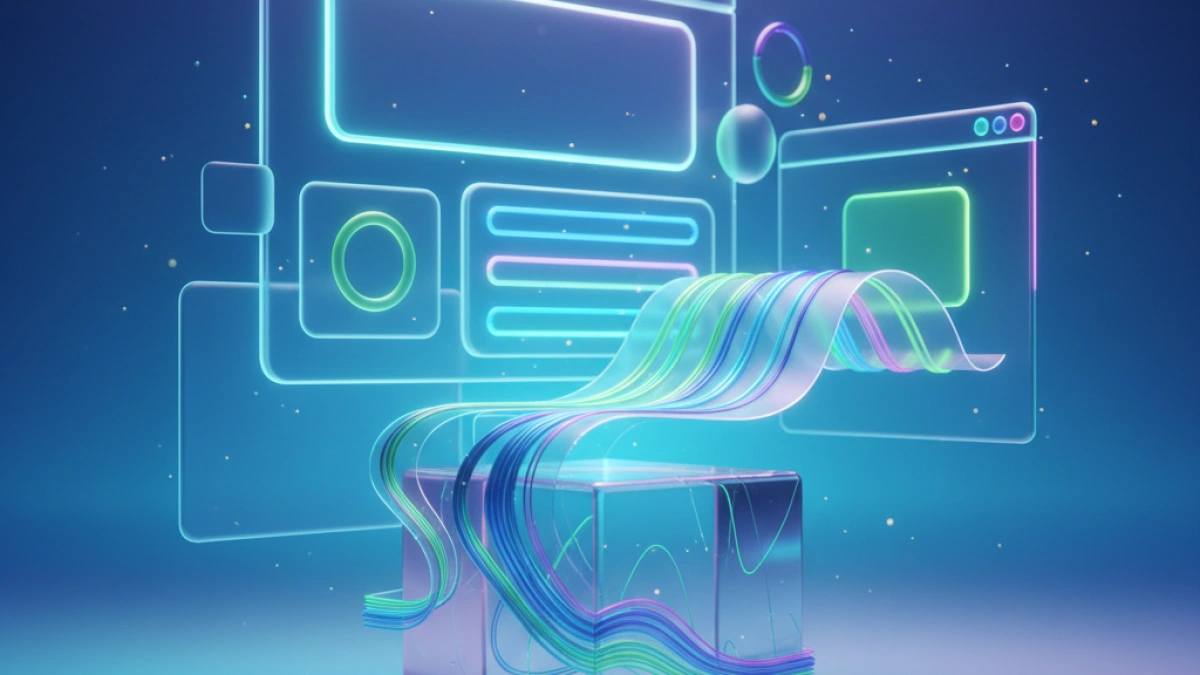
CSS, which stands for Cascading Style Sheets, is one of the fundamental technologies in web development, along with HTML and JavaScript. CSS is used to describe the presentation of a document written in HTML or XML. In this comprehensive guide, we'll explore what CSS is, how it works, and why it's essential for designing modern, engaging websites.
What is CSS?
CSS is a stylesheet language that allows developers to control the layout and appearance of web pages. While HTML takes care of structure and content, CSS deals with visual styling. This includes colors, fonts, spacing, layout, and almost all visual aspects of presentation.
How Does CSS Work?
CSS works by applying styles to HTML elements. Styles can be applied in several ways:
1- Inline Styles: These are applied directly to HTML elements using the style attribute.
<p style="color: red;">This is red text.</p>
2- Internal Styles: These are placed inside the <style> tag in the <head> of the HTML document.
Read also
<head>
<style>
p { color: blue; }
</style>
</head>3- External Styles: These are linked to an external CSS file using the <link> tag.
<head>
<link rel="stylesheet" href="styles.css">
</head>Using external stylesheets is best practice, as it allows you to keep your code clean and separate your content from your presentation.
Basic CSS Principles
1- Selectors: Selectors are used to select the HTML elements to which styles will be applied.
Read also
p { color: green; } /* Select all paragraphs */
.class-name { font-size: 16px; } /* Select elements with a specific class */
#id-name { margin: 10px; } /* Select an element with a specific ID */2- Properties and Values: Properties define what aspect of the HTML element is to be styled, and values specify the exact style.
h1 { color: blue; font-size: 24px; }3- Cascading and Specificity: CSS follows cascading and specificity rules to determine which styles are applied when there are conflicts.
p { color: black; } /* General rule */
.important { color: red; } /* Specific class has higher specificity */Advantages of Using CSS
1- Separation of Content and Style: Keeps HTML code clean and easy to maintain.
2- Reusability: Styles defined in a CSS file can be applied to multiple pages.
3- Easy Maintenance: Changing the style of multiple pages is easy, as you only need to modify the CSS file.
4- Performance: Improves page loading speed by allowing CSS files to be cached.
Advanced CSS
1- Responsive Design: CSS makes it easy to create websites that adapt to different screen sizes using media queries.
@media (max-width: 600px) {
body { background-color: lightblue; }
}2- Animations and Transitions: CSS allows you to add smooth animations and transitions to web elements.
.box {
transition: transform 0.3s;
}
.box:hover {
transform: scale(1.1);
}3- Flexbox and Grid: CSS offers powerful design modules like Flexbox and Grid to create complex and flexible layouts.
.container {
display: flex;
justify-content: space-between;
}Conclusion
CSS is an essential tool for any web developer. Not only does it improve the look and feel of websites, but it also makes them easier to maintain and scale. With a solid understanding of CSS, you can transform your web designs and create engaging and functional user experiences.
I hope this comprehensive guide has helped you understand what CSS is and how you can start using it in your projects. Keep exploring and learning to become a web design expert!



















