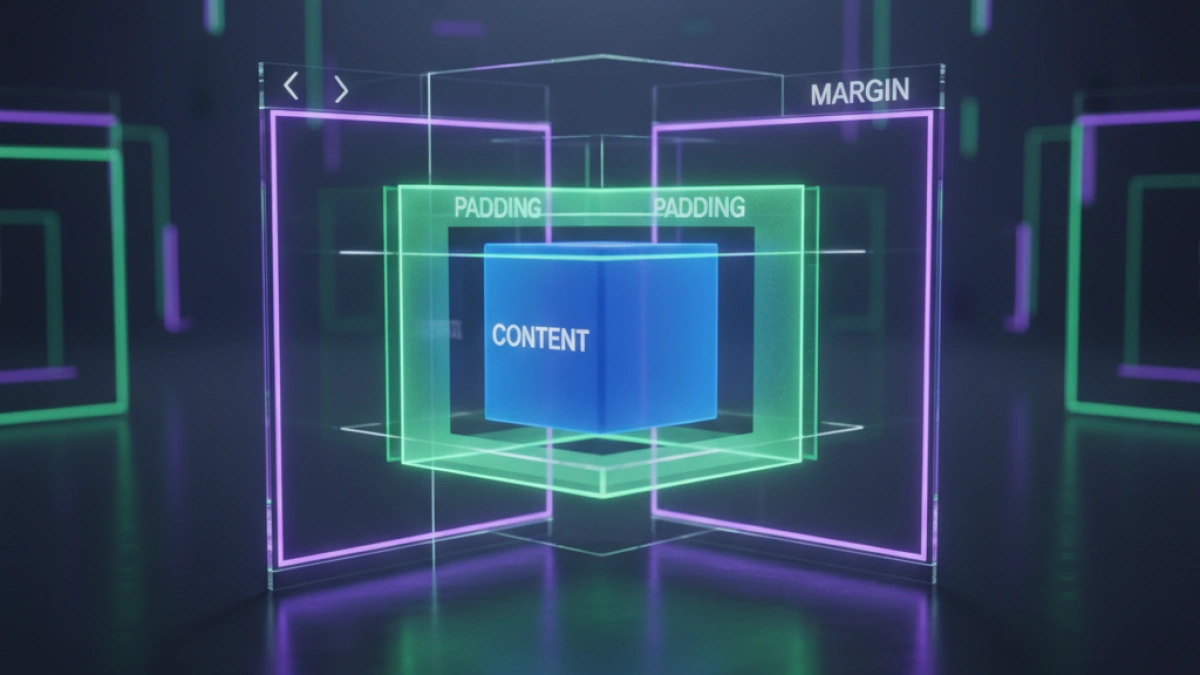Implementation of Responsive Design with Tailwind CSS


Implementing a responsive design is fundamental in modern web development, as it ensures that your website displays correctly across a variety of devices, from mobile phones to desktop screens. In this article, we will explore how to implement a responsive design using Tailwind CSS, a highly efficient and user-friendly CSS framework.
What is Tailwind CSS?
Tailwind CSS is a utility-first CSS framework that allows developers to create custom designs without having to leave their HTML. Unlike other frameworks, Tailwind CSS does not impose default styles and allows for complete customization. This makes it easier to create unique and responsive components for any type of project.
Advantages of Using Tailwind CSS
Total Customization
Tailwind CSS offers multiple utility classes that facilitate design customization. This allows developers to create unique layouts easily, without having to write CSS from scratch.
Optimized Performance
By using Tailwind CSS, only the classes that are actually used in your project are included, which reduces the size of the final CSS file. This improves loading times, thus enhancing the user experience.
Read also
Ease of Use
The design implemented with Tailwind is intuitive and class-based. This reduces the learning curve, allowing developers and designers to work more quickly.
Flexibility
Tailwind makes it easy to implement responsive designs. With its conditional design classes, you can easily adjust how each element behaves on different screen sizes.
How to Set Up Tailwind CSS
Installation
To install Tailwind CSS, you can use npm. Open your terminal and run the following command:
Read also
npm install tailwindcss
Then, create a configuration file:
npx tailwindcss init
This will generate a tailwind.config.js file, where you can customize the styles according to your needs.
Tailwind Configuration
Add the following lines to your main CSS file to import Tailwind:
@tailwind base; @tailwind components; @tailwind utilities;
Compilation
Now you can compile Tailwind to generate your final CSS. You can do this using:
npx tailwindcss -i ./src/input.css -o ./dist/output.css --watch
This will generate an output.css file in the dist folder, which will include all the Tailwind classes you use.
Implementing a Responsive Design
Basic HTML Structure
First, you need to have a basic HTML structure. Here is an example of a card that can be used on the page:
<div class="max-w-sm mx-auto bg-white shadow-md rounded-lg overflow-hidden">
<img class="w-full" src="https://via.placeholder.com/400" alt="Image">
<div class="p-6">
<h2 class="font-bold text-xl mb-2">Card Title</h2>
<p class="text-gray-700 text-base">Brief description of the card content.</p>
</div>
</div>Responsive Classes
Tailwind CSS uses a class-based design system that can change according to screen size. Responsive classes can be applied to any element, allowing for style adjustments for mobile devices, tablets, and desktops.
For example, to change the container size based on the device size, you can use classes like sm:max-w-sm, md:max-w-md, lg:max-w-lg:
<div class="max-w-sm sm:max-w-md md:max-w-lg lg:max-w-xl mx-auto bg-white shadow-md rounded-lg overflow-hidden">
Complete Example
Below is a complete example of how we can use responsive classes in Tailwind CSS:
<div class="max-w-lg mx-auto px-4">
<div class="bg-white rounded-lg shadow-lg overflow-hidden">
<img class="w-full" src="https://via.placeholder.com/400" alt="Image">
<div class="p-6">
<h2 class="font-bold text-2xl mb-2">Card Title</h2>
<p class="text-gray-600 text-base">Here is a brief description that adjusts to various devices without losing visual quality.</p>
</div>
</div>
</div>Using Grid and Flexbox
Tailwind CSS simplifies the implementation of Grid and Flexbox for creating responsive layouts. Here’s an example of how to use a responsive grid layout:
<div class="grid grid-cols-1 sm:grid-cols-2 lg:grid-cols-3 gap-4">
<div class="bg-blue-500 text-white p-5 rounded-lg">Item 1</div>
<div class="bg-green-500 text-white p-5 rounded-lg">Item 2</div>
<div class="bg-red-500 text-white p-5 rounded-lg">Item 3</div>
</div>In this example, we have a container that displays one item on small screens, two items on medium screens, and three items on large screens.
Conclusion
Implementing responsive design with Tailwind CSS is a straightforward and flexible task. Thanks to its utility-based approach, you can quickly create adaptive interfaces that enhance the user experience on any device.
Remember that customization and performance are key in modern web development, and Tailwind CSS provides all the necessary tools to achieve both. If you haven't tried this framework yet, now is the time to give it a chance and start building outstanding responsive interfaces!