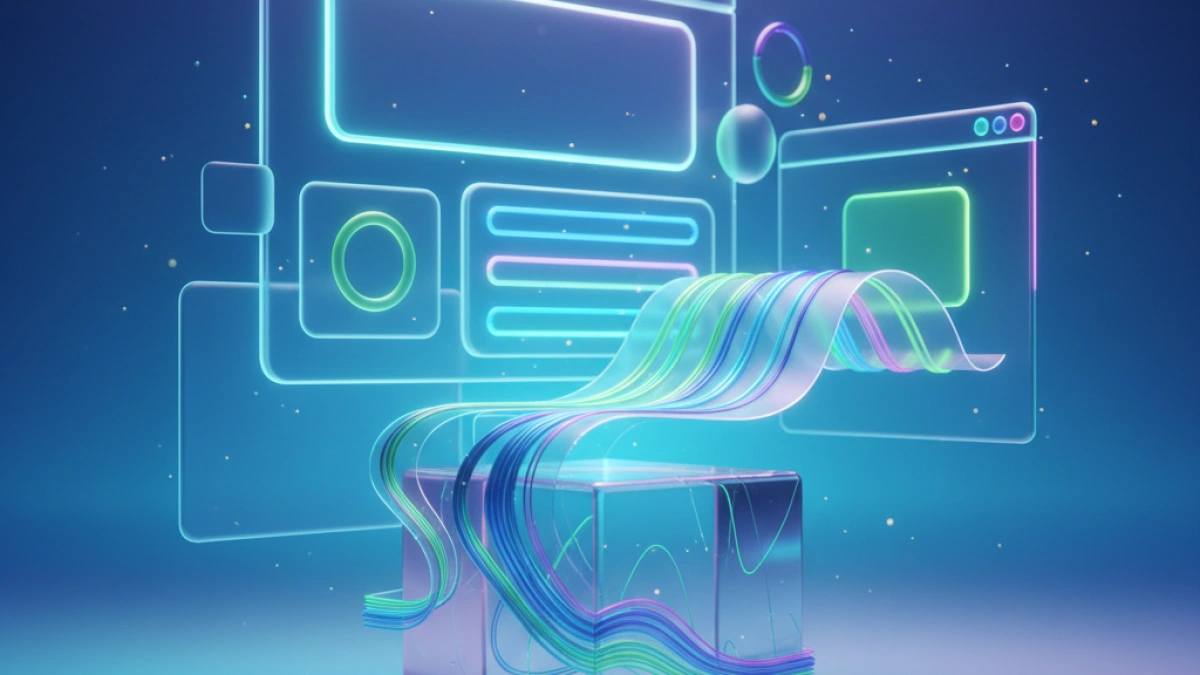Difference between Margin and Padding in CSS

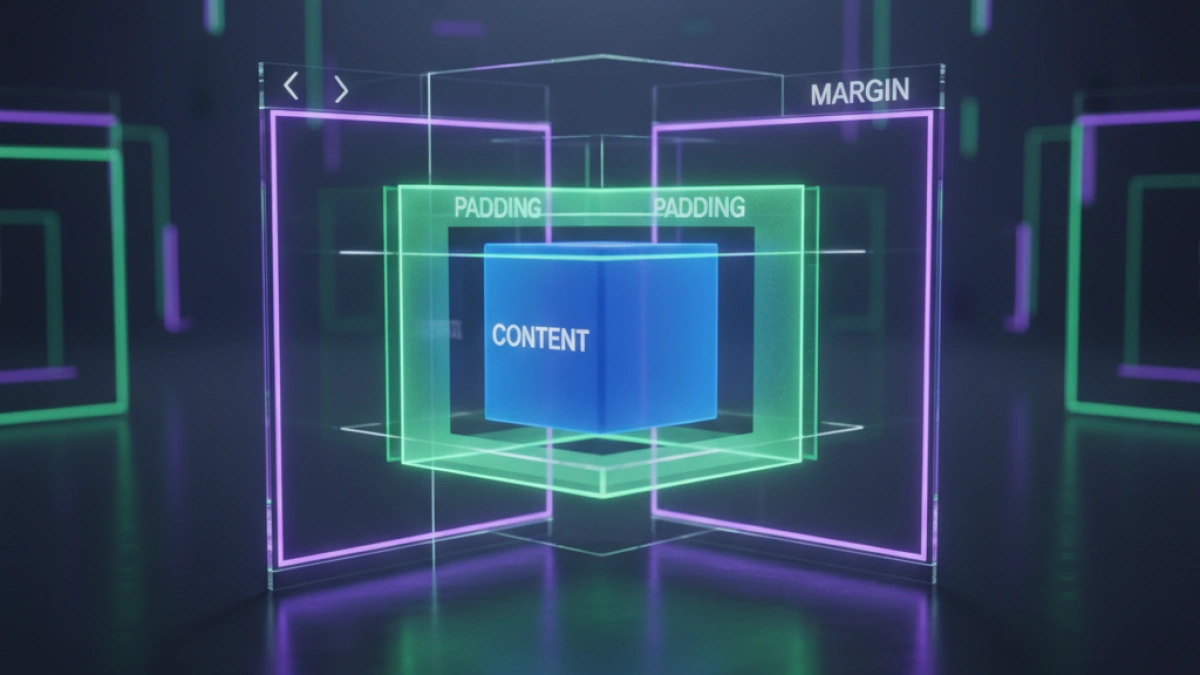
When it comes to designing layouts in CSS, understanding the difference between margin and padding is crucial for creating precise and visually appealing web pages. Both margin and padding are essential properties in CSS that help control the spacing of elements, but they serve different purposes and behave differently. This guide will explore the fundamental differences between margin and padding, their uses, and how to effectively implement them in your CSS styles.
What is Margin in CSS?
Margin is the space outside the border of an element. It creates space between an element and its surrounding elements or the edges of its container. Margins are used to push elements away from each other, creating separation and improving the overall layout of your webpage.
Read also
How Margin Works
- Margin Collapse: One key feature of margins is margin collapse. When vertical margins of adjacent block-level elements touch, they collapse into a single margin, which is the larger of the two. This helps to avoid excessive space in between elements.
- Auto Margin: The auto value for margins is commonly used for centering block-level elements horizontally within their container. For example, applying margin: 0 auto; to a container element will center it horizontally.
Margin Syntax
.element {
margin: 10px; /* All sides */
margin: 10px 20px; /* Vertical | Horizontal */
margin: 10px 20px 30px; /* Top | Horizontal | Bottom */
margin: 10px 20px 30px 40px; /* Top | Right | Bottom | Left */
}What is Padding in CSS?
Padding is the space between an element's content and its border. It adds space inside the element, effectively increasing its size without affecting the surrounding elements. Padding is used to control the internal spacing of an element, making its content more readable and aesthetically pleasing.
How Padding Works
- Padding and Background: Padding is included in the element’s background color or image. Therefore, increasing padding will expand the area covered by the background color or image.
- Padding Shorthand: The padding shorthand property allows you to set padding values for all sides in one line, similar to margin.
Padding Syntax
.element {
padding: 10px; /* All sides */
padding: 10px 20px; /* Vertical | Horizontal */
padding: 10px 20px 30px; /* Top | Horizontal | Bottom */
padding: 10px 20px 30px 40px; /* Top | Right | Bottom | Left */
}Key Differences Between Margin and Padding
1. Location and Impact
- Margin: Affects the space outside the element's border, influencing the distance between it and other elements.
- Padding: Affects the space inside the element's border, increasing the space between the content and the border.
2. Collapse Behavior
- Margin: Margins can collapse with adjacent margins, potentially reducing the total space between elements.
- Padding: Padding does not collapse and always adds space around the content of the element.
3. Background and Borders
- Margin: Does not affect the background or border of the element. Margins are transparent and do not carry any background color or border.
- Padding: Is included in the background and border of the element. Increasing padding will expand the element's background and border area.
4. Box Model
- Margin: Margins are part of the outermost layer of the box model and do not contribute to the element's dimensions.
- Padding: Padding is part of the box model and contributes to the element's total dimensions.
Practical Examples
Example 1: Centering a Block-Level Element
.container {
width: 80%;
margin: 0 auto; /* Centers the container horizontally */
}Example 2: Adding Space Inside a Button
.button {
padding: 10px 20px; /* Adds space inside the button */
background-color: #007bff;
color: white;
border: none;
}Example 3: Creating Space Between Elements
.card {
margin: 20px; /* Creates space around the card */
padding: 15px; /* Adds space inside the card */
border: 1px solid #ddd;
}Best Practices for Using Margin and Padding
- Consistency: Use margin and padding consistently throughout your design to maintain a cohesive layout and improve readability.
- Responsive Design: Adjust margin and padding values for different screen sizes to ensure a responsive and user-friendly design.
- Avoid Overuse: Excessive use of margins and padding can lead to layout issues and inconsistent spacing. Use these properties judiciously for optimal results.
Conclusion
Understanding the difference between margin and padding is essential for creating well-structured and visually appealing web designs. By grasping their unique characteristics and how they impact the layout, you can effectively use these properties to control spacing and improve the overall user experience on your website.
Read also
For more tips on CSS and web design, stay tuned to my website and keep exploring the world of web development!