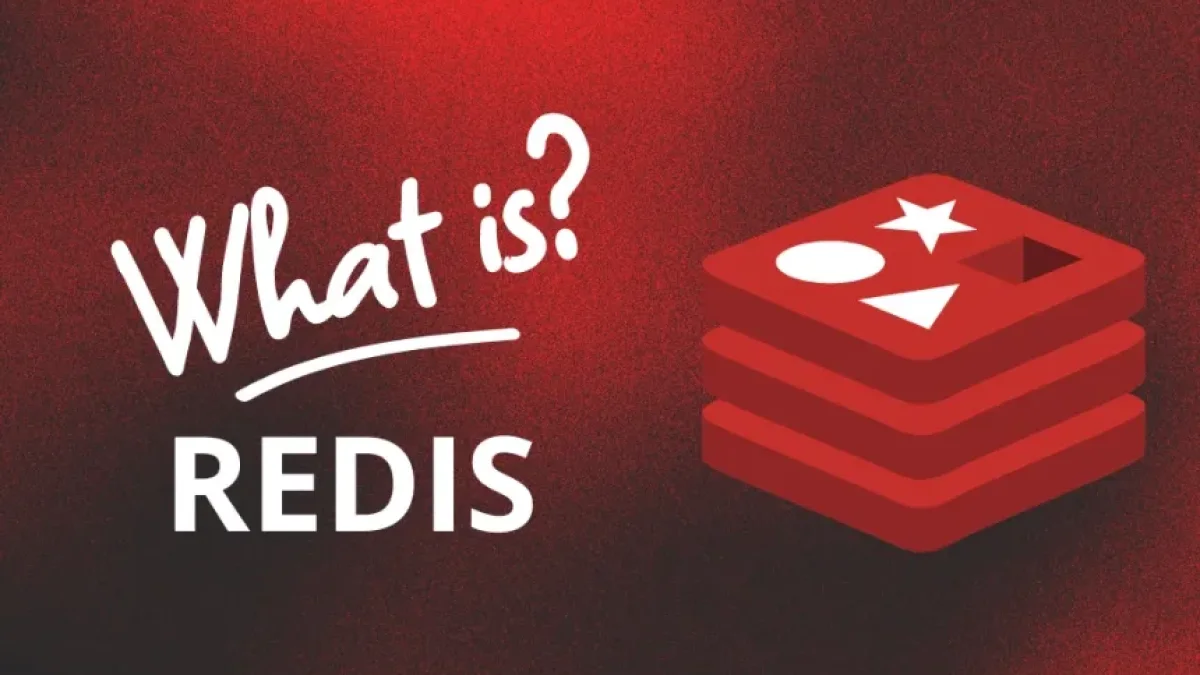Optimize your Laravel with Redis: Complete Guide for Beginners


Optimizing a web application is essential to ensure adequate performance and a smooth user experience. In this context, Redis emerges as an effective solution to improve the performance of applications developed with Laravel. This guide is designed for those who want to learn how to integrate Redis into their Laravel project in a simple and practical way.
What is Redis?
Redis is an in-memory database that is used as a key-value data store. Its high speed in data retrieval makes it an ideal option for applications that require quick access to frequently queried information. Among its many uses, Redis is often used for caching, session storage, and job queue management.
Why Use Redis with Laravel?
Integrating Redis into Laravel offers numerous advantages, such as:
- Improved Performance: Storing caches in memory significantly reduces access time to data.
- Scalability: Redis allows the management of a large amount of data, facilitating the growth of your application.
- Easier session management: Storing sessions in Redis improves access speed and handling of concurrent users.
- Efficient job queues: Redis is widely used for managing queues, making background processing more agile.
Installing Redis
To start using Redis with Laravel, the first thing you need to do is install Redis in your development environment. Here is a brief step-by-step guide:
Read also
- Install Redis: Depending on your operating system, you can follow different installation methods. If you're using Linux, you can install it via apt or brew on macOS.
sudo apt-get install redis-server
- Verify the installation: Ensure that Redis is working correctly by running the following command:
redis-cli ping
- If the installation was successful, you will receive a PONG response.
Integrating Redis in Laravel
Initial Configuration
After installing Redis, the next step is to configure Laravel to use it. This can be done by modifying the config/database.php configuration file. Look for the section corresponding to redis and ensure that it is correctly enabled.
'redis' => [
'client' => 'phpredis',
'default' => [
'host' => env('REDIS_HOST', '127.0.0.1'),
'password' => env('REDIS_PASSWORD', null),
'port' => env('REDIS_PORT', 6379),
'database' => env('REDIS_DB', 0),
],
],Using Caches with Redis
To implement caching using Redis, Laravel provides a simple interface. You can store and retrieve data as follows:
// Store data in cache
Cache::store('redis')->put('key', 'value', 600);
// Retrieve data from cache
$value = Cache::store('redis')->get('key');Session Storage
Laravel also allows for session management using Redis. To do this, simply change the session driver in the config/session.php configuration file:
Read also
'driver' => 'redis',
Queue Management
Finally, Redis is ideal for managing job queues. Make sure you are using the Redis driver in the config/queue.php file:
'default' => env('QUEUE_CONNECTION', 'redis'),Conclusions
Integrating Redis into your Laravel application is not only possible, but it is also highly recommended to achieve better performance. From caching storage to session management and job queues, Redis presents itself as a versatile tool that can significantly optimize your project.
If you want to delve deeper into using Redis and Laravel, I invite you to continue exploring more articles on my blog. Don't miss out!