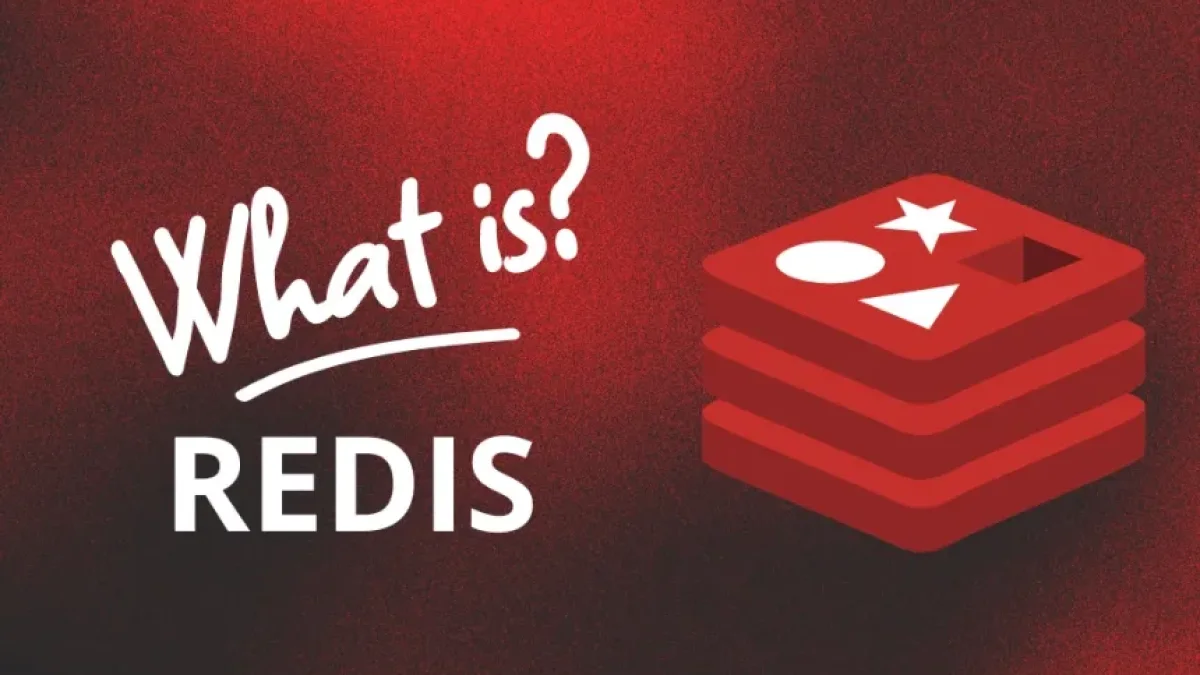Optimize Laravel with Horizon and Redis for distributed systems.


In the world of web development, efficiency and agility are fundamental, especially when working with distributed systems. A powerful combination for optimizing Laravel applications is the use of Horizon and Redis. This duo not only improves queue management but also allows for more effective monitoring of asynchronous processes. Below, I will present how to implement and make the most of these tools in your projects.
What is Laravel Horizon?
Laravel Horizon is a queue management tool specifically designed for Laravel applications that use Redis. It provides an intuitive visual interface for monitoring the performance of your queued jobs, helping to identify bottlenecks and optimize execution processes.
Advantages of Using Horizon
- Real-time Monitoring: Horizon allows you to observe the status of queued jobs, as well as their progress and performance.
- Easy Setup: Integrating Horizon into your project is quick and straightforward, without the need for complicated configurations.
- Scalability: You can add more workers as your application grows, ensuring that tasks are processed efficiently.
What is Redis?
Redis is an in-memory data storage system built as a key-value data structure store. It is known for its speed and performance, making it the ideal choice for managing queues in distributed applications.
Benefits of Redis in Laravel
- High Performance: Storing and retrieving data in memory is significantly faster than using a hard drive.
- Real-time Data Handling: Redis enables the handling of large amounts of data in real-time, improving efficiency in critical operations.
- Support for Structured Data: Redis offers different types of data structures, facilitating the implementation of various needs in your application.
Integration of Horizon and Redis
To start using Horizon and Redis in your Laravel project, follow these basic steps:
Read also
Install and Configure Redis
- Installation: Make sure you have Redis installed on your server. You can follow the installation guides available on their official website.
- Configure Laravel: Modify the config/database.php file in your project to use Redis as the queue manager.
Install Horizon
To install Horizon, simply run the following command in your terminal:
composer require laravel/horizon
Then, publish the configuration files by running:
php artisan horizon:install
Configuring Horizon
Once installed, you can customize the configuration in the config/horizon.php file. It is important to adjust the corresponding values according to your application's needs, such as the number of workers and the queues to be used.
Read also
Finalizing the Implementation
With Horizon and Redis properly configured, you will be able to make the most of your Laravel application’s capabilities. This will not only optimize performance when processing background tasks but also improve the end-user experience.
Monitoring and Maintenance
Do not forget that constant monitoring of your queues is essential. Horizon offers an intuitive dashboard to track the performance of your jobs and adjust them if necessary. Additionally, make sure to keep your environment updated to enjoy the latest improvements and security patches.
Conclusion
The combination of Laravel Horizon and Redis is ideal for developing high-performance distributed applications. With proper implementation, you can optimize your processes, improve queue management, and provide a seamless experience to your users.
I invite you to keep reading more informative articles like this on my blog, where I share tips and tools to enhance your development projects. Don’t miss it!