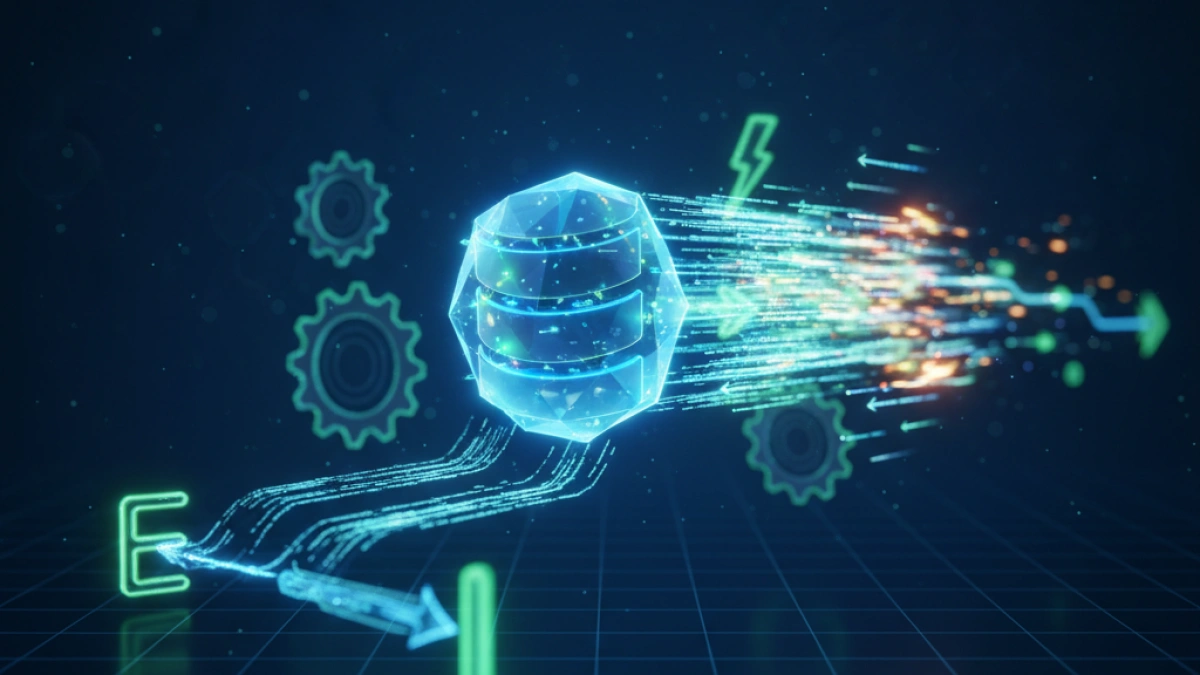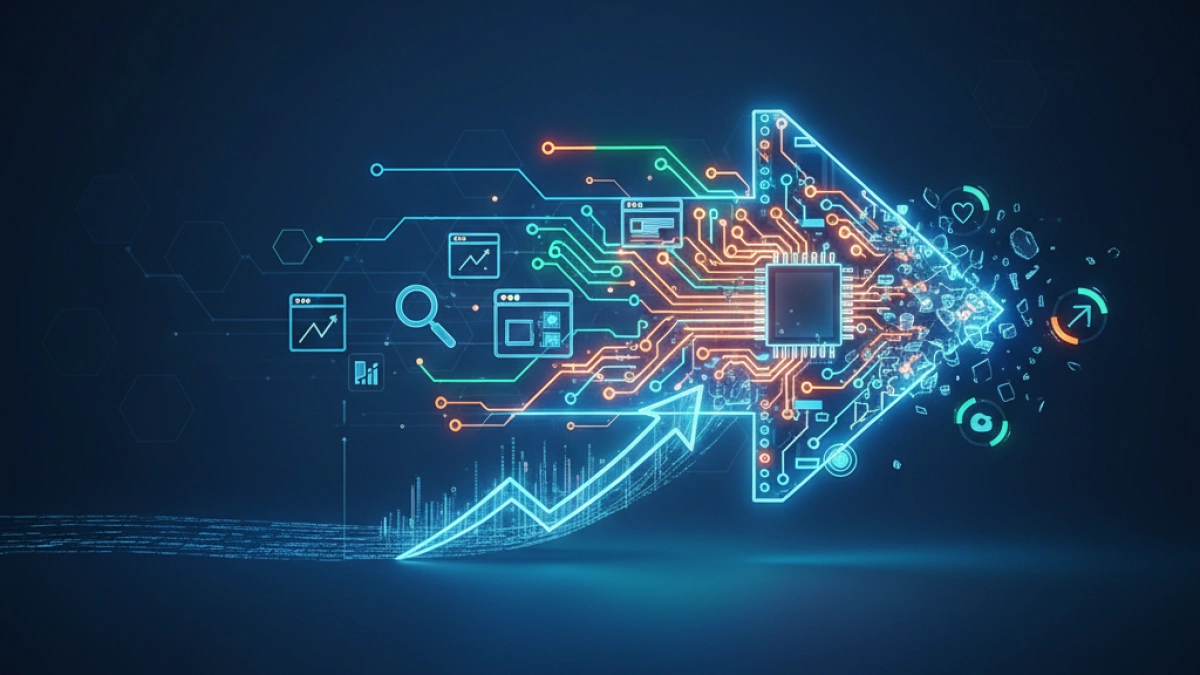How to Make Your Site Load Faster Using Browser Caching


The loading speed of a website is a crucial factor that influences user experience and search engine ranking. An effective method to improve loading speed is to use browser caching. In this article, we will explore what browser caching is, how it works, and specific steps you can take to implement it on your site.
What is Browser Caching?
Browser caching is a feature that allows certain resources of a website (such as images, JavaScript, and stylesheets) to be temporarily stored on the user's device. This means that the next time the user visits the same site, their browser can load those resources from the cache instead of re-downloading them from the server, which reduces loading time.
How Does Browser Caching Work?
When a user visits a website, the browser downloads the necessary elements to display the page. If the server is configured to do so, the browser saves those elements in the cache for a specified period, known as the expiration time. When the user revisits the site, the browser can use those stored elements, reducing the amount of data that needs to be downloaded.
Benefits of Using Browser Caching
- Improved loading speed: By reducing the time it takes to load resources from the server.
- Lower bandwidth usage: Caching reduces data consumption by avoiding repeated downloads of the same files.
- Better user experience: A faster site improves customer satisfaction and reduces bounce rates.
- Search engine ranking: Search engines like Google consider loading speed in their ranking algorithms.
Steps to Implement Browser Caching
Here’s how you can implement browser caching on your website.
Read also
1. Configure Cache Headers
The most common way to enable browser caching is through HTTP headers. These headers inform the browser how long to cache the elements. The most relevant headers are:
Cache-Control
This header sets cache directives. For example:
Read also
Cache-Control: public, max-age=31536000
This indicates that the resource can be cached and should be treated as valid for one year (31,536,000 seconds).
Expires
Although less commonly used today, the Expires header provides a specific date and time for the expiration of the resource:
Expires: Wed, 21 Oct 2025 07:28:00 GMT
2. Use Server Configuration Files
Depending on the server you are using (Apache, Nginx, etc.), you will need to modify the corresponding configuration.
Apache
For Apache, you can add these lines in your .htaccess file:
<IfModule mod_expires.c>
ExpiresActive On
ExpiresDefault "access plus 1 month"
ExpiresByType image/jpg "access plus 1 year"
ExpiresByType image/png "access plus 1 year"
ExpiresByType image/gif "access plus 1 year"
ExpiresByType text/css "access plus 1 month"
ExpiresByType application/javascript "access plus 1 month"
</IfModule>Nginx
For Nginx, add the following lines in your configuration file:
location ~* \.(jpg|jpeg|png|gif|css|js|ico|xml)$ {
expires 1M;
}3. Perform Performance Testing
Once you have implemented browser caching, it is essential to conduct performance tests to evaluate the impact. Tools like Google PageSpeed Insights, GTmetrix, or Pingdom can help you analyze your site's loading speed and determine if caching is functioning correctly.
Conclusion
Implementing browser caching is an effective strategy to improve the loading speed of your website. By doing so, you not only provide a better experience for your users but also optimize your position in search engines. Configuring the appropriate cache headers and performing regular tests are key steps in this process.
Remember that every site is unique, so it’s important to monitor and adjust settings to ensure you achieve the best possible results. With these tips, you'll be on the right track to speed up your website using browser caching.