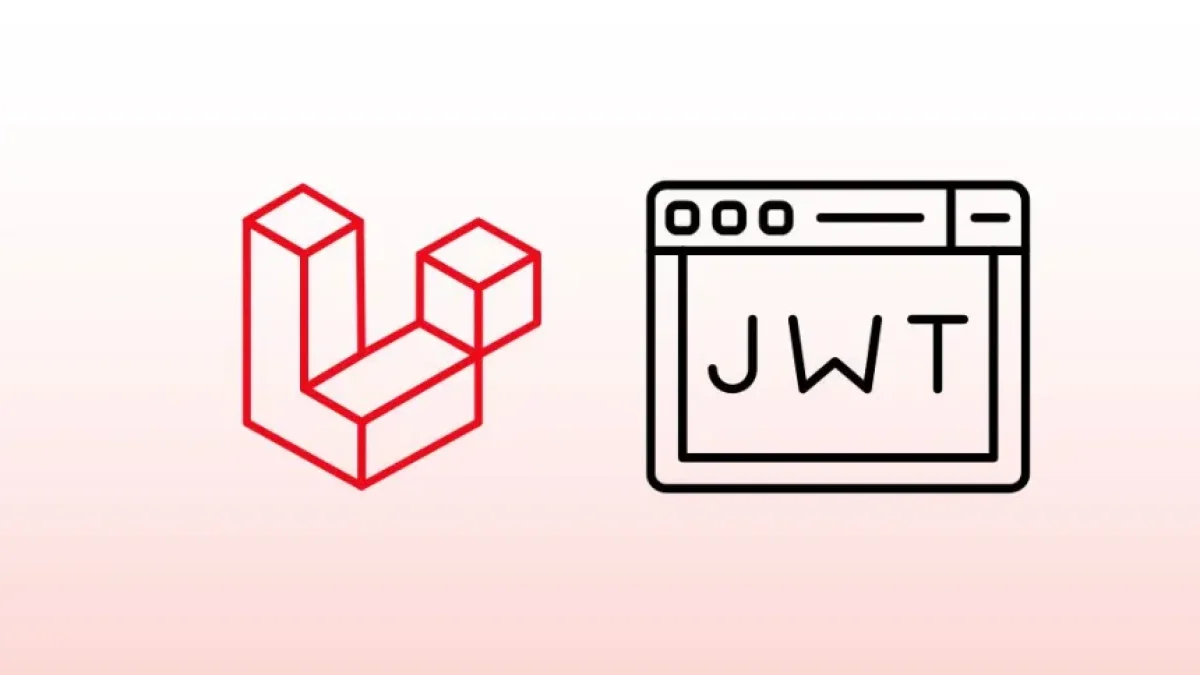Optimize Laravel performance with Xdebug Profiling.

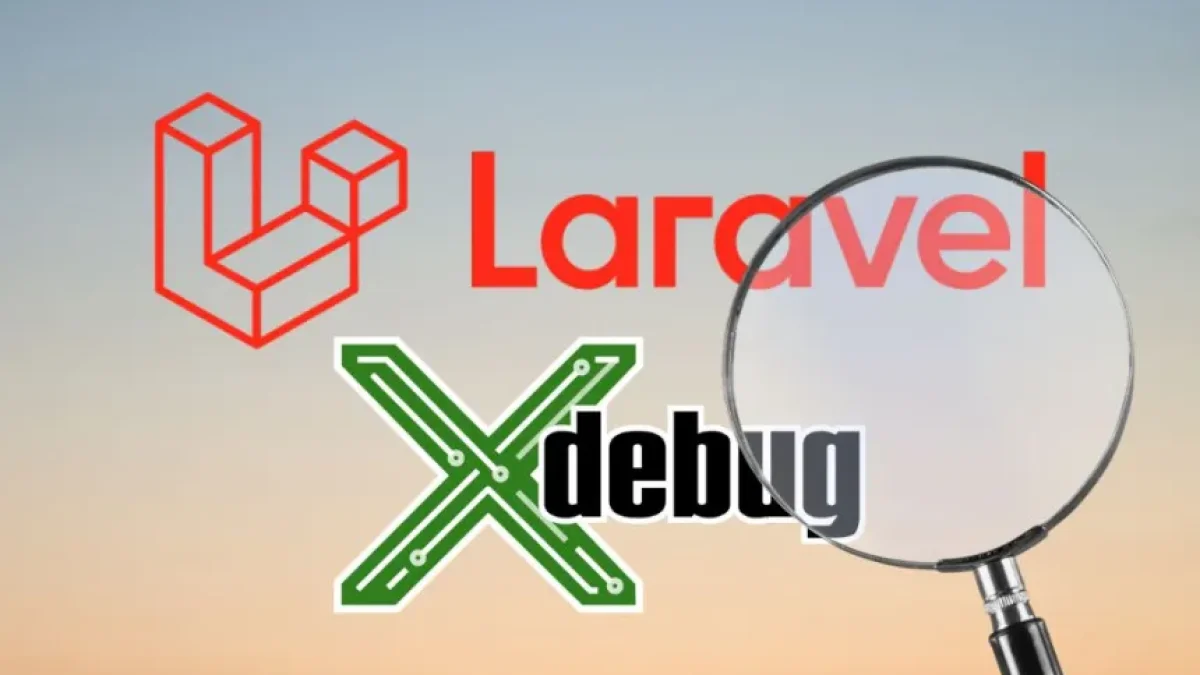
Laravel has become one of the most popular frameworks for developing web applications in PHP. However, as applications grow, it is essential to ensure optimal performance. In this context, Xdebug Profiling emerges as a valuable tool that allows developers to identify bottlenecks and optimize their code. In this article, we will explore how to implement Xdebug Profiling in Laravel and take advantage of its benefits.
What is Xdebug?
Xdebug is a PHP extension that provides various debugging and analysis functions, including application profiling. This tool allows developers to analyze the execution time of their code, identify slow functions, and gain a clear insight into how processor time is consumed during execution.
Benefits of Using Xdebug Profiling in Laravel
Identification of Bottlenecks
One of the main advantages of using Xdebug Profiling is the capability to identify bottlenecks in the code. This is especially useful in Laravel applications that have a large number of database queries or interactions with external APIs.
Improvement of Response Times
By analyzing calls and execution times, developers can make adjustments that optimize the application’s response times. This results in a smoother and more efficient user experience.
Read also
Visual Data
Xdebug generates profile files that can be viewed using tools like Webgrind or QCacheGrind. These tools enable developers to visualize and analyze code performance in a graphical format, making it easier to identify areas for improvement.
Setting Up Xdebug in Laravel
Step 1: Installing Xdebug
To get started, you need to install Xdebug in your development environment. This can be easily done by following the official Xdebug documentation, where you will find specific instructions for different operating systems.
Step 2: Configuring the php.ini File
Once installed, the next step is to configure Xdebug in your php.ini file. You must ensure that profiling mode is enabled by adding the following lines:
Read also
zend_extension=xdebug.so
xdebug.profiler_enable=1
xdebug.profiler_output_dir="/path/to/your/project/storage/profiles"Step 3: Restarting the Server
Don't forget to restart your web server for the changes to take effect.
Analyzing the Results
After configuring Xdebug, you can start testing your application and generating profile files. They will typically be saved in the folder specified in the configuration. Use tools like Webgrind or QCacheGrind to open these files and analyze the performance of your routes and methods within Laravel.
Conclusions on Optimizing Laravel
Implementing Xdebug Profiling in Laravel offers an effective way to improve the performance of your applications. Through the identification of bottlenecks and detailed analysis of execution time, developers can make informed decisions to optimize their code.
By applying these practices, not only is the efficiency of the code improved, but a more pleasant user experience is also ensured. If you are looking to take your Laravel projects to the next level, consider integrating Xdebug Profiling into your workflow.
I invite you to continue reading more news and related articles on my blog to stay updated with best practices in Laravel and web development.