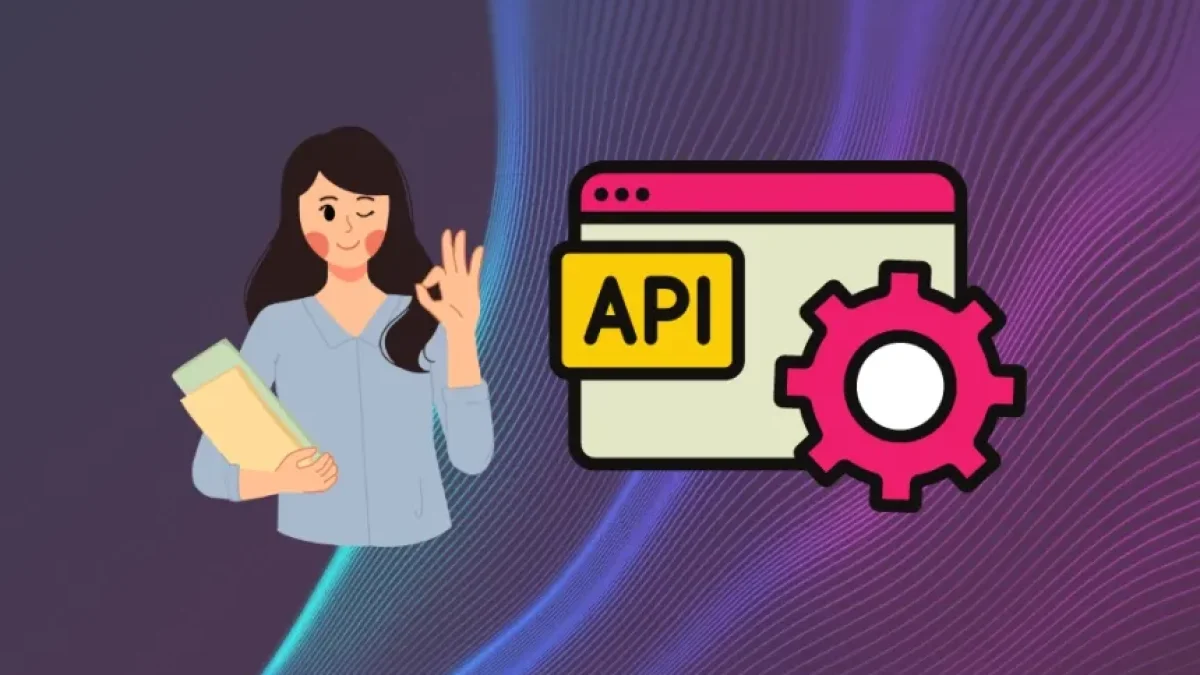Create an Android app with Retrofit and Laravel easily.


In the world of technology, mobile application development has become an increasingly sought-after skill. For those looking to venture into this field, using two popular tools like Retrofit and Laravel can greatly simplify the process of creating an Android application. This article explores how to integrate these two powerful tools to build efficient and functional applications.
What is Retrofit?
Retrofit is a client library for Android and Java that facilitates communication with REST APIs. Its design allows you to convert the API into an object, simplifying requests and responses. With Retrofit, developers can focus on the application logic rather than worrying about the details of network communication. Some of its most notable features include:
- Ease of use: Integration with libraries like Gson allows for automatic conversion of JSON to Java objects.
- Flexibility: It supports loading different types of data, adapting to the application's needs.
- Error handling: It offers a robust error handling system that simplifies debugging.
What is Laravel?
Laravel is a PHP framework used to develop web applications quickly and easily. It is known for its elegant syntax and solid architecture, allowing for the creation of scalable and maintainable applications. Some of Laravel's standout features include:
Read also
- Eloquent ORM: Makes interaction with databases easier.
- Security: Includes several features that protect against threats such as SQL injection.
- Scheduled tasks: Allows for easy and effective automation of routine tasks.
Integrating Retrofit with Laravel
To create an Android application that uses Laravel as a backend, the first step is to set up the API in Laravel. This involves defining the routes and controllers to handle the HTTP requests that will be sent from the Android application.
Steps to set up Laravel as a backend:
- Install Laravel: Make sure you have Composer installed and run the command composer create-project --prefer-dist laravel/laravel project-name.
- Define routes: In the routes/api.php file, you can define routes that match your API endpoints.
- Create controllers: Use the command php artisan make:controller ControllerName to generate a controller that handles the requests.
Setting up Retrofit in Android
Once your Laravel backend is ready, it's time to set up the Retrofit client in your Android application:
- Add dependencies: Add the necessary libraries to the build.gradle file of your Android project.
- Create an API interface: Define the endpoints in an interface so that Retrofit knows how to handle the requests.
- Generate the client: Create an instance of Retrofit and set the base URL pointing to your API in Laravel.
Example of using Retrofit
A basic example of what a Retrofit implementation could look like when interacting with an API built in Laravel is as follows:
Read also
public interface ApiService {
@GET("endpoint")
Call<List<YourModel>> getData();
}
// In your activity or fragment
Retrofit retrofit = new Retrofit.Builder()
.baseUrl("https://yourserver.com/api/")
.addConverterFactory(GsonConverterFactory.create())
.build();
ApiService service = retrofit.create(ApiService.class);This code sets up a call that can be used to easily retrieve data from the Laravel backend.
Conclusion
The combined use of Retrofit and Laravel allows developers to create functional Android applications efficiently. The integration of these two systems not only improves productivity but also reduces the time needed to turn an idea into a reality in the form of a mobile application.
I invite you to continue exploring this type of content on my blog, where you will find more information and resources to develop your skills in the field of application development.