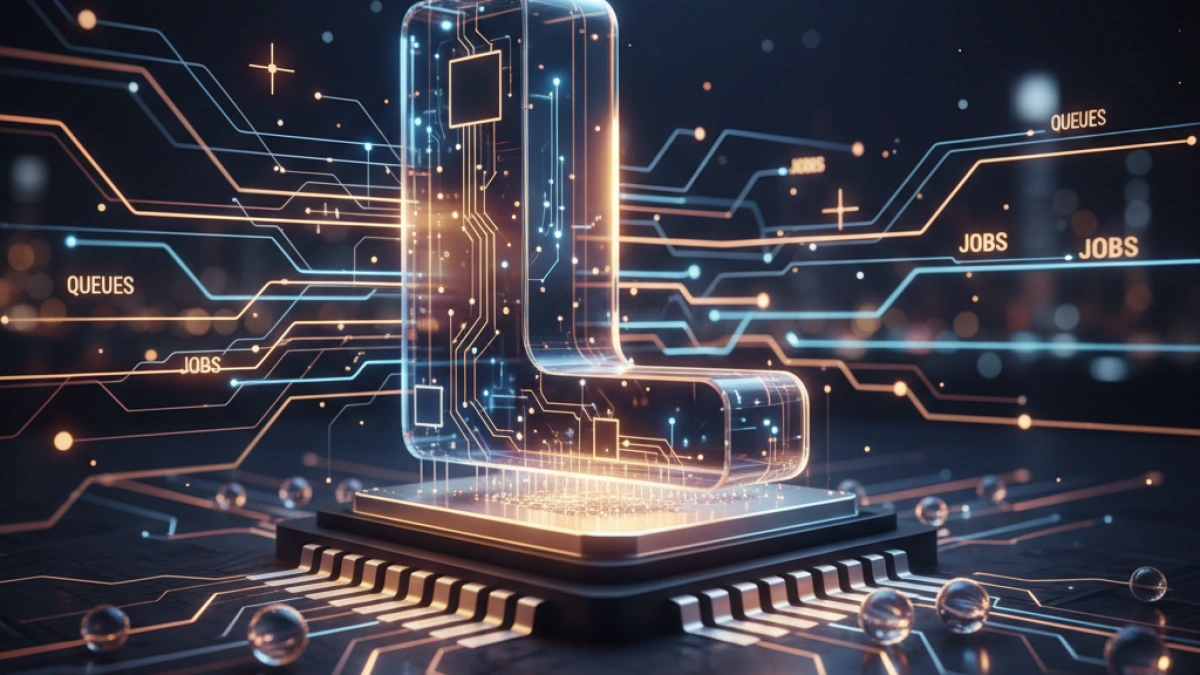Master queues and tasks in Laravel 11 easily.


Laravel 11 has arrived with new features that simplify the handling of queues and tasks. If you are a developer looking to optimize the performance of your applications, this article will provide you with an overview of the most notable features of queues, jobs, and task scheduling in this powerful framework.
What are Queues in Laravel
Queues in Laravel are mechanisms that allow you to execute jobs in the background. This is especially useful when you need to perform tasks that may take time, such as sending emails or processing files, without affecting the user experience. By using queues, you can perform these tasks asynchronously, improving the efficiency of your application.
Types of Jobs in Laravel
In Laravel 11, there are two types of jobs that can be used with queues:
Read also
- Synchronous Jobs: These jobs execute immediately in the same request and are useful for quick tasks that do not require background processing.
- Asynchronous Jobs: They are sent to the queue and processed by a separate worker. They are ideal for actions that require more time, such as data processing or integration with external APIs.
Configuring Queues in Laravel 11
To start using queues in Laravel 11, you first need to configure your environment. This includes selecting a queue driver. Laravel offers several drivers like Redis, Beanstalkd, and Amazon SQS, among others. Here are the basic steps:
- Install the driver dependency: Depending on the driver you choose, make sure you have the necessary libraries installed via Composer.
- Configure the queue file: Access the configuration file queue.php, where you can define the driver you will use and set other necessary configurations.
- Create a Job: Use the Artisan command php artisan make:job JobName to generate a new job class that will define the logic you want to execute in the background.
Task Scheduling in Laravel
In addition to queues, Laravel 11 offers a task scheduler that allows you to run Artisan commands at specific intervals. This functionality is useful for automating routine tasks, such as cleaning databases or sending reports.
How to Schedule Tasks
To schedule tasks in Laravel, follow these steps:
Read also
- Access the Kernel.php file: This file is located in the App/Console folder, where task scheduling is defined.
- Use the schedule method: Here you can define which commands you want to run and how frequently. For example, you can schedule a command to run every hour.
- Configure the cron: Finally, ensure that your server is set up to run the Laravel Scheduler command every minute. This is done by adding a line to your server's cron file.
Advantages of Using Queues and Task Scheduling
Using queues and scheduled tasks in Laravel 11 offers multiple benefits, such as:
- Better Performance: By running jobs in the background, page load times are reduced.
- Flexibility: You can schedule jobs to run periodically without manual intervention.
- Scalability: Ideal for applications that handle a large volume of data or users, allowing for more efficient resource management.
For those developers who are willing to take advantage of all these features, Laravel 11 presents itself as a powerful and versatile tool in application development.
If you want to keep learning about Laravel and other technologies that can enhance your skills as a developer, I invite you to read more news of this kind on my blog!