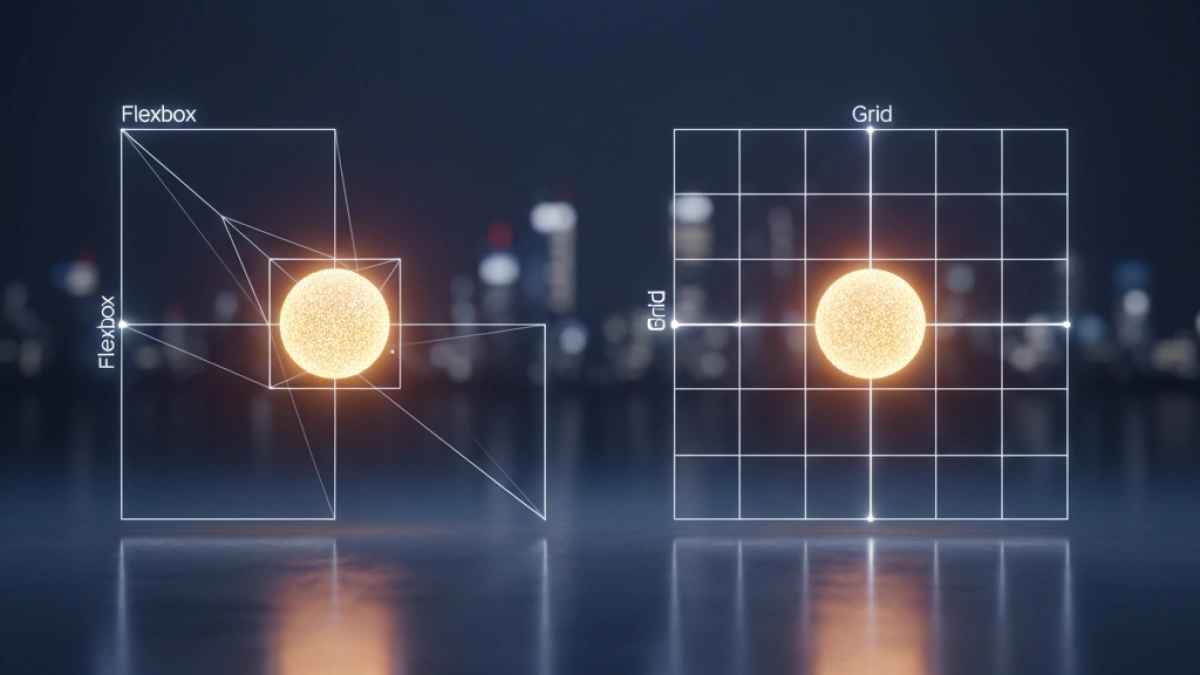How to Improve the Performance of Your Website Using Critical CSS


Website performance is crucial for the user experience and can affect visibility in search engines. An effective technique for optimizing performance is the use of Critical CSS. In this article, we will explore what Critical CSS is, how to implement it, and the benefits it can offer your website.
What is Critical CSS?
Critical CSS refers to the practice of extracting and applying only the CSS styles that are essential for the initial loading of a web page. This means that, instead of loading a complete CSS file that may be heavy and take time to download, only the styles necessary to display the content "above the fold" (everything that appears on the screen without needing to scroll) are loaded.
Benefits of Using Critical CSS
- Improved Load Times: By reducing the size of the CSS that the browser needs to download initially, significant improvements in initial load times can be achieved.
- Higher Performance Score: Tools like Google PageSpeed Insights favor websites that use Critical CSS, which can improve your performance score.
- Mobile Optimization: Many users access websites from mobile devices, where fast loading is even more essential. Critical CSS can help deliver a smoother experience.
How to Implement Critical CSS
Now that we understand what Critical CSS is and its benefits, let’s look at how we can implement it on a website.
1. Identify Critical CSS
The first step in implementing Critical CSS is to identify which styles are essential for the "above the fold" display. This can be done manually by analyzing the design and required styles or by using automated tools.
Read also
Tools to Identify Critical CSS
- Critical: A command-line tool for extracting critical CSS from HTML files.
- PurgeCSS: You can use this tool to remove unused CSS and further optimize your CSS files.
- Chrome DevTools: Use the “Coverage” tab to identify which CSS is not being used on your page.
2. Extract Critical CSS
Once you have identified the critical CSS, the next step is to extract it. This can be done using automated tools like Critical or PurgeCSS, as mentioned earlier.
Example of Extracting Critical CSS
Read also
Assuming you are using the Critical tool, you can run it like this:
npx critical https://your-website.com --width 1300 --height 900 --inline --output index.html
3. Include Critical CSS in Your HTML
With the critical CSS extracted, the next step is to include it directly in the HTML of your pages. It is common to insert the critical CSS inside a <style> tag in the <head> section of the document.
<head>
<style>
/* Your critical CSS goes here */
</style>
<link rel="stylesheet" href="styles.css">
</head>4. Load Non-Critical CSS Asynchronously
For the non-critical CSS, it is recommended to load it asynchronously, which will allow the page to load faster. This can be done using the media attribute or using JavaScript to load it:
<link rel="stylesheet" href="non-critical-styles.css" media="print" onload="this.media='all'">
Tools to Optimize the Process
There are several tools and techniques that can help implement Critical CSS more effectively:
- Webpack with MiniCssExtractPlugin: For projects using Webpack, this plugin allows you to extract CSS and optimize loading.
- Gulp or Grunt: These automation tools can be set up to process and extract critical CSS automatically during the development workflow.
- WordPress Plugins: If you are using WordPress, there are plugins like "Critical CSS" or "Autoptimize" that make it easier to implement and optimize critical CSS.
Final Considerations
Implementing Critical CSS is an effective strategy for improving your website's performance. By reducing initial load time and optimizing the delivery of styles, you can enhance user experience and rankings on search engines.
Conclusion
The proper use of Critical CSS can transform the way your users experience your page. By following the steps mentioned above, you can significantly improve your website's performance. Don't forget to regularly test your website with performance tools to ensure that you are making the right optimizations and monitoring the impact of your changes.
Remember that every site is unique and may require specific adjustments for the best results. Research and experiment with different configurations to find what works best for you. Start optimizing your site today!