How to Center Elements in CSS Flexbox, Grid, and Other Methods

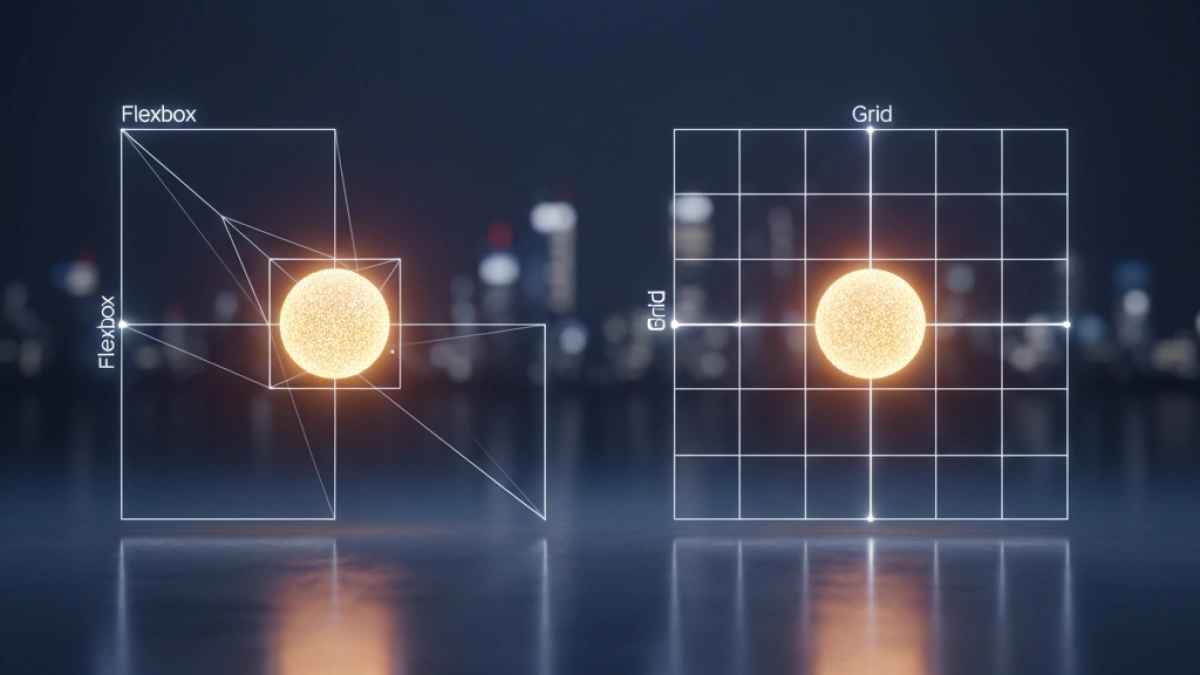
Centering elements is a fundamental skill in web design. Modern methods like Flexbox and Grid make this process much easier and more efficient. In this article, we will explore how to center elements using different CSS methods and address the challenges that may sometimes arise.
What is CSS Flexbox?
Flexbox, or "Flexible Box Layout," is a one-dimensional layout model that allows you to align and distribute space among items in a container. This model is particularly useful for creating responsive designs and for easily centering elements.
How to Center Elements with Flexbox
To center elements using Flexbox, you need to apply some properties to the parent container.
Basic Example of Horizontal and Vertical Centering
Read also
.container {
display: flex;
justify-content: center; /* Centers horizontally */
align-items: center; /* Centers vertically */
height: 100vh; /* Sets the height of the container */
}<div class="container">
<div class="element">Centerable Element</div>
</div>What is CSS Grid?
CSS Grid Layout is a two-dimensional system that allows for easy design of complex interfaces. Like Flexbox, it is ideal for creating responsive layouts but offers more flexibility for handling rows and columns simultaneously.
How to Center Elements with Grid
Like Flexbox, Grid provides properties that make it easy to center elements.
Basic Example of Centering with Grid
Read also
.grid-container {
display: grid;
place-items: center; /* Centers horizontally and vertically */
height: 100vh; /* Sets the height of the container */
}<div class="grid-container">
<div class="element">Centerable Element</div>
</div>Other Methods to Center Elements
Although Flexbox and Grid are the most popular options, there are other methods to center elements in CSS. Let’s review them.
Centering with Automatic Margin
This is an older method, but it is still effective and commonly used.
Example of Horizontal Centering with Automatic Margin
.element {
width: 50%; /* Width of the element */
margin: 0 auto; /* Automatic margin on the sides */
}Absolute Centering
Absolute centering is another useful technique, especially when working with positioned elements.
Example of Absolute Centering
.absolute-container {
position: relative; /* Parent must have relative position */
height: 100vh; /* Sets the height of the container */
}
.element {
position: absolute; /* Element is positioned absolutely */
top: 50%; /* 50% from the top of the container */
left: 50%; /* 50% from the left of the container */
transform: translate(-50%, -50%); /* Moves the element back */
}<div class="absolute-container">
<div class="element">Centerable Element</div>
</div>Using Tables for Centering
Although not common, using tables can be an alternative way to center content. However, it is recommended to use modern layout tools like Flexbox or Grid.
Example of Centering with Tables
<table style="height: 100vh; width: 100%;">
<tr>
<td style="text-align: center; vertical-align: middle;">
<div class="element">Centerable Element</div>
</td>
</tr>
</table>Challenges When Centering Elements in CSS
Centering elements may seem straightforward, but some challenges can arise, such as:
- Undefined Element Widths: When element widths are dynamic, using Flexbox or Grid is often more effective.
- Browser Compatibility: Make sure to check compatibility with browsers, as some CSS features may not be supported in older browsers.
Conclusion
Centering elements in CSS doesn't have to be complicated. With modern tools like Flexbox and Grid, as well as more traditional techniques, you can achieve the desired effect in your web designs. Experiment with different methods to find the one that best suits your needs.
Now you are ready to center your elements like a pro in CSS!



















