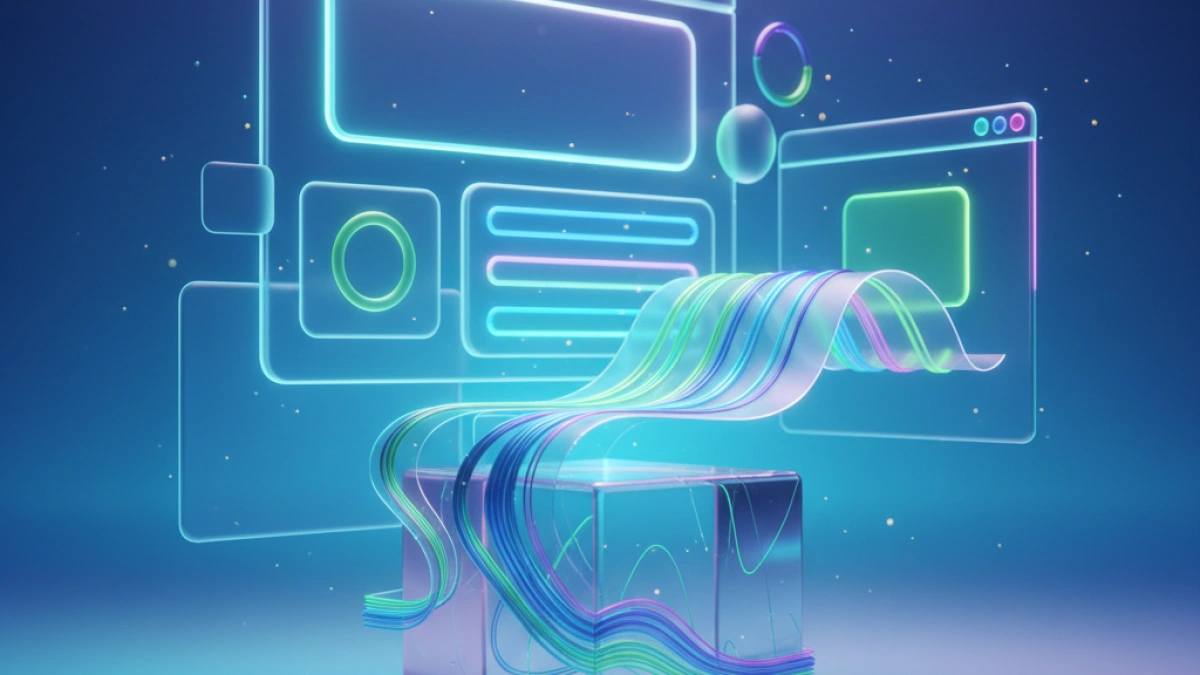What is Bulma CSS and what is it used for on the web?


Bulma CSS is a modern web design framework based on Flexbox that simplifies the creation of responsive and visually appealing web interfaces without the need for extensive lines of CSS code. In this article, we will explore what Bulma CSS is, its main features, and how it can enhance your web projects.
What is Bulma CSS?
Bulma CSS is an open-source CSS framework developed by Jeremy Thomas, first released in 2016. It stands out for its focus on simplicity and modularity, allowing developers to quickly build elegant and functional web designs. Unlike other frameworks, Bulma focuses solely on CSS design and does not include JavaScript components, making it a lightweight and efficient option for creating interfaces.
Main Features of Bulma CSS
- Flexbox-Based Design:
- Bulma utilizes Flexbox to handle the layout and alignment of elements. This makes it easy to create responsive and flexible designs without complications, allowing elements to automatically adjust to different screen sizes.
- Grid System:
- Bulma provides a 12-column grid system that allows you to structure and align content efficiently. You can use specific classes to define how columns are distributed across different screen sizes, improving design adaptability.
- Reusable Components:
- The framework includes a series of predefined components such as buttons, forms, cards, and modals. These components are easy to customize and use, speeding up the development process and ensuring a consistent appearance throughout the site.
- Modular Design:
- Bulma is designed to be modular, meaning you can include only the components and features you actually need. This keeps the CSS file lightweight and optimized for optimal performance.
- Themes and Customization:
- Although Bulma offers a default design, it is highly customizable. You can modify Sass variables to adjust colors, fonts, and spacing according to your project's needs, adapting it to your brand identity.
- Comprehensive Documentation:
- Bulma's documentation is clear and extensive, providing usage examples, reference guides, and solutions to common issues. This facilitates the adoption of the framework and resolves questions during development.
What is Bulma CSS Used For on the Web?
Bulma CSS is versatile and can be used in a wide variety of web projects. Here are some common use cases:
Read also
- Creating User Interfaces:
- Bulma is ideal for designing attractive and functional user interfaces. Its grid system and predefined components allow for quick creation of clean and modern interfaces.
- Developing Responsive Web Pages:
- Thanks to Flexbox and the grid system, Bulma facilitates the development of responsive web pages that adapt to different devices and screen sizes, enhancing the user experience on mobile, tablet, and desktop.
- Rapid Web Design Projects:
- If you need to quickly develop a prototype or web application, Bulma provides the tools necessary to do so without complications. Its modular design and extensive documentation allow for rapid and efficient development.
- Designing Web and Mobile Applications:
- Bulma is suitable for designing both web and mobile applications. Its ability to handle flexible and adaptive layouts makes it an excellent choice for projects requiring a consistent user interface across different platforms.
- Optimizing Site Performance:
- Being a CSS-only framework, Bulma contributes to optimized web performance. Its focus on simplicity and modularity helps keep CSS files light, resulting in faster load times and a better user experience.
How to Get Started with Bulma CSS
1- Installation: You can start using Bulma CSS by adding the link to the CSS file in the <head> of your HTML document. You can also install Bulma through a package manager like npm or Yarn.
<link rel="stylesheet" href="https://cdnjs.cloudflare.com/ajax/libs/bulma/0.9.3/css/bulma.min.css">
2- Using Components: Refer to Bulma's documentation to learn how to use different components and classes. Customize the styles as needed by modifying Sass variables if necessary.
3- Practice and Experimentation: Experiment with different combinations of classes and components to create the design that best fits your project. Bulma’s documentation offers practical examples that can serve as inspiration.
Conclusion
Bulma CSS is a powerful tool for developing modern and responsive web interfaces. Its focus on Flexbox, modular design, and extensive documentation make it an attractive option for developers seeking to simplify the design process without sacrificing quality. If you’re looking for an efficient solution to create elegant and functional websites, Bulma CSS is an excellent choice for your next project.
This article provides a comprehensive guide on what Bulma CSS is and how it can be used in your web projects. If you're looking to optimize your development process and enhance the user experience, be sure to explore the capabilities of this design framework.