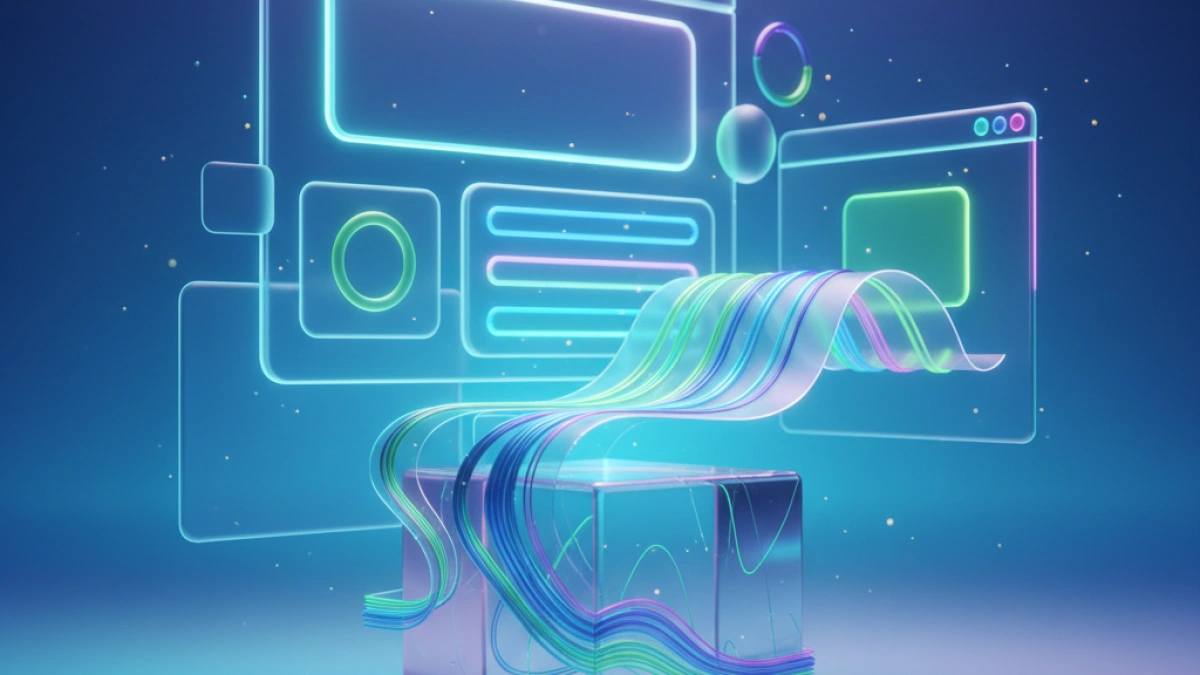How to Build Your First Website with HTML and CSS for Beginners

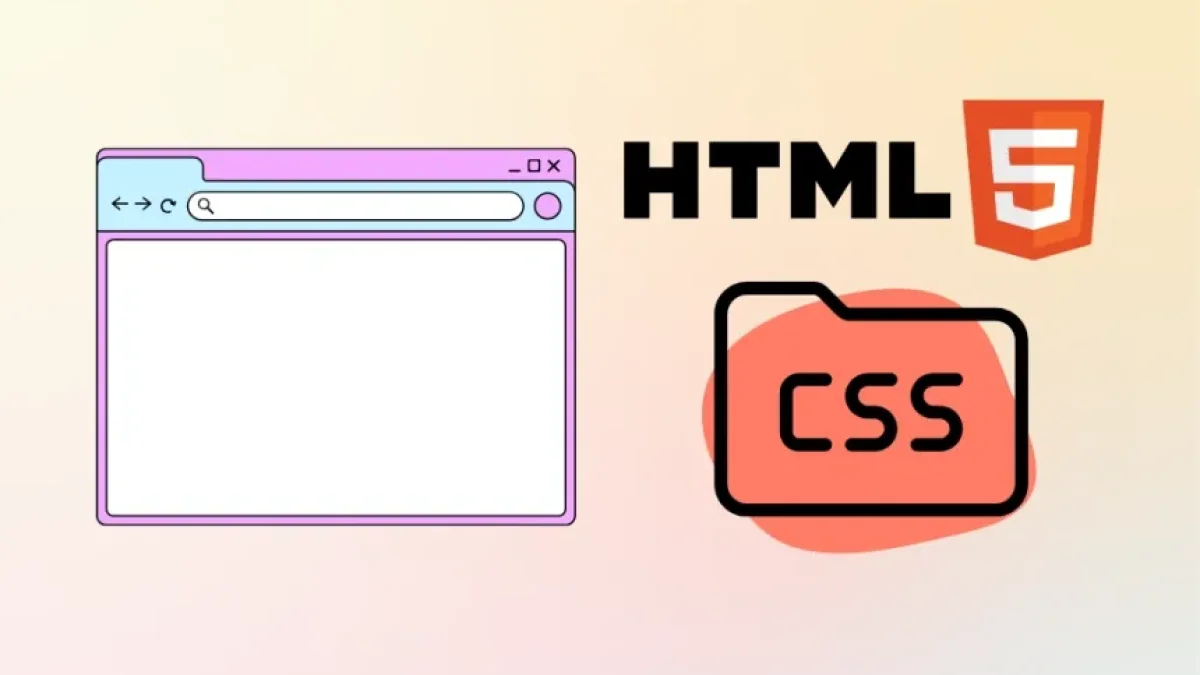
Creating your first website may seem like a daunting task, but with the right tools and a little patience, you can do it! In this article, we will guide you through the necessary steps to build a basic website using HTML and CSS. These are the fundamental languages of the web that every beginner should learn.
What Do You Need to Know Before Getting Started?
What is HTML?
HTML (HyperText Markup Language) is the markup language used to structure the content of a web page. It defines the elements of the page, such as headers, paragraphs, links, and more.
What is CSS?
CSS (Cascading Style Sheets) is a styling language used to define the appearance of a web page. It allows you to control the layout, colors, fonts, and other visual aspects of your site.
Necessary Tools
Before you start, you will need some basic tools:
Read also
- Code Editor: You can use simple text editors like Notepad (Windows) or TextEdit (Mac), but it's recommended to use code editors like Visual Studio Code, Atom, or Sublime Text. These editors offer useful features like syntax highlighting and autocomplete.
- Web Browser: You need a browser to view your site. Google Chrome, Firefox, and Safari are popular options.
- Internet Connection: While you can work offline, you will need the internet to download some tools or resources.
Basic Structure of HTML
Your First HTML Document
Let's start by creating a basic HTML file. Open your code editor and create a new file named index.html. Next, write the following code:
<!DOCTYPE html>
<html lang="en">
<head>
<meta charset="UTF-8">
<meta name="viewport" content="width=device-width, initial-scale=1.0">
<title>My First Website</title>
</head>
<body>
<h1>Welcome to my first website</h1>
<p>This is a sample paragraph on my page.</p>
<a href="#">Click here to learn more.</a>
</body>
</html>Explanation of the Code
- <!DOCTYPE html>: Defines the document type.
- <html>: The root element of the document.
- <head>: Contains metadata and the document's title.
- <body>: Contains the visible content of the page.
- <h1>: Defines a main heading.
- <p>: Defines a paragraph.
- <a>: Defines a link.
Styling Your Website with CSS
Creating a CSS File
Now that you have the basic structure of your page, let's add some style. Create a new file named styles.css in the same directory. Write the following code:
body {
font-family: Arial, sans-serif;
background-color: #f4f4f4;
color: #333;
margin: 0;
padding: 0;
}
h1 {
color: #007BFF;
text-align: center;
margin-top: 50px;
}
p {
text-align: center;
font-size: 18px;
}
a {
display: block;
text-align: center;
margin-top: 20px;
font-size: 16px;
color: #007BFF;
text-decoration: none;
}
a:hover {
text-decoration: underline;
}Linking Your CSS File to the HTML
To apply your CSS to the HTML, you need to link it. Go back to your index.html file and add the following link inside the <head> tag:
Read also
<link rel="stylesheet" href="styles.css">
Your HTML code should now look like this:
<!DOCTYPE html>
<html lang="en">
<head>
<meta charset="UTF-8">
<meta name="viewport" content="width=device-width, initial-scale=1.0">
<title>My First Website</title>
<link rel="stylesheet" href="styles.css">
</head>
<body>
<h1>Welcome to my first website</h1>
<p>This is a sample paragraph on my page.</p>
<a href="#">Click here to learn more.</a>
</body>
</html>How Does Your Website Look?
Open the index.html file in your browser. You should see a centered heading, a paragraph, and a styled link according to your CSS definitions.
Best Practices for HTML and CSS
Organize Your Code
It's important to keep your code organized. Use comments to separate sections and use descriptive names for classes and IDs.
Validate Your HTML and CSS
Use online validators, such as the HTML Validator and the CSS Validator, to ensure your code complies with standards.
Learn About Responsive Design
With the increasing use of mobile devices, it's crucial that your website looks good on different screen sizes. Research terms like "media queries" in CSS to achieve this.
Conclusion
Creating your first website with HTML and CSS is an exciting step in your journey into web development. Remember that practice is key. As you gain more experience, you'll be able to create more complex and styled websites.
Feel free to explore more and keep learning. Good luck on your path to becoming a web developer!