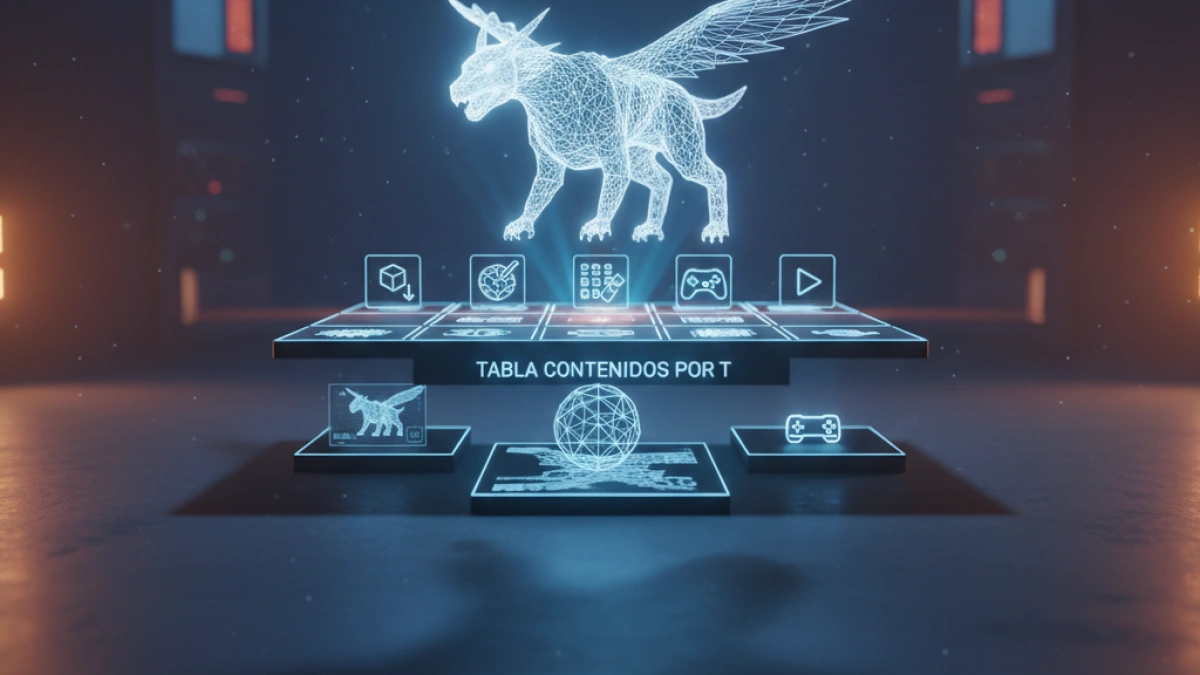How to easily reduce the size of an image.


In the digital age, images are an essential part of our communication. However, we often encounter the problem of excessively large image files, which can hinder their storage and sharing. Reducing the size of an image may seem like a complicated task, but there are several simple tools and methods that allow you to achieve this without losing quality. Below, we present some effective options to help you optimize your images.
Methods to Reduce Image Size
Using Online Tools
One of the easiest ways to reduce the size of an image is to use online tools. There are various platforms that allow you to upload your images and, within seconds, obtain a compressed version. Some of the most popular include:
- TinyPNG: This tool is ideal for compressing images in PNG and JPEG formats. Simply drag and drop your image on the page, and it will automatically reduce its size without losing visual quality.
- JPEG-Optimizer: Very easy to use; you just need to upload the image, select the compression level, and download the optimized file.
These tools are quick and effective, perfect for those who need to reduce the size of their images occasionally.
Local Software
If you prefer to work offline, you can also opt for specialized software on your computer. Programs like GIMP or Adobe Photoshop offer advanced options for image compression. Here is a brief guide on how to do it in both:
Read also
- GIMP: Open the image in GIMP, go to "File," and select "Export As." Then, choose the output format and adjust the image quality with the slider.
- Adobe Photoshop: Open your image and go to "File," then "Save for Web." Here, you can choose the quality and file type before saving the image.
Using local software gives you greater control over the compression process.
Adjusting Dimensions and Resolution
Another effective strategy for reducing the size of an image is to adjust its dimensions and resolution. You can easily resize your images using any editing software, whether online or installed on your computer.
Resizing Images
When changing dimensions, consider how large your images really need to be. For example:
Read also
- Web image: If it's an image for a website, a size of 800x600 pixels is usually sufficient.
- Social media: Platforms like Instagram and Facebook have specific dimensions for images, which is advisable to follow.
Changing the Resolution
Resolution also influences file size. Generally, a resolution of 72 ppi (pixels per inch) is adequate for digital images on the web, while 300 ppi is preferable for print.
Final Considerations
Reducing the size of an image not only facilitates its storage and sharing but also improves loading times on websites, which is crucial for user experience. Therefore, adopting these practices can be very beneficial for both individual users and professionals.
If you want to learn more news and tips about technology, feel free to keep exploring my blog. There’s always something new to learn!