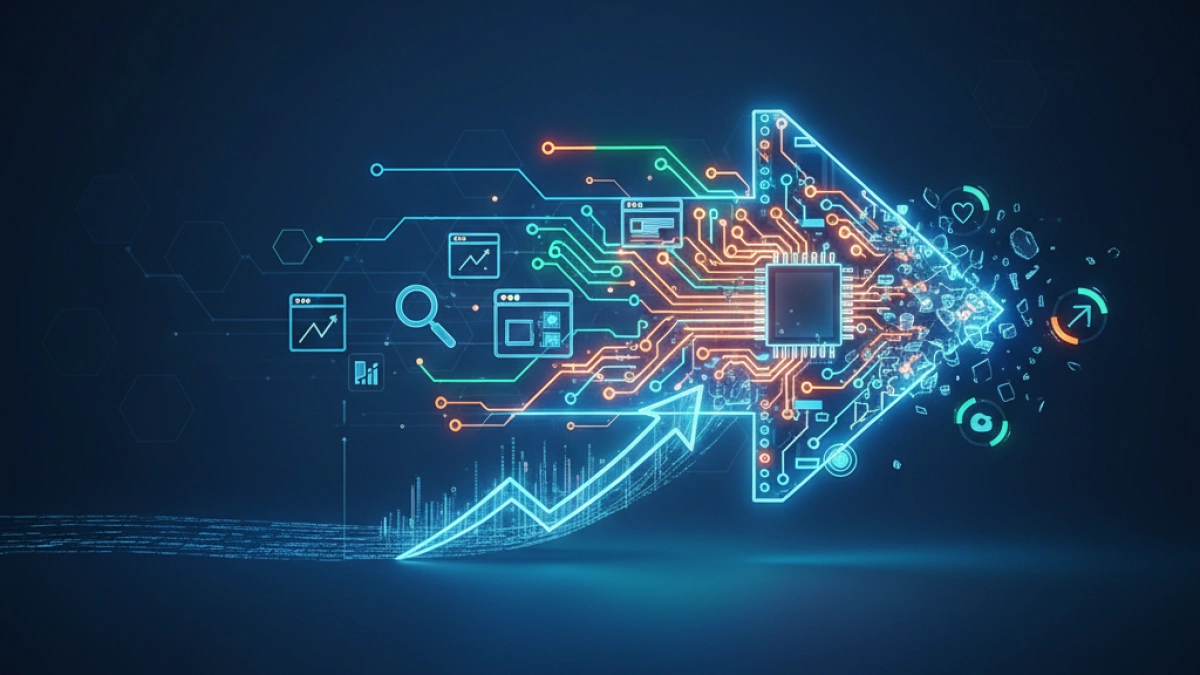Optimize Your WordPress Images to Improve SEO


In today's digital world, optimizing images on your WordPress site has become an essential part of the search engine optimization (SEO) process. Images not only enhance the aesthetics of your page but also affect loading times and user experience. Below are some useful recommendations to improve your site's SEO through image optimization.
Importance of Image Optimization
Images are a key component of any website. According to recent studies, pages that load quickly provide a better user experience and tend to rank higher in Google search results. When images are heavy or not optimized, they can significantly slow down your site's loading time, negatively impacting your SEO.
Choose the Right Format
Choosing the right format for your images is crucial. The most commonly used formats are JPEG, PNG, and GIF. Each has its advantages and disadvantages:
Read also
- JPEG: Ideal for photographs and images rich in color. It has a good balance between quality and file size.
- PNG: Perfect for images with transparency or graphics with text. However, PNG files tend to be larger.
- GIF: Useful for animated images, although its quality is inferior to that of JPEG and PNG.
Compress Your Images
Image compression is an essential technique for reducing file size without sacrificing quality. There are various tools and plugins available for WordPress that make this process easier, such as Smush, Imagify, and EWWW Image Optimizer. Compressing your images before uploading them can reduce loading times and improve overall site performance.
Use Descriptive File Names
Make sure to give descriptive names to your image files. Instead of using generic names like "IMG_1234.jpg," use terms that describe the content of the image. For example, "cat-playing-in-the-garden.jpg" is a name that helps search engines understand what the image is about.
Implement Alt Tags
Alt tags not only assist users with visual impairments but also provide information to search engines about the content of the image. Be sure to include a brief description of the image using relevant keywords. This can help enhance your page's SEO.
Read also
Resize Images
Often, images are uploaded in a larger size than necessary. Before uploading an image, ensure that you resize it to the appropriate dimensions for your site. This will not only reduce the file size but also prevent the image from stretching or distorting when displayed on different devices.
Use a CDN
A Content Delivery Network (CDN) can improve your site's loading speed by storing copies of your images on multiple servers around the world. When a user accesses your site, the CDN will load the image from the nearest server, reducing loading times.
Conclusion
Optimizing the images on your WordPress site is essential for improving your SEO ranking. By applying these techniques, you will not only enhance your page's performance but also provide a better experience for your visitors. If you want to read more about this and other related topics, I invite you to explore more articles on my blog!