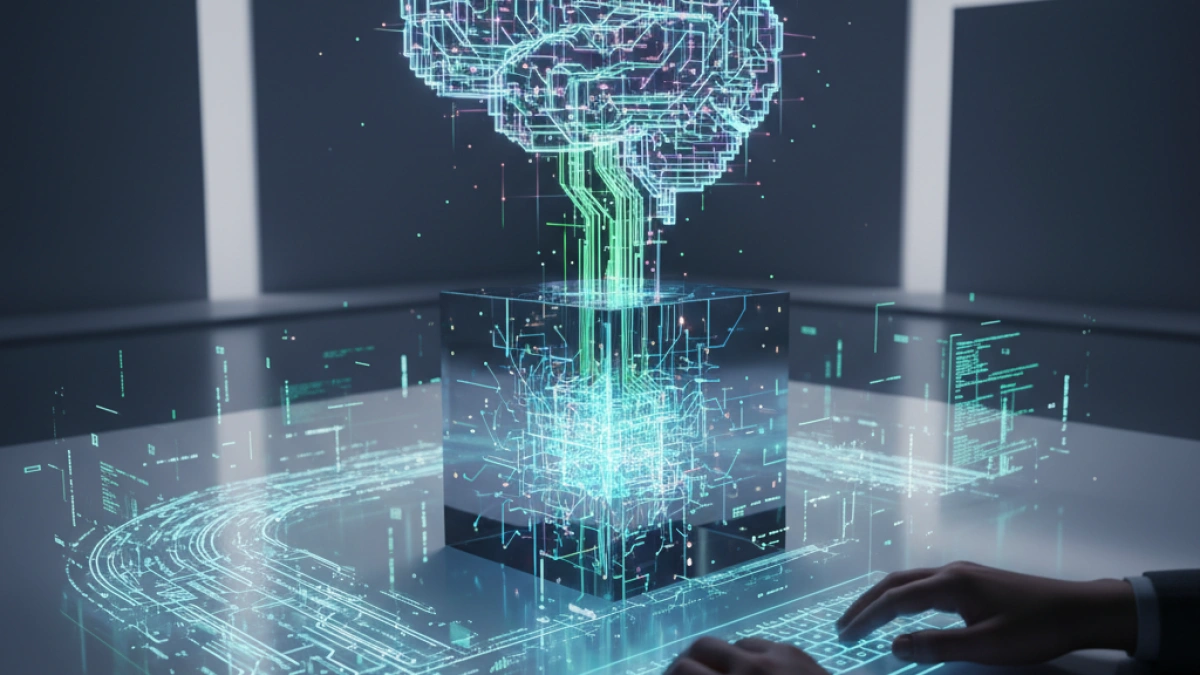How to Create Your Own Virtual Assistant with Python and Voice Recognition


Creating a personalized virtual assistant can be a very rewarding and educational project. Using Python, a versatile and easy-to-learn programming language, along with voice recognition techniques, you can design an assistant that helps you with your daily tasks. In this article, I will guide you through the necessary steps to create your own virtual assistant with Python.
What is a Virtual Assistant?
A virtual assistant is software that can perform specific tasks or services through voice commands. These assistants use natural language processing technologies to understand and respond to user requests. Some well-known examples are Siri, Google Assistant, and Alexa.
Tools and Libraries Needed
To create your virtual assistant, you will need to install some Python libraries. Below are the tools you will use in this project:
1. Python
Make sure you have Python installed on your system. You can download it from python.org.
Read also
2. Pip (Python Package Manager)
Ensure you have pip installed to manage Python libraries. It comes pre-installed with recent versions of Python.
3. Required Libraries
We will use the following libraries:
- SpeechRecognition: For voice recognition.
- PyAudio: To work with audio.
- gTTS (Google Text-to-Speech): For speech synthesis.
- datetime: To manage dates and times.
You can install the required libraries by running the following command in your terminal:
Read also
pip install SpeechRecognition pyaudio gTTS
Creating the Virtual Assistant
Now that you have all the necessary tools, it's time to start programming your virtual assistant. Below is a basic code example that you can use as a starting point.
Virtual Assistant Code
import speech_recognition as sr
import pyttsx3
from gtts import gTTS
import os
from datetime import datetime
# Initialize the text-to-speech engine
engine = pyttsx3.init()
def speak(text):
"""Function to convert text to speech."""
engine.say(text)
engine.runAndWait()
def greet_user():
"""Function to greet the user."""
hour = datetime.now().hour
if hour < 12:
speak("Good morning")
elif hour < 18:
speak("Good afternoon")
else:
speak("Good evening")
speak("I am your virtual assistant. How can I help you today?")
def listen_command():
"""Function to listen to the user's command."""
r = sr.Recognizer()
with sr.Microphone() as source:
r.adjust_for_ambient_noise(source)
print("Listening...")
audio = r.listen(source)
try:
command = r.recognize_google(audio, language='en-US')
print("User:", command)
return command.lower()
except sr.UnknownValueError:
speak("I'm sorry, I didn't understand what you said.")
return ""
except sr.RequestError:
speak("Connection error to voice recognition service.")
return ""
def process_command(command):
"""Function to process recognized commands."""
if "hello" in command:
greet_user()
elif "time" in command:
current_time = datetime.now().strftime("%H:%M")
speak(f"The current time is {current_time}.")
elif "goodbye" in command or "exit" in command:
speak("Goodbye, have a nice day.")
exit()
else:
speak("I'm sorry, I can't help with that.")
if __name__ == "__main__":
greet_user()
while True:
command = listen_command()
process_command(command)Code Description
- Function speak: Converts text to speech using the text-to-speech engine.
- Function greet_user: Greets the user according to the time of day.
- Function listen_command: Listens to the user's command and converts it to text.
- Function process_command: Processes the received command and executes the corresponding action.
Running the Assistant
Save the code in a file named virtual_assistant.py and run it with the following command in the terminal:
python virtual_assistant.py
Enhance Your Virtual Assistant
Once you have a basic assistant up and running, you can enhance its capabilities by adding more commands and features. Some ideas include:
- Answering questions about current events.
- Adding reminders or alarms.
- Opening applications on your computer.
- Providing weather information.
Conclusion
Creating your own virtual assistant with Python and voice recognition is an exciting project that allows you to learn about programming, voice processing, and more. As you continue to improve your assistant, you can explore new technologies and expand your programming skills. Don't hesitate to experiment and add new functionalities to make it even more useful!
Additional Resources
I hope this guide has been helpful to you. Good luck with your virtual assistant!