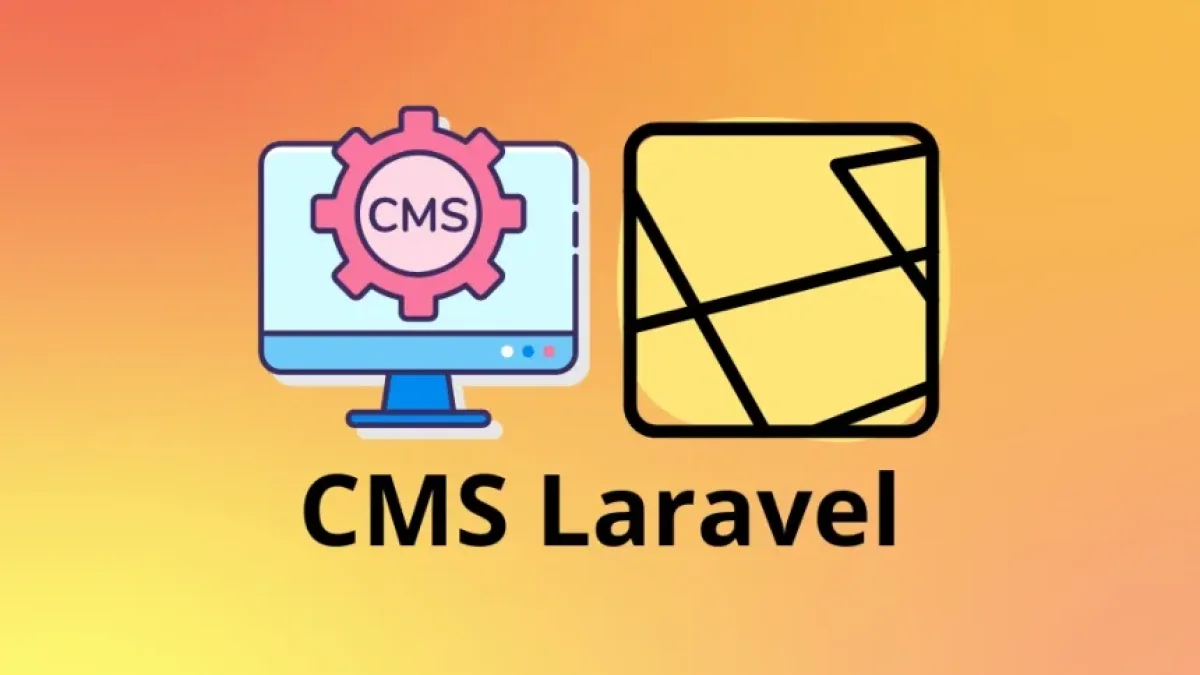Introduction to Migrations and Seeders in Laravel


Laravel is a powerful PHP framework that has gained popularity among web developers due to its elegance and robustness. Two of the most notable features of Laravel are migrations and seeders, which facilitate database management. In this article, we will explore these two concepts in depth, their importance, and how to use them effectively.
What are Migrations?
Migrations in Laravel are a way to version the database structure. Through them, you can create, modify, and delete tables and their columns in a database in a controlled and repeatable manner. This is especially useful in development teams, as it allows everyone to work with the same database structure without conflicts.
Advantages of Using Migrations
- Version Control: You can track changes to the database structure over time, making it easier to identify issues and revert to previous states if necessary.
- Ease of Collaboration: When working in a team, all members can run the same migrations to ensure that their databases are in sync.
- Automation: Migrations allow for the automation of the database creation process, saving time and effort compared to manual table creation.
How to Create Migrations in Laravel?
Laravel provides a CLI command to quickly create migrations. To generate a new migration, use the following command:
php artisan make:migration create_users_table
This will create a file in the database/migrations directory that includes a class with up and down methods for making and undoing changes in the database.
Read also
Example of a Migration
Here is a basic example of a migration that creates a users table:
use Illuminate\Database\Migrations\Migration;
use Illuminate\Database\Schema\Blueprint;
use Illuminate\Support\Facades\Schema;
class CreateUsersTable extends Migration
{
public function up()
{
Schema::create('users', function (Blueprint $table) {
$table->id();
$table->string('name');
$table->string('email')->unique();
$table->timestamps();
});
}
public function down()
{
Schema::dropIfExists('users');
}
}Once the migration is created, you can execute it using the following command:
php artisan migrate
This will apply the pending migrations and update the database.
Read also
What are Seeders?
While migrations handle the structure of the database, seeders are responsible for populating the tables with test data. This is useful in development and testing, as it allows you to have a dataset to work with.
Advantages of Using Seeders
- Quick Data Population: You can quickly and easily fill your tables with dummy data, which is useful when creating prototypes or performing tests.
- Repeatability: They allow you to recreate the same dataset uniformly across different environments.
- More Effective Testing: Seeders help create realistic test environments by filling databases with meaningful data.
Creating and Using Seeders in Laravel
To create a seeder in Laravel, use the following command:
php artisan make:seeder UserSeeder
This command will generate a seeder file in the database/seeders directory.
Example of a Seeder
Here’s an example of a seeder that inserts data into the users table:
use Illuminate\Database\Seeder;
use App\Models\User;
class UserSeeder extends Seeder
{
public function run()
{
User::create([
'name' => 'John Doe',
'email' => 'john@example.com'
]);
User::create([
'name' => 'Jane Doe',
'email' => 'jane@example.com'
]);
}
}Once you have created your seeder, you can execute it with the following command:
php artisan db:seed --class=UserSeeder
If you want to run all seeders at once, simply use:
php artisan db:seed
Conclusion
Migrations and seeders are powerful tools in Laravel that make database management more efficient and straightforward. By using migrations, you can maintain complete control over the structure of your database, while seeders allow you to populate it with meaningful data. Together, these features provide a smoother and more professional workflow in application development.
For more information and examples on migrations and seeders in Laravel, you can consult the official Laravel documentation and the seeder section. These are basic yet essential tools that every Laravel developer should master to create effective and scalable web applications.