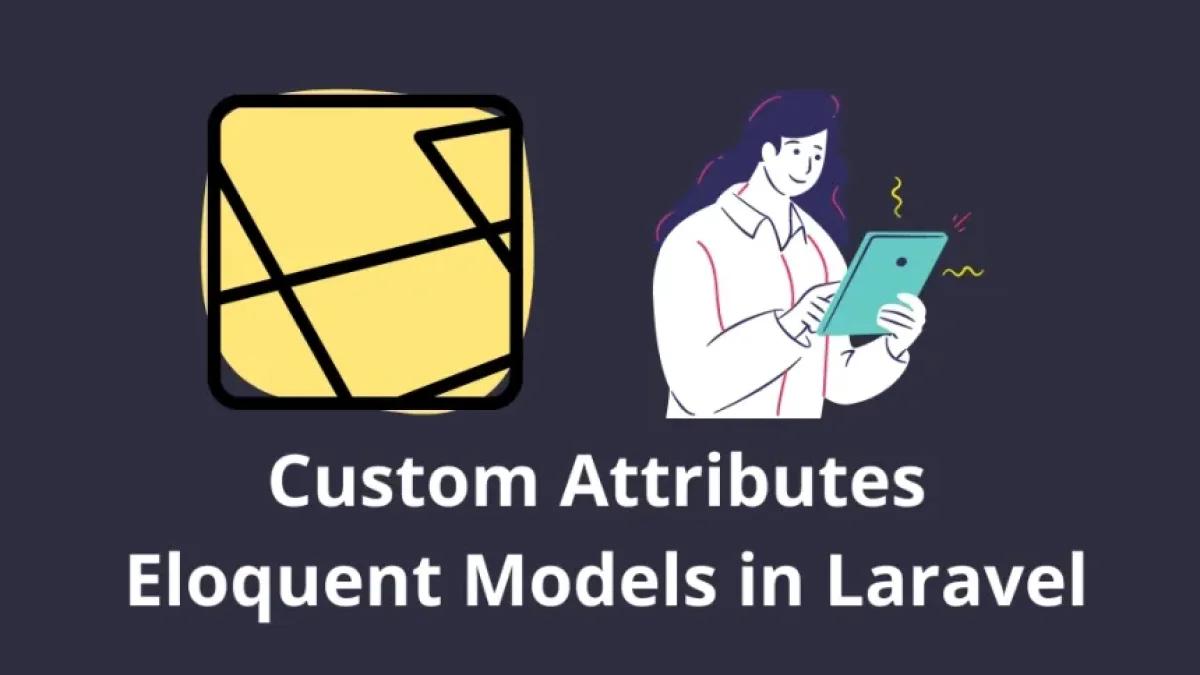How to Create Your Own CMS Using Laravel

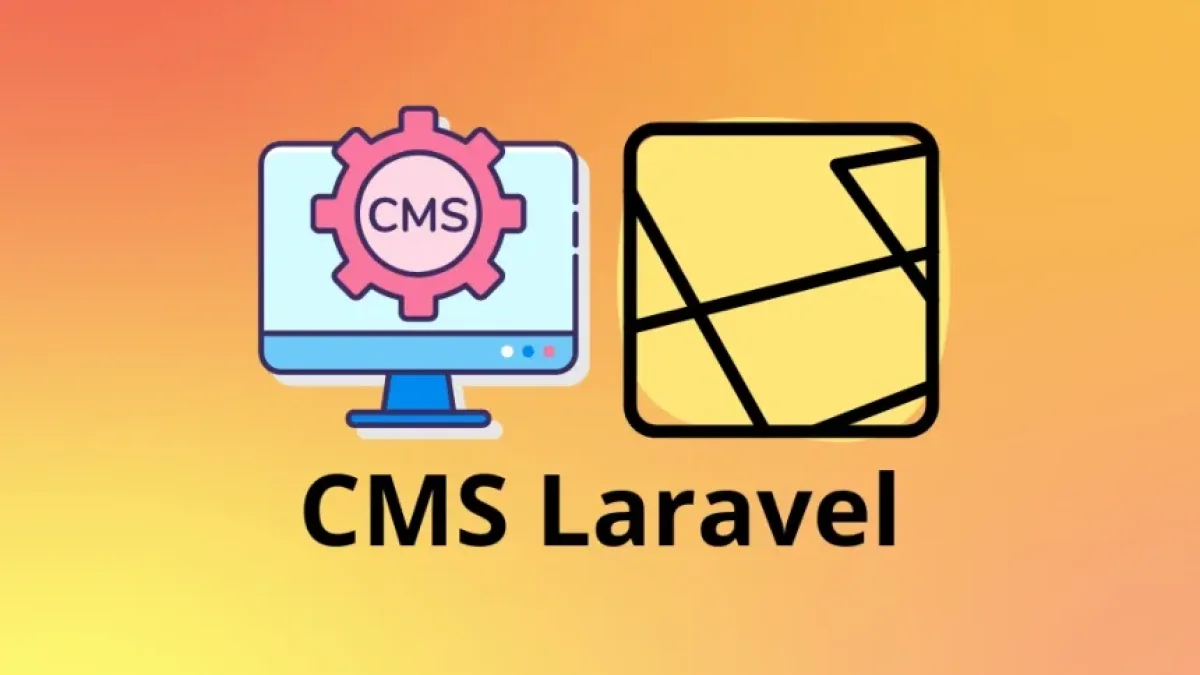
Creating a Content Management System (CMS) may seem like a monumental task, but with the Laravel framework, this process becomes easier and more accessible. In this article, we will explore how to develop your own CMS using Laravel, highlighting its structure, key components, and some useful tips. Additionally, this article is optimized for SEO, so you'll find advice on improving your CMS's visibility in search engines.
Advantages of Using Laravel to Create a CMS
Laravel is a robust PHP framework that provides a range of features that make it ideal for CMS development:
- MVC Architecture: Facilitates code organization.
- Security: Includes protection against SQL injection, CSRF, and XSS.
- Rich Ecosystem: Tools like Eloquent ORM, Blade templating, and Laravel Mix enhance productivity.
- Active Community: Access to packages and resources from other developers.
Prerequisites
Before you begin, make sure you have the following installed:
- PHP (version 7.3 or higher)
- Composer
- A web server (Apache or Nginx)
- Database (MySQL or SQLite)
Installing Laravel
Step 1: Install Laravel
Use Composer to create a new Laravel project:
Read also
composer create-project --prefer-dist laravel/laravel my-cms
Step 2: Configure the Environment
Copy the .env.example file to .env and configure the database connection:
DB_CONNECTION=mysql DB_HOST=127.0.0.1 DB_PORT=3306 DB_DATABASE=database_name DB_USERNAME=user DB_PASSWORD=password
Then, generate the application key:
php artisan key:generate
CMS Structure
Data Model
Define the models you need for the CMS. For example, you might have models for:
Read also
- Posts: To store publications.
- Users: To manage roles and permissions.
- Categories: To organize content.
Migrations
Create the necessary migrations:
php artisan make:migration create_posts_table --create=posts
Define the fields of the table in the generated migration:
Schema::create('posts', function (Blueprint $table) {
$table->id();
$table->string('title');
$table->text('content');
$table->timestamps();
});Then, run the migrations:
php artisan migrate
Developing Routes
CRUD Routes
Define the routes in routes/web.php:
Route::resource('posts', PostController::class);This will generate the necessary routes for CRUD operations (Create, Read, Update, Delete).
Creating Controllers
Post Controller
Create a controller to handle the CMS logic:
php artisan make:controller PostController --resource
In this controller, you will include methods to list, create, edit, and delete posts.
Designing the Interface
Blade Templating
Laravel uses Blade as its templating engine. Create views within the resources/views folder. For example:
resources/views/posts/index.blade.php
Here, you can use Blade syntax to display the posts:
@extends('layouts.app')
@section('content')
<h1>Posts</h1>
<ul>
@foreach($posts as $post)
<li>{{ $post->title }}</li>
@endforeach
</ul>
@endsectionImplementing Advanced Features
Authentication
Use Laravel's authentication system to protect areas of the CMS. You can install the authentication system with:
composer require laravel/ui php artisan ui vue --auth npm install npm run dev
SEO and Metadata
To optimize your CMS for SEO, make sure to include metadata in your views. Add information like title, description, and keywords:
<head>
<title>{{ $post->title }}</title>
<meta name="description" content="{{ substr($post->content, 0, 150) }}">
<meta name="keywords" content="CMS, Laravel, Web Development">
</head>Sitemaps and Robots.txt
Additionally, consider generating a sitemap.xml and a robots.txt file to guide search engines.
Testing and Deployment
Once your CMS is complete, conduct thorough testing to ensure all functionalities are working. When you're ready, deploy your CMS on a server like DigitalOcean, Heroku, or AWS.
Conclusion
Creating your own CMS using Laravel is an accessible and rewarding process. With its robust architecture, security features, and active community, Laravel is an excellent choice for such projects. As you develop your CMS, remember to consider SEO practices to enhance your content’s visibility online.
By following the steps outlined in this article, you will be on your way to creating a customized CMS that meets your specific needs. Good luck and happy coding!