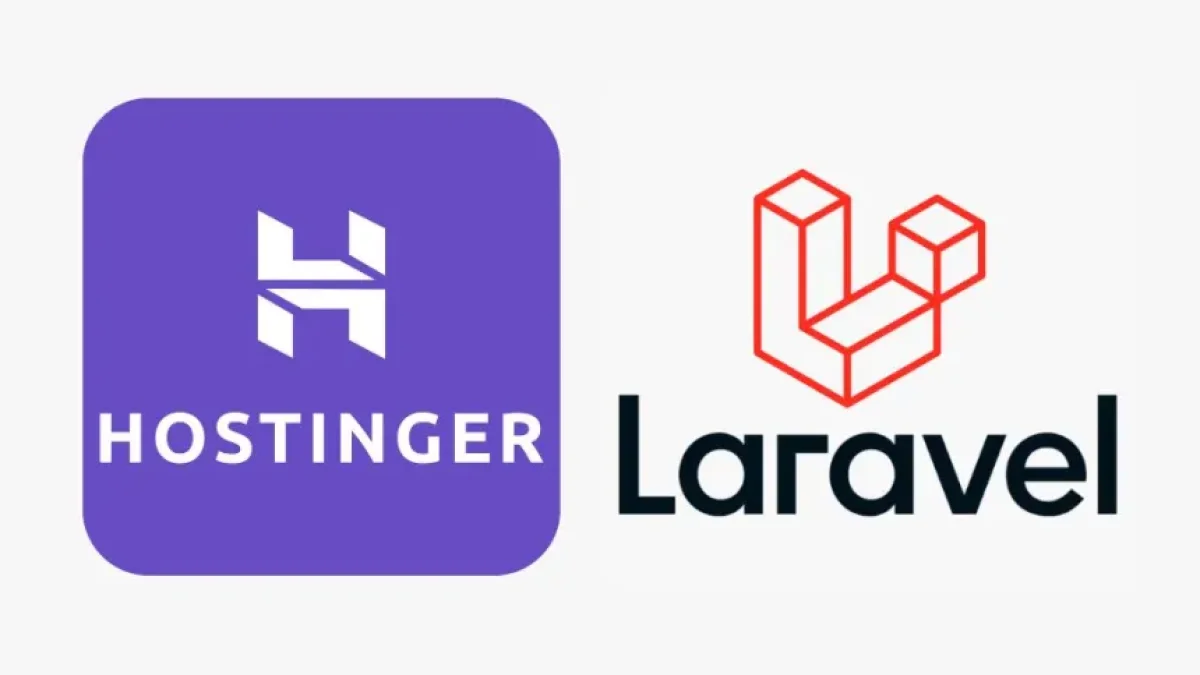Create notifications in Laravel with this step-by-step guide.


If you are looking to implement notifications in your Laravel application, you have come to the right place. In this article, we will present you with a simple and practical guide that will allow you to integrate this notification system with ease. Laravel, known for its elegance and ease of use, comes with tools that simplify this process. Join me on this journey to learn how to create effective notifications.
What are notifications in Laravel?
Notifications in Laravel are an efficient way to send messages to the users of your application. These messages can be sent through various channels, such as email, SMS, or even push notifications. Laravel provides a robust infrastructure that enables you to manage notifications in an organized and straightforward manner.
Step 1: Create a new Laravel project
Before you start implementing notifications, you need to have Laravel installed. If you don’t have it yet, you can create a new project by running the following command in your terminal:
composer create-project --prefer-dist laravel/laravel project-name
Remember to replace project-name with the desired name for your application.
Read also
Step 2: Configure the database
For notifications to be stored correctly, it is essential to configure your database. Open the .env file, where you can define your database credentials. Make sure the parameters are correct, as Laravel will use this information to connect.
Step 3: Create the notifications table
Next, you will need to create a migration for the notifications table. You can generate the migration with the following command:
php artisan notifications:table
Then, run the migration:
Read also
php artisan migrate
This will create the necessary table in the database to store user notifications.
Step 4: Create the notification
To create a specific notification, use the following command:
php artisan make:notification YourNotificationName
Replace YourNotificationName with a descriptive name that reflects the action of the notification. This will generate a file in the app/Notifications folder.
Step 5: Define the notification channels
Within the newly created file, you will be able to define how the notification will be sent. You can opt for different channels, such as email or the database. You just need to implement the corresponding methods in your notification class.
use Illuminate\Notifications\Notification;
class YourNotificationName extends Notification
{
public function via($notifiable)
{
return ['database', 'mail']; // Define your channels here
}
}Step 6: Send the notification
Once you have configured your notification, it is time to send it. You can do this from anywhere in your application. For example, within a controller, you can use the following code:
use App\Notifications\YourNotificationName; $user->notify(new YourNotificationName());
This will send the notification to the specified user.
Conclusion
Creating notifications in Laravel is an accessible and efficient process that can enhance communication within your application. By following these steps, you can implement a personalized notification system that meets the needs of your users.
If you want to dive deeper into this topic or explore other related articles, I invite you to visit my blog, where you will find more useful content to improve your programming and web development skills.