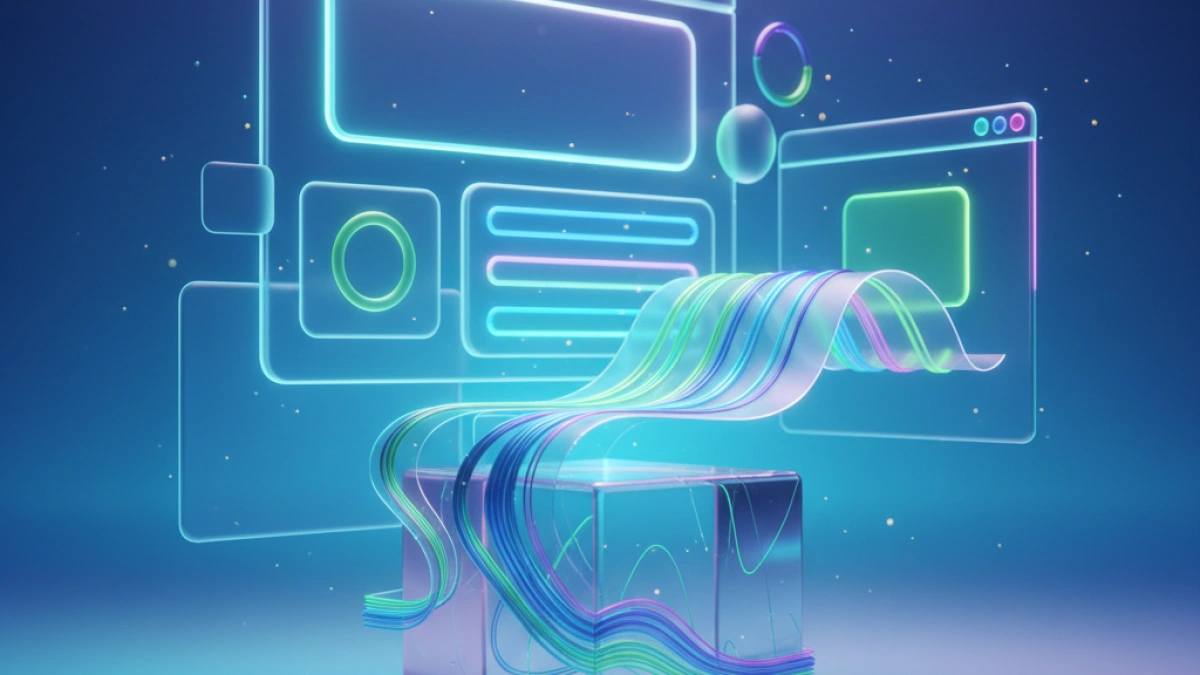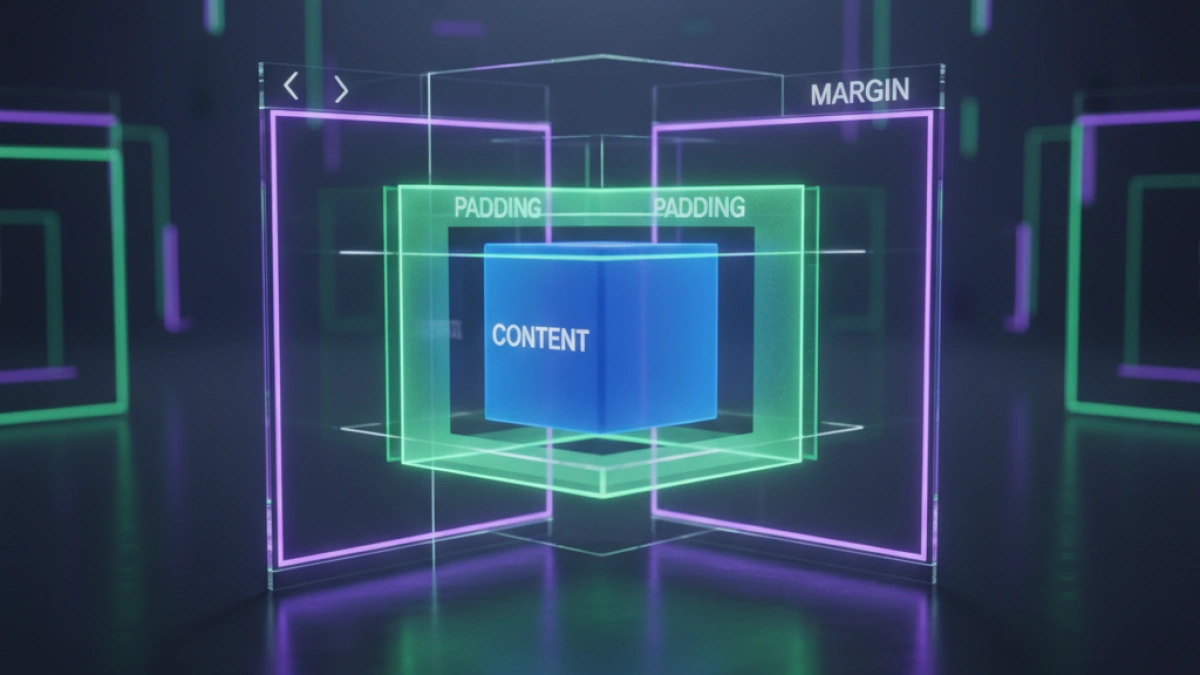Improving User Experience with Light and Effective CSS Animations


User experience (UX) is a crucial aspect of modern web design. An attractive and easy-to-navigate site can make the difference between keeping a visitor on the page or losing them forever. One of the most powerful tools for enhancing UX is the use of CSS animations. In this article, we will explore how to use light and effective CSS animations to improve user experience on your website.
Why Use CSS Animations?
Animations can add a level of interactivity and dynamism to a website. Among their benefits are:
- Improving comprehension: Animations can help guide users through the actions they need to take, such as highlighting buttons and providing smooth transitions.
- Increasing retention: A visually appealing experience can keep users on a site longer.
- Creating an emotional environment: Animations can evoke feelings and contribute to the brand’s visual narrative.
Types of Effective CSS Animations
Transitions
Transitions are one of the simplest ways to add animation to your website. They allow changes in an element's visual state to occur smoothly.
Basic Transition Example
Read also
.button {
background-color: blue;
transition: background-color 0.3s;
}
.button:hover {
background-color: green;
}Keyframe Animations
Keyframe animations are useful for creating more complex effects. They use a set of states and allow you to set the behavior of elements at different points in the animation.
Keyframe Animation Example
@keyframes fadeIn {
from {
opacity: 0;
}
to {
opacity: 1;
}
}
.element {
animation: fadeIn 1s ease-in-out;
}Best Practices for CSS Animations
Keep Animations Light
It's essential not to overdo animations. Too many animations can make a site feel overwhelming rather than appealing. Animations should be subtle and focused.
Read also
Use the Right Duration
The duration of an animation can influence how users perceive the action. Animations should be quick enough to avoid frustration and slow enough to be noticeable. Generally, a duration of between 300 ms and 500 ms is considered effective.
Ensure Accessibility
It is crucial that animations do not hinder the usability of the site. Some users may have sensitivities to animations. Consider providing an option to disable animations or implementing them in a way that is not distracting.
Tools and Resources for CSS Animations
There are several tools and resources that can help you create and optimize your CSS animations:
- Animate.css: A CSS animation library that allows you to easily include predefined effects.
- CSS Tricks: A resource offering a wide variety of examples for CSS animations and transitions.
- CodePen: A space where you can experiment and see live examples of animations.
Conclusion
Light and effective CSS animations are a powerful tool for enhancing user experience on a website. When implemented properly, they can make a site not only more attractive but also more functional. Remember to opt for subtlety and performance, ensuring that each animation enriches the user experience rather than distracts from it.
Frequently Asked Questions (FAQ)
Is it possible to use CSS animations on mobile devices?
Yes, CSS animations are compatible with most mobile browsers. Be sure to optimize performance to enhance user experience on devices with limited resources.
Do animations affect the site's loading speed?
CSS animations are generally light and do not significantly affect loading speed. However, it's important not to overuse them and to optimize their properties.
How to disable animations for accessibility?
You can use the prefers-reduced-motion media query to disable animations on devices for users who prefer less motion.
@media (prefers-reduced-motion: reduce) {
.element {
animation: none;
transition: none;
}
}By implementing animations thoughtfully and effectively, you can transform users' experiences on your website and achieve your design and marketing goals.