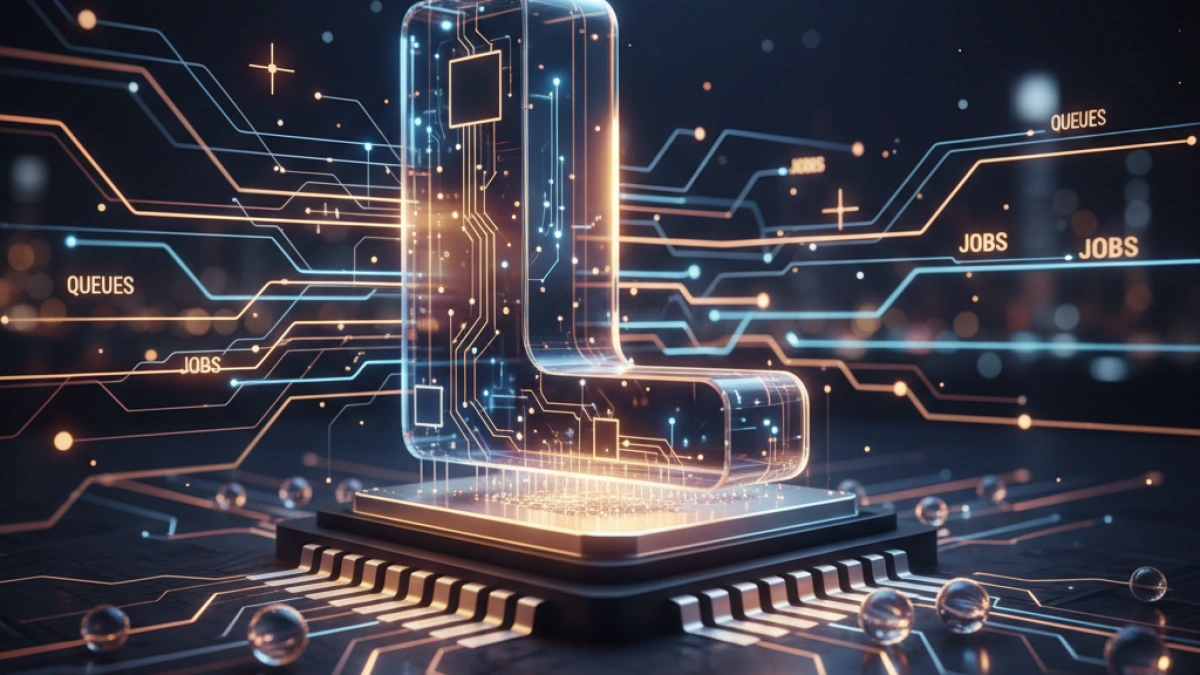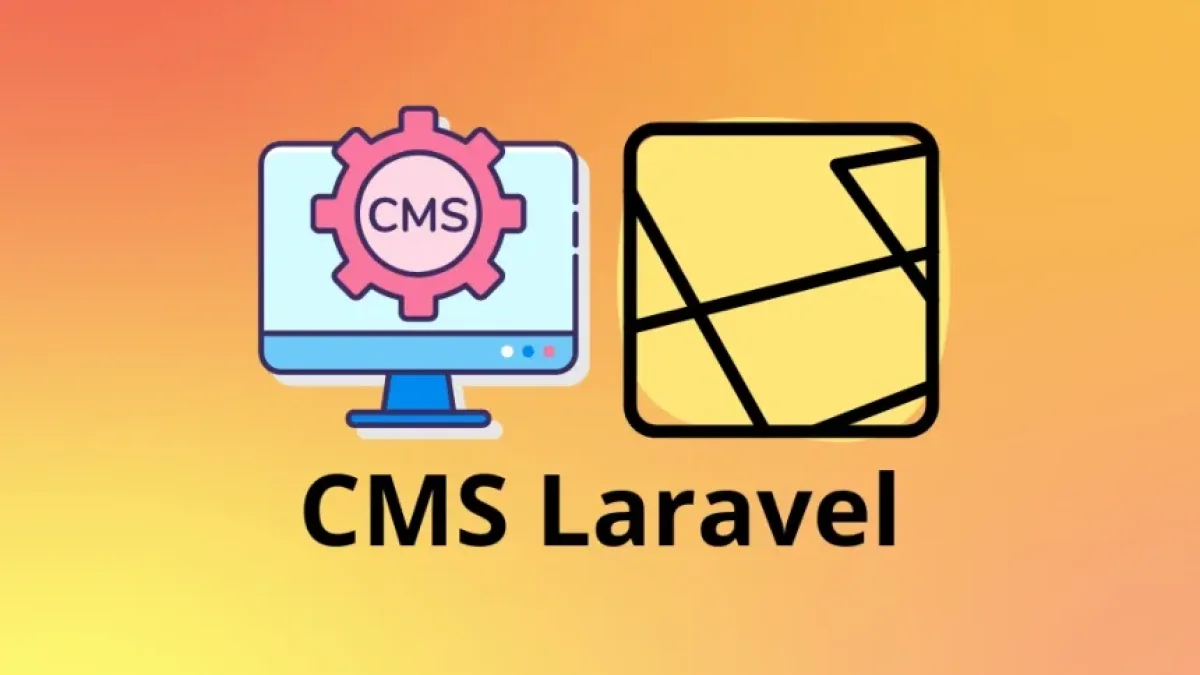Simplify your code with single action controllers in Laravel.


In web development, organization and simplicity are fundamental to maintaining clean and efficient code. Laravel, one of the most popular PHP frameworks, offers a variety of tools to facilitate this process. One of these tools is single action controllers, which help simplify your routes and enhance code readability. In this article, we will explore how you can implement this practice in your Laravel projects.
What are single action controllers?
Single action controllers in Laravel are those that contain a single method that handles all requests for a specific route. Unlike a conventional controller that may have multiple methods (such as create, edit, delete), a single action controller is designed to perform a single task. This results in simpler and more maintainable code.
Advantages of using single action controllers
- Simplicity: By limiting the number of methods in a controller, the logic becomes clearer. This allows developers to quickly understand what each controller does without having to explore multiple functions.
- Reduced overhead: When working with smaller controllers, the amount of unnecessary code is significantly reduced, contributing to improved overall system performance.
- Enhanced readability: Single action controllers are easier to read and navigate, which is especially useful when working in a team, as different developers can quickly grasp the function without complications.
How to implement a single action controller in Laravel?
Implementing a single action controller in Laravel is a straightforward process. Here are the basic steps:
Read also
- Creating the controller: You can create a single action controller using Artisan, Laravel's command line system. Use the following command in your terminal:
php artisan make:controller ControllerName --invokable
- The --invokable parameter is what makes the controller a single action controller.
- Defining the logic: Once created, a __invoke() method will be added to the controller. In this method, you will write all the logic you want to implement for the route.
- Setting up the routes: Now, define the route in the routes file (web.php or api.php) referencing the controller. For example:
Route::get('/route', ControllerName::class);- This will let Laravel know to use the __invoke() method of the controller to handle requests to that route.
Practical example
Suppose you want to create a controller to manage the display of a user profile. Instead of having multiple methods for different actions (show, edit, delete), you can create a single action controller that only handles displaying the profile:
- Create the controller:
php artisan make:controller UserProfileController --invokable
- Define the logic in the __invoke() method:
public function __invoke($id) { $user = User::find($id); return view('profile', compact('user')); }- Define the route:
Route::get('/user/{id}', UserProfileController::class);
With these steps, you have simplified the logic of your controller and made your code more readable and easier to maintain.
Read also
Conclusion
Single action controllers in Laravel are an excellent way to simplify code and improve the readability of your projects. By adopting this practice, you not only facilitate the development process but also make your code more understandable for other developers.
If you want to read more news and articles about web development and Laravel, I invite you to visit my blog, where you will find more interesting and informative content. Don’t miss out!