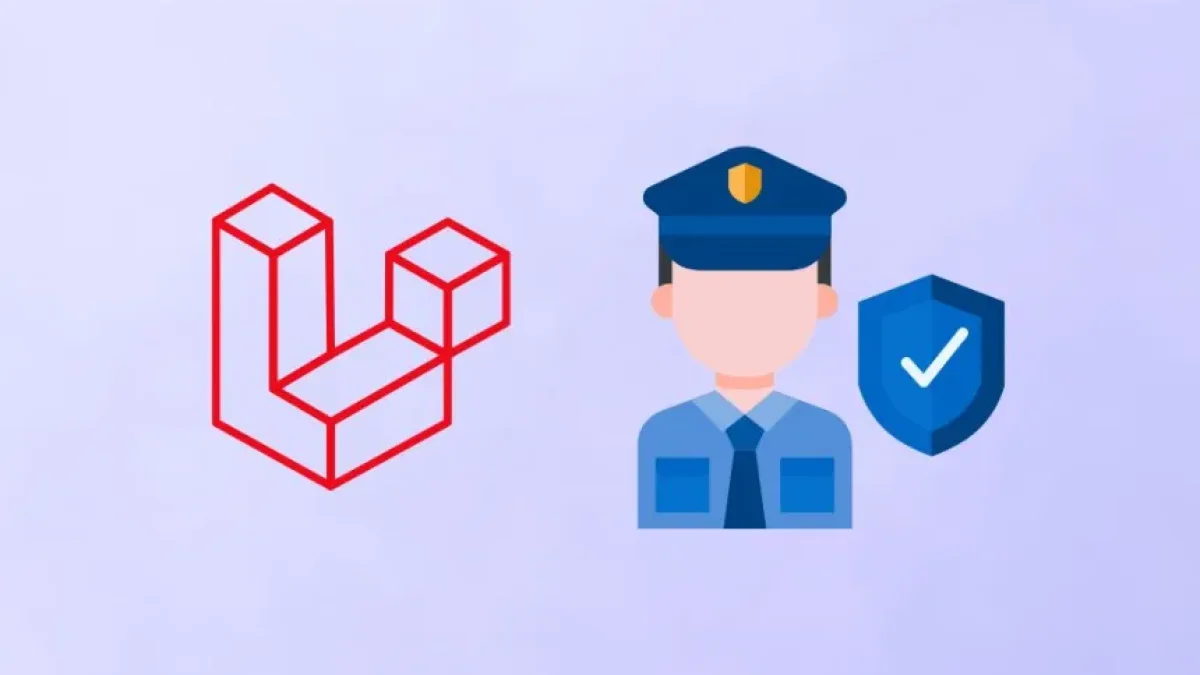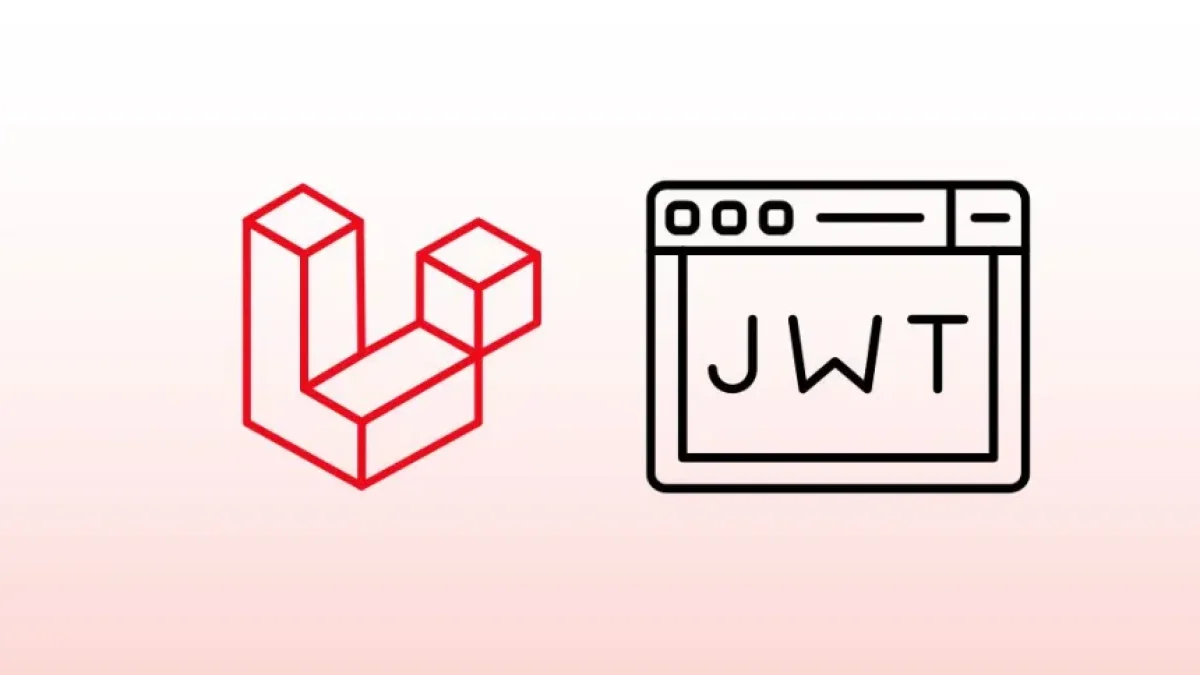Master user authentication in Laravel 11 easily.


Laravel 11 has arrived with a series of new features that facilitate the creation of robust web applications. One of the most important functionalities is user authentication. In this article, we will present a comprehensive guide so you can easily and effectively master this essential tool.
Introduction to Authentication in Laravel 11
User authentication is a key element in web application development, as it allows you to manage who has access to your application and what actions they can perform. Laravel 11 simplifies this process through its integrated authentication system that provides the necessary foundations for creating a secure and efficient system.
Installation and Configuration
To start working with authentication in Laravel 11, you first need to ensure that your development environment is set up correctly. Make sure you have Composer installed, as it is the tool we will use to install Laravel. You can create a new project using the following command:
composer create-project --prefer-dist laravel/laravel project-nameOnce your project is created, you need to configure the database in the .env file. Set the connection parameters according to your local environment.
Read also
Generating Authentication
Laravel 11 provides an easy way to generate user authentication. With the Artisan command, you can create the authentication system with just a couple of commands. Run:
php artisan make:authThis will automatically create the necessary views and routes for authentication, allowing you to have a functional system quickly.
Database Migrations
It is crucial to establish the structure of your database for users. Laravel automatically generates the necessary migrations for the users table. You can run them with the command:
Read also
php artisan migrateThis action will create the users table in your database, ready to store user information.
Customizing Authentication
While Laravel 11 comes with a default authentication system, it is fully customizable. You can modify the views that have been generated in the resources/views/auth directory to suit your specific needs. This allows you to reflect the visual identity of your application while keeping the functionality intact.
Moreover, you can add new functionalities to the authentication. For example, support for user registration, password resets, and email verification are features that can be easily integrated into your application by simply adapting the generated routes and controllers.
Security in Authentication
Laravel 11 cares about security. It includes protection against CSRF (Cross-Site Request Forgery) and XSS (Cross-Site Scripting) attacks by default. Therefore, it is essential to follow best security practices to protect your users' information. Implement two-factor authentication (2FA) and properly validate input data to enhance the overall security of your application.
Conclusions
Mastering user authentication in Laravel 11 is not only easy but also provides you with the necessary foundation to develop secure and effective web applications. By leveraging the tools and resources Laravel offers, you can focus on other aspects of your application without worrying about user management.
I invite you to continue learning about web development and related topics on my blog, where you will find more news and useful information for your projects. Don't miss out!