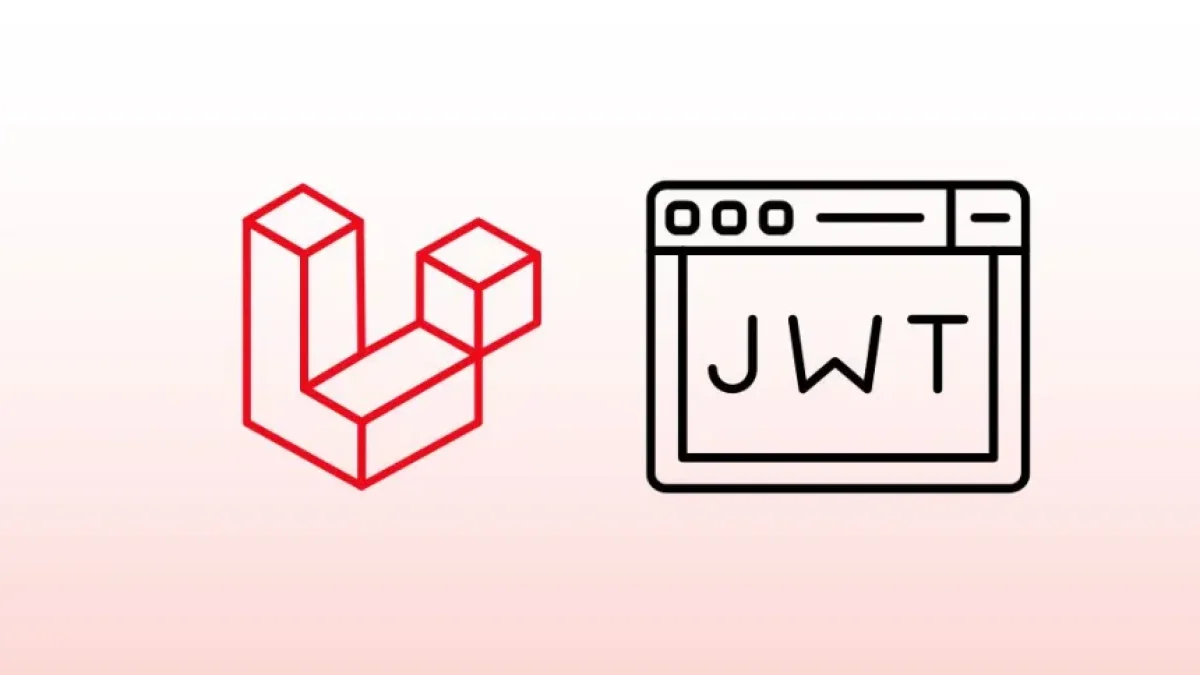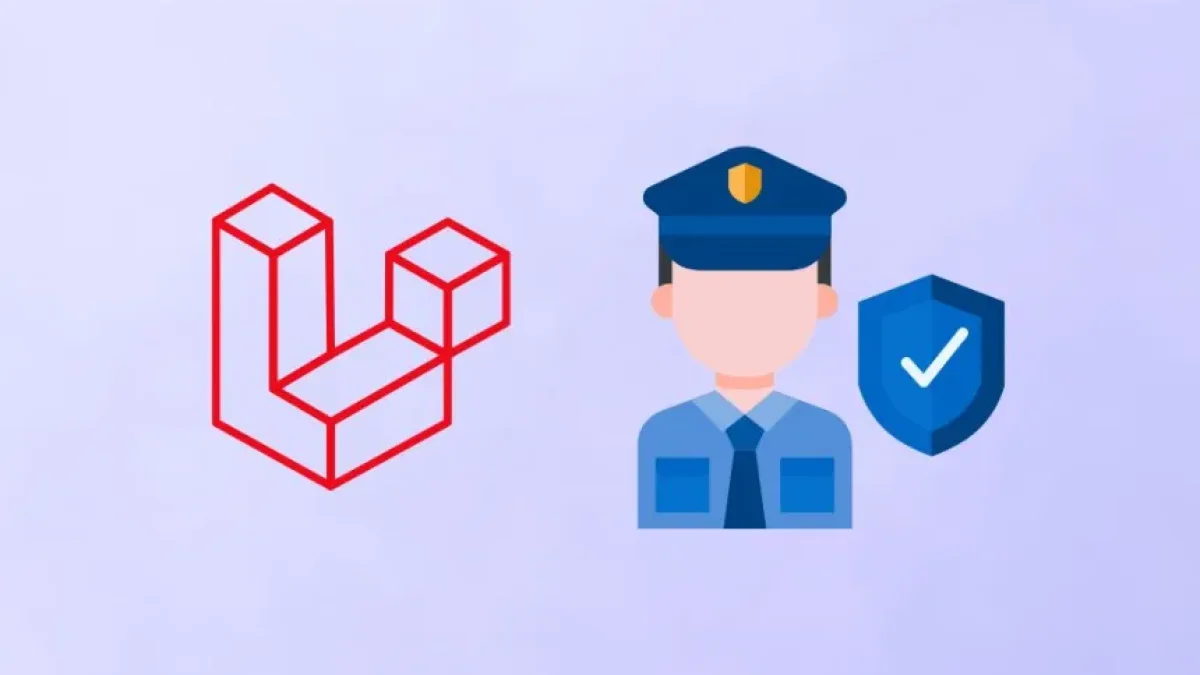Create an authentication system in Laravel 11 with Bootstrap.


User authentication is a fundamental aspect of web development. With the release of Laravel 11 and its compatibility with Bootstrap, creating an authentication system has become more accessible and efficient. In this article, we will explore how to implement this system in a simple and effective way.
Prerequisites
Before getting started, make sure you have PHP, Composer, and a web server installed where you can run Laravel. You will also need a database management system like MySQL to store user information.
Installing Laravel 11
To create a new project in Laravel 11, open your terminal and run the following command:
composer create-project --prefer-dist laravel/laravel project-name
Replace project-name with the name you want. Once the process is complete, navigate to the project's folder:
Read also
cd project-name
Database Configuration
Laravel uses a configuration file to manage database connections. Open the .env file in the root of your project and update the following parameters:
DB_CONNECTION=mysql DB_HOST=127.0.0.1 DB_PORT=3306 DB_DATABASE=your_database_name DB_USERNAME=your_username DB_PASSWORD=your_password
Make sure to create the specified database.
Generating Authentication
Laravel 11 makes it easy to generate the authentication system. Use the following command to create the controllers, views, and routes needed for authentication:
Read also
php artisan make:auth
This command will automatically generate the necessary routes and controllers. To complete the setup, run the migrations to create the user tables in your database:
php artisan migrate
Integrating Bootstrap
To enhance the appearance of your authentication system, you can integrate Bootstrap. Add Bootstrap to your project by including the following link in the <head> section of your resources/views/layouts/app.blade.php file:
<link href="https://stackpath.bootstrapcdn.com/bootstrap/4.5.2/css/bootstrap.min.css" rel="stylesheet">
Then, customize the authentication views in resources/views/auth to adapt them to Bootstrap. For example, in login.blade.php, you can wrap your form in a Bootstrap container for a better presentation.
Testing Authentication
Once you have configured everything, you can start the local Laravel server with the following command:
php artisan serve
Visit http://localhost:8000/login to test your authentication system. You should see the login page you created, where users can enter their credentials.
Conclusion
Creating an authentication system in Laravel 11 using Bootstrap is a simple process thanks to the tools provided by Laravel. With just a few commands and some customization in Bootstrap, you can have a fully functional and aesthetically pleasing authentication system.
If you enjoyed this tutorial and want to keep learning about web development, I invite you to explore more news and articles on my blog. Don't miss it!