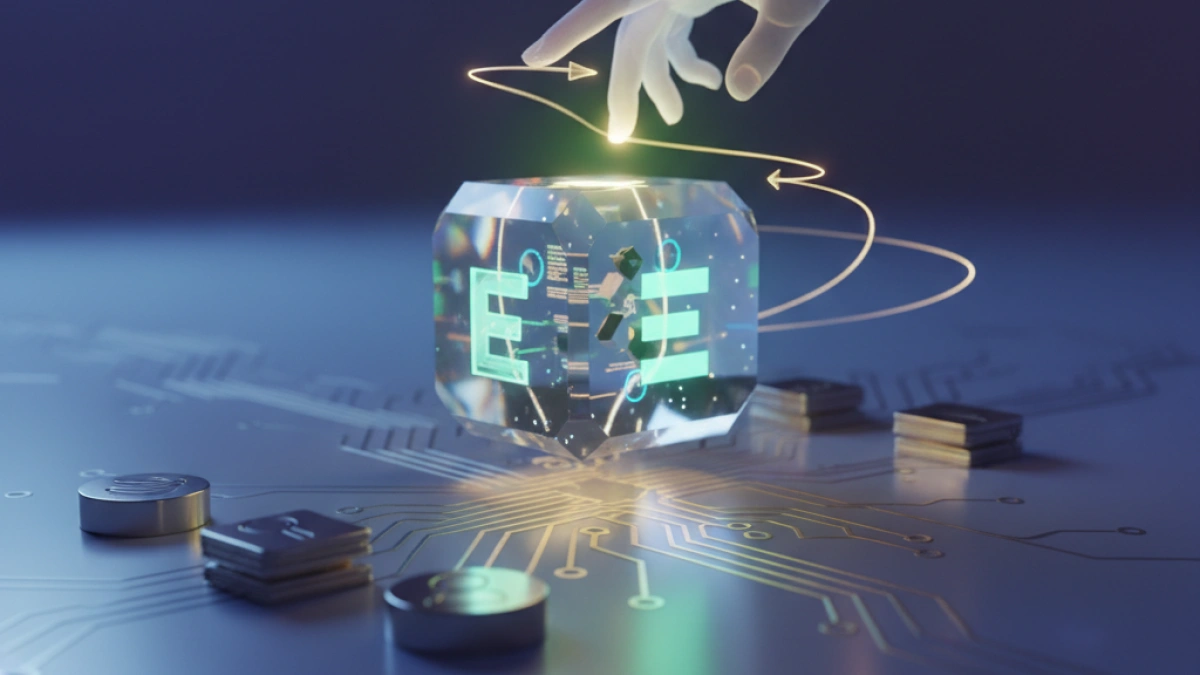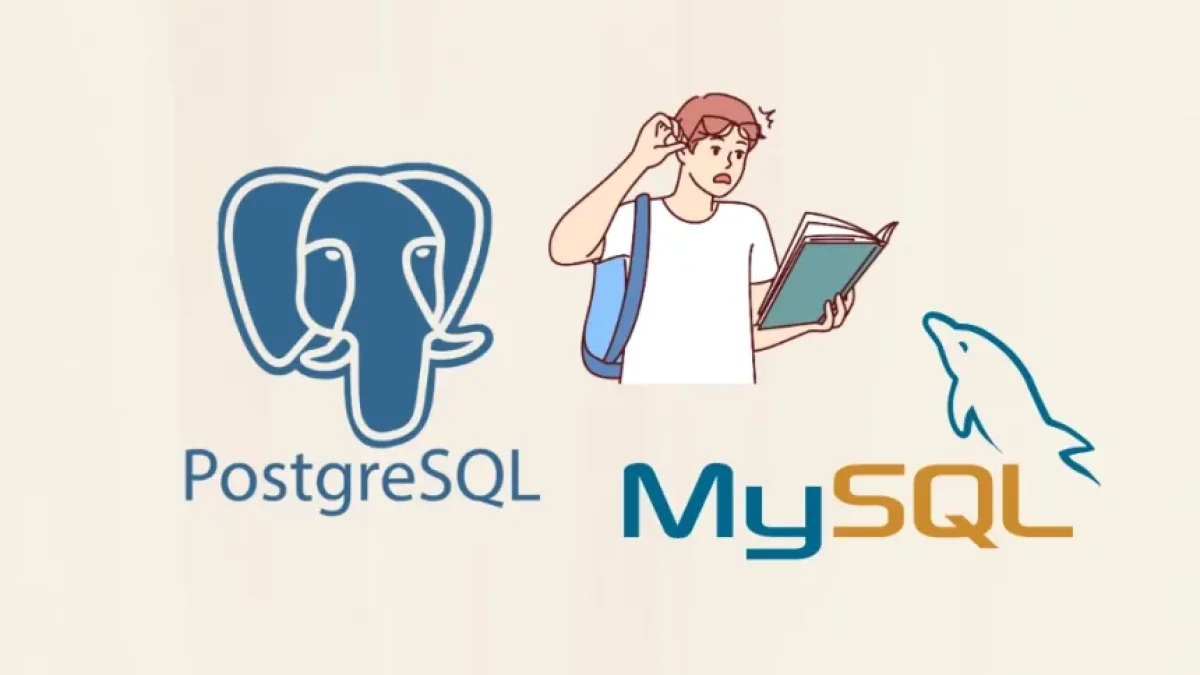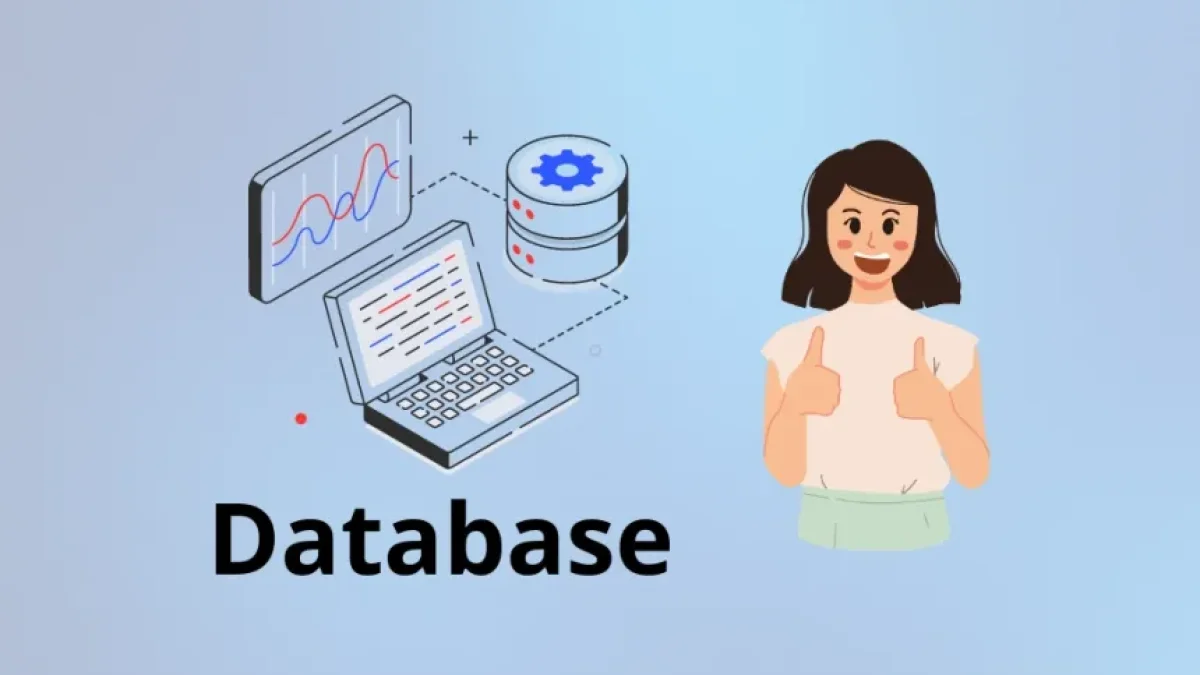Learn to use Left Join in Laravel with multiple conditions.


The use of databases is fundamental in the development of web applications, and Laravel offers a wide variety of tools to facilitate this task. One of these tools is the Left Join method, which allows you to combine data from different tables. In this article, we will explore how to use Left Join with multiple conditions in Laravel.
What is Left Join?
The Left Join is a type of table join that allows you to retrieve all records from one table (the left table) and the corresponding records from another table (the right table). If there is no match, null values will be returned for the fields of the right table. This is useful, for instance, when we want to list all users along with the details of their orders, even if some users have not placed any orders.
Basic Syntax of Left Join in Laravel
In Laravel, the DB::table method is used to perform database queries. The basic syntax for a Left Join is as follows:
$usuarios = DB::table('usuarios')
->leftJoin('pedidos', 'usuarios.id', '=', 'pedidos.usuario_id')
->select('usuarios.*', 'pedidos.detalle')
->get();In this code, the usuarios table is being combined with the pedidos table using usuario_id to link them.
Read also
Using Multiple Conditions in Left Join
To apply multiple conditions within a Left Join, you can use the on method in conjunction with where. For example, if we want to get users and their orders, but only those orders that are in 'completed' status, the code would be as follows:
$usuarios = DB::table('usuarios')
->leftJoin('pedidos', function($join) {
$join->on('usuarios.id', '=', 'pedidos.usuario_id')
->where('pedidos.estado', '=', 'completado');
})
->select('usuarios.*', 'pedidos.detalle')
->get();In this case, multiple conditions are applied within the join function, allowing for effective filtering of results.
Handling Additional Conditions
In addition to statuses, you can also include other conditions, such as date ranges or specific values. Here is an example where we will filter orders from a user that were made within a specific date range:
Read also
$usuarios = DB::table('usuarios')
->leftJoin('pedidos', function($join) {
$join->on('usuarios.id', '=', 'pedidos.usuario_id')
->where('pedidos.estado', '=', 'completado')
->whereBetween('pedidos.fecha', [$fechaInicio, $fechaFin]);
})
->select('usuarios.*', 'pedidos.detalle')
->get();In this example, whereBetween allows you to set a date range, providing more control over the data you want to retrieve.
Conclusions
Using Left Join with multiple conditions in Laravel is a powerful tool for manipulating and retrieving data efficiently and dynamically. Learning to use these features can significantly enhance the way you manage databases in your applications.
I invite you to explore other articles and tutorials related to this in my blog, where you will find more useful information about Laravel and web development. Don’t miss out!