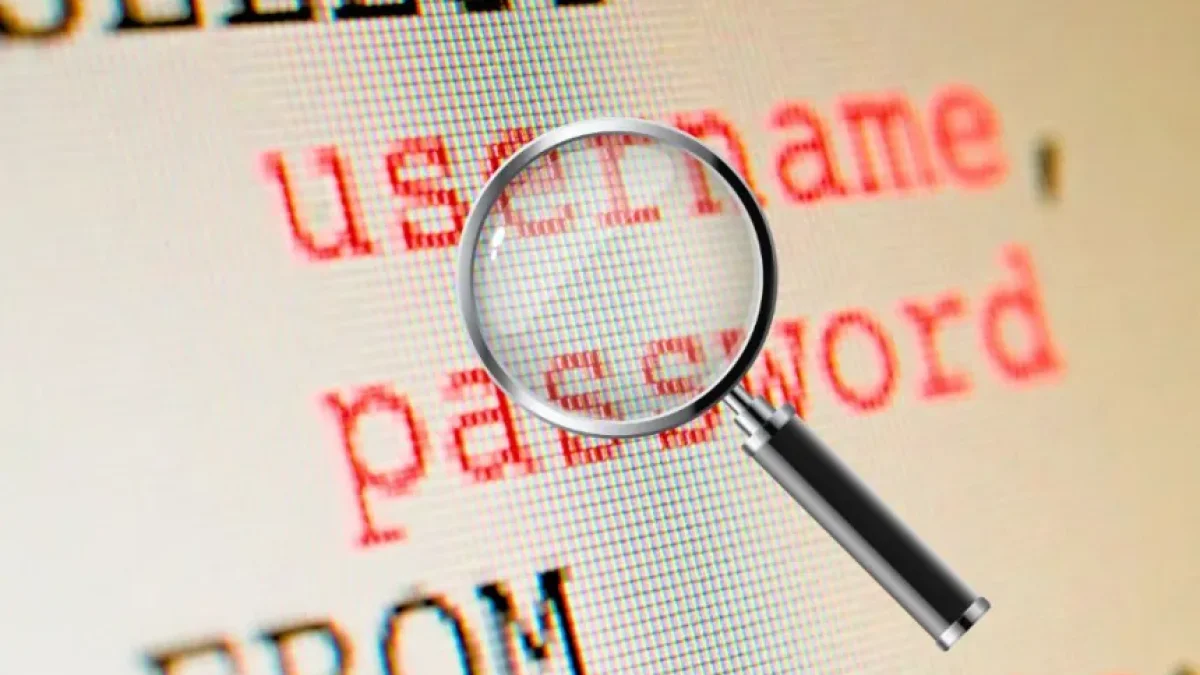Easy guide to upgrade from Laravel 10 to 11


Updating your Laravel application is always a crucial step to benefit from the latest features and security enhancements. In this article, we will explore the necessary steps to effectively and smoothly upgrade from Laravel 10 to Laravel 11.
Preparation for the Update
Before beginning the update process, it’s important to carry out some preparations. These steps will ensure that your transition to Laravel 11 is as smooth as possible:
-
Backup: Make sure to have a complete backup of your database and application. This will allow you to restore your project in case any issues arise during the update.
-
Review Dependencies: Check all the dependencies of your project listed in the
composer.jsonfile. Some may need to be updated or could be incompatible with Laravel 11. -
Read the Documentation: Familiarize yourself with the official Laravel documentation to understand the new features and any changes that might affect your application.
Updating Laravel
Once you’ve completed the preparations, you can proceed with the Laravel update. Follow these steps:
1. Update the composer.json File
Modify the Laravel version in your composer.json file. Look for the line containing "laravel/framework" and update it to "^11.0". This tells Composer that you want to install the latest version of Laravel 11.
Read also
2. Clear the Cache
Before updating, it’s advisable to clean Composer’s cache. Run the following command in your terminal:
composer clear-cache3. Execute the Update Command
Now, you can proceed to update Laravel with the following command:
composer updateThis command will download and install the latest version of Laravel 11 along with the necessary dependencies.
4. Update Your Application Code
After completing the installation, review your application code to ensure it aligns with the new conventions and changes introduced in Laravel 11. Some areas that may require attention include:
- Routes: Check your route configurations, especially if you’ve used methods that were deprecated in the previous version.
- Middleware: Ensure that your middleware is compatible with the new version.
- Models and Controllers: Review models and controllers that may require adjustments to take advantage of the new features in Laravel 11.
5. Thoroughly Test
Once you’ve made all the necessary changes, it’s crucial to conduct thorough testing. Ensure that all functionalities of your application work correctly and that there are no errors in the logs.
Final Considerations
After updating to Laravel 11, keep an eye out for future update announcements and new releases. This will allow you to stay informed about the latest improvements and developments.
Upgrading your application to Laravel 11 not only provides access to new features but also ensures that your project remains secure and optimized. If you follow these steps carefully, your transition should be straightforward and free of significant issues.
I invite you to continue exploring my blog for more articles like this one, which will assist you on your web development journey. Keep learning!