Easily validate domains with Laravel Nova and practical tips.

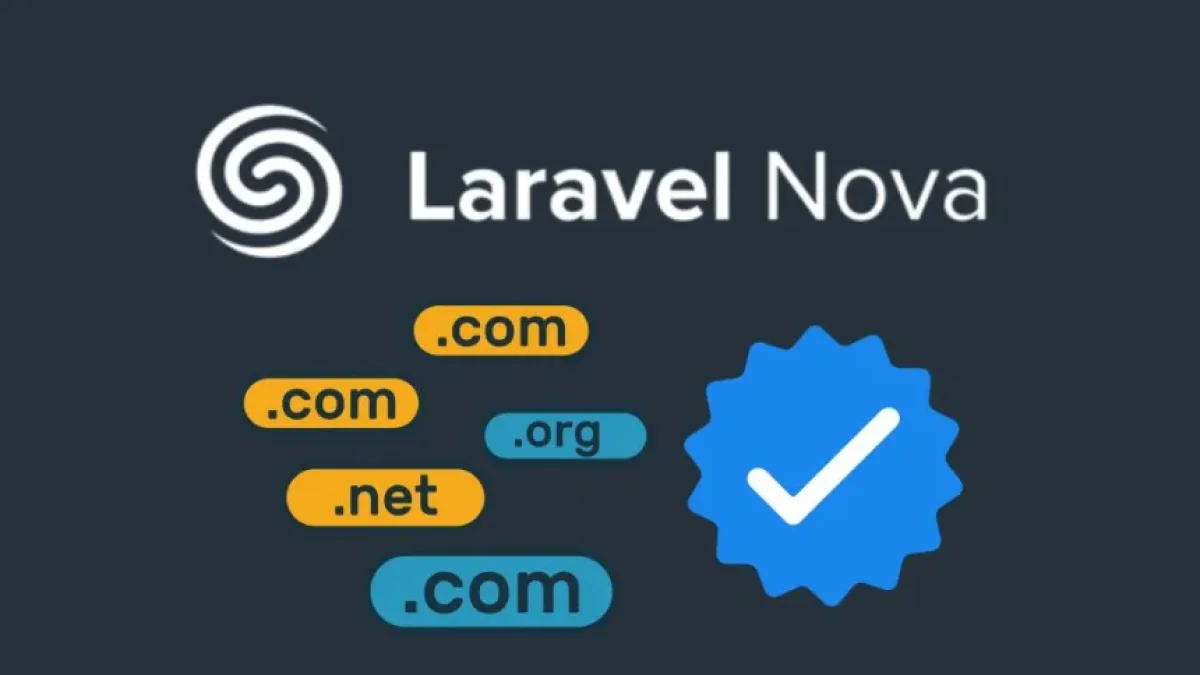
Domain validation in web applications is a crucial process to ensure that users input correct data. In this context, Laravel Nova emerges as an excellent solution to facilitate this task. This article is based on the recent integration of domain validation in Laravel Nova, offering a set of practical tips to improve your workflow.
Introduction to Laravel Nova
Laravel Nova is a premium admin panel for Laravel applications. It facilitates the creation of elegant and functional administrative user interfaces without the need to write large amounts of code. The integration of domain validation within this framework can considerably optimize the development and management process of your applications.
Integrating Domain Validation
To get started with domain validation in Laravel Nova, you need to have the Laravel and Nova environments set up on your computer or server. Once this is ready, you can implement a domain validation service that will allow you to check the availability and correct formation of the domains entered by users.
Read also
Step 1: Create a Validation Service
First, you should create a validation service where the rules determining whether a domain is valid or not will be implemented. In Laravel, you can create a service called DomainValidator that uses regular expressions to validate the domain format and perform an availability check.
namespace App\Services;
class DomainValidator
{
public function isValidDomain($domain)
{
return preg_match('/^([a-z0-9]{1,}\.)+[a-z]{2,}$/', $domain);
}
}This code establishes that a domain must contain alphanumeric characters and at least one dot. Remember to customize the rules according to your specific needs.
Step 2: Integrate the Validator with Laravel Nova Fields
Once you have your validation service, the next stage is to integrate it with the input fields in your Nova application. You can do this by using Laravel's validation class to ensure this validator is applied every time a user enters a domain.
Read also
use App\Services\DomainValidator;
class DomainResource extends Resource
{
public function fields(Request $request)
{
return [
Text::make('Domain')
->rules('required', 'string', 'max:255', new DomainValidator)
];
}
}This code snippet ensures that the domain field complies with the validation rules specified in the DomainValidator.
Practical Tips for Optimizing Domain Validation
- Use Third-Party Packages: There are multiple Laravel packages that offer additional functionalities for validation. Research and choose one that fits your needs.
- Add User Feedback: Implement clear and informative error messages so that users know what they need to correct when entering a domain.
- Perform Unit Testing: Ensure that your implementation is robust by including unit tests that validate different domain entry scenarios.
- Monitor and Improve: Once you have implemented the validation, stay attentive to user feedback to make adjustments that enhance the overall experience.
Conclusion
Domain validation in Laravel Nova is not only possible but also easy to implement and customize. By using the methods and tips presented, you can improve the quality of the data that users enter into your application.
For more articles and news about web development and useful tools, I invite you to keep reading my blog. There is always something new to learn!



















