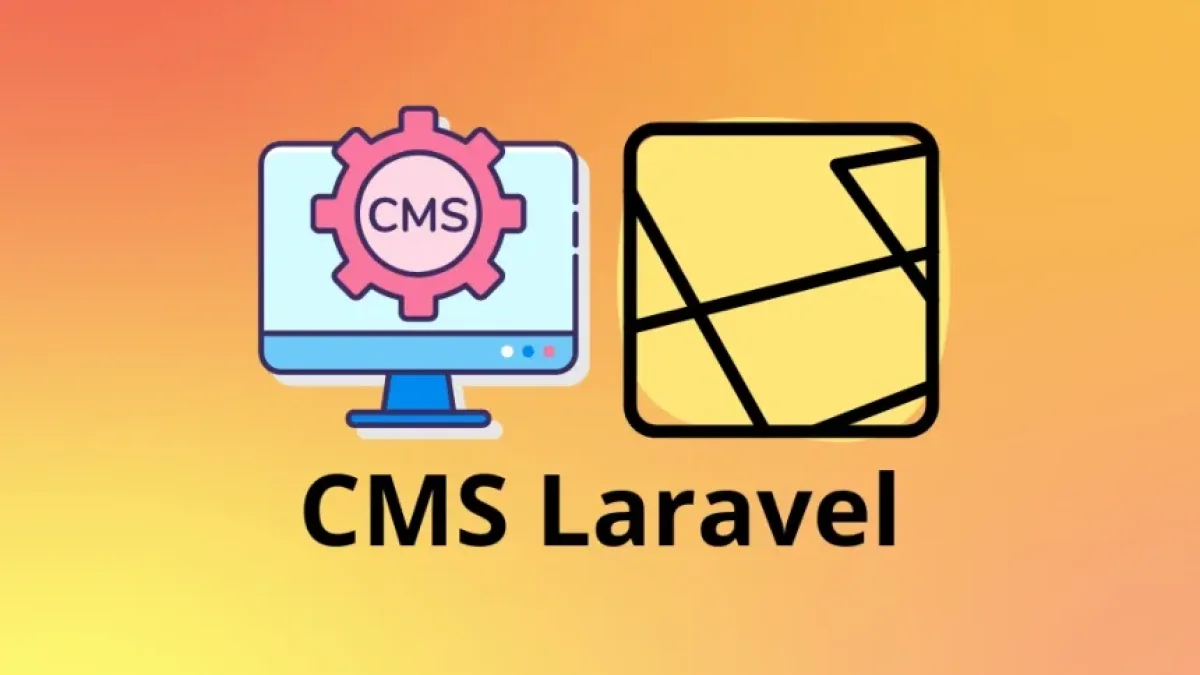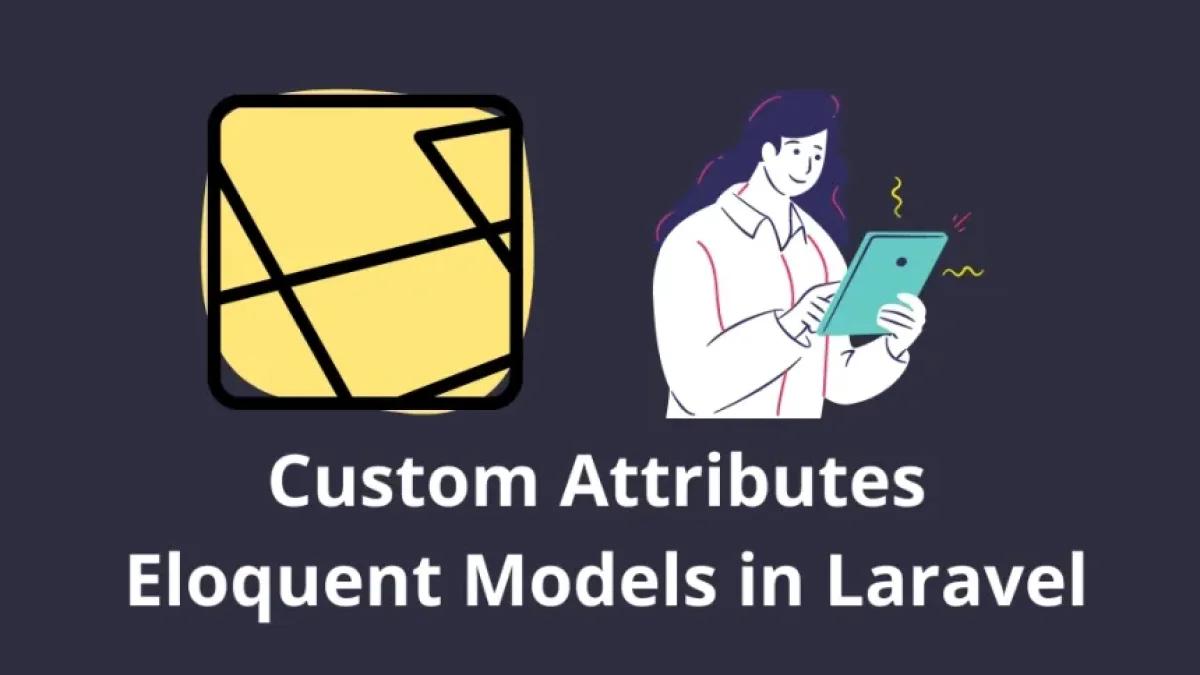Date Formats in Laravel: A Complete Guide for Developers


In web development, manipulating dates and times is a common task that can become complicated without the right knowledge. Laravel, one of the most popular PHP frameworks, offers various ways to efficiently and simply handle date formats. In this article, we will explore the different date formats you can use in Laravel and how to apply them in your development projects.
What are date formats in Laravel?
Laravel provides a class called Carbon, which extends the functionality of PHP's native DateTime class. This class allows developers to work with dates and times in a more intuitive and expressive way. With Carbon, it's easy to manipulate dates, format them, and perform calculations related to time intervals.
Basic date formatting
Using the format() method
One of the simplest methods to format dates in Laravel is format(). This method allows you to specify how you want the date to be presented. Here is a basic example:
use Carbon\Carbon;
$date = Carbon::now();
$formattedDate = $date->format('Y-m-d'); // Result: 2023-10-01In this case, we are using the format Y-m-d, which generates a date in the year-month-day format.
Read also
Custom date formats
In addition to the default formats, Laravel also allows you to create custom formats. For example, if you want to display the date with the month name, you can do it like this:
$formattedDate = $date->format('d \o\f F \o\f Y'); // Result: 01 of October of 2023Time difference
Another important aspect of working with dates is the ability to calculate time differences. Carbon makes this task easy with simple methods. For example, to get the difference in days between two dates:
$date1 = Carbon::create(2023, 10, 1); $date2 = Carbon::create(2023, 11, 1); $difference = $date1->diffInDays($date2); // Result: 31
Time zones and dates
Laravel also makes it easy to handle time zones. You can set the desired time zone in your configuration, and Carbon will take care of the conversions automatically. For example:
Read also
$date = Carbon::now('America/New_York');
$formattedDate = $date->format('Y-m-d H:i:s'); // Result: 2023-10-01 12:00:00This code sets the New York time zone and formats the date accordingly.
Using toDateString() and toDateTimeString()
Carbon offers specific methods to get date and time representations in more manageable formats. For example, if you only need the date part or the time part, you can use:
$date = Carbon::now(); $dateOnly = $date->toDateString(); // Result: 2023-10-01 $timeOnly = $date->toTimeString(); // Result: 12:00:00
Conclusion
Laravel provides powerful and flexible tools to handle dates and times. From formatting dates in various ways to calculating time differences and working with time zones, the Carbon library is an essential ally for developers. With this guide, you now have the knowledge necessary to utilize date formats in your Laravel projects.
If you're interested in more news like this, feel free to visit my blog to keep learning about development and programming.