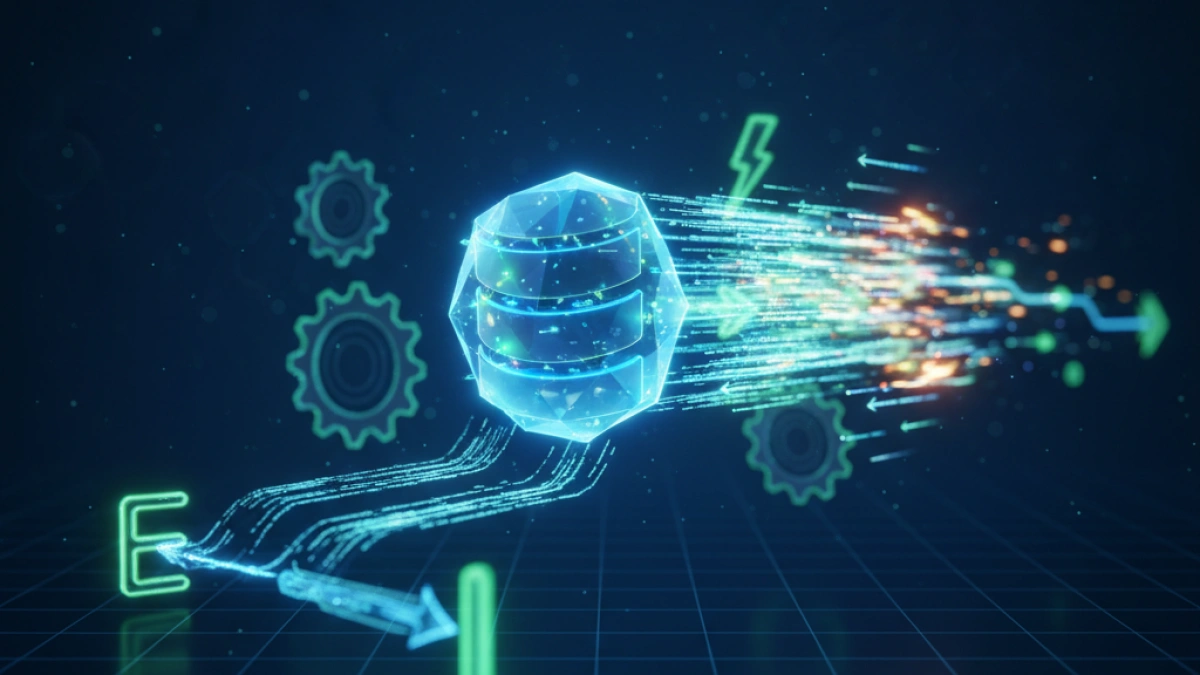How to Create a ToDo List in Laravel Complete Tutorial


Laravel is a powerful PHP framework that allows you to develop web applications quickly and efficiently. In this tutorial, you will learn how to create a simple ToDo List application using Laravel. We will cover everything from setting up the environment to creating features for adding, editing, and deleting tasks.
Prerequisites
Before you begin, make sure you have the following requirements:
- PHP 7.3 or higher
- Composer
- A web server like Apache or Nginx
- MySQL or any other database supported by Laravel
Installing Laravel
To get started, you need to install Laravel on your machine. Open your terminal and run the following command:
composer create-project --prefer-dist laravel/laravel todo-app
This will create a new folder called todo-app with the basic structure of a Laravel project.
Read also
Setting Up the Database
Create the Database
Access your database management tool (like phpMyAdmin) and create a new database called todo_list.
Configure the .env File
Locate the .env file in the root directory of your application and modify the following lines to connect your application to the database you just created:
DB_CONNECTION=mysql DB_HOST=127.0.0.1 DB_PORT=3306 DB_DATABASE=todo_list DB_USERNAME=your_username DB_PASSWORD=your_password
Run Migrations
Laravel includes migrations to create the necessary tables. Let’s create our tasks table. Run the following command in the terminal:
Read also
php artisan make:migration create_tasks_table --create=tasks
This will create a migration file in the database/migrations directory. Open the file and modify the up method as follows:
public function up()
{
Schema::create('tasks', function (Blueprint $table) {
$table->id();
$table->string('title');
$table->boolean('completed')->default(false);
$table->timestamps();
});
}Run the migration to create the table in your database:
php artisan migrate
Create the Model and Controller
Create the Model
Now, we will create a model for our tasks table. Run the following command:
php artisan make:model Task
This will create a model file at app/Models/Task.php. The model class will look like this:
namespace App\Models;
use Illuminate\Database\Eloquent\Factories\HasFactory;
use Illuminate\Database\Eloquent\Model;
class Task extends Model
{
use HasFactory;
protected $fillable = ['title', 'completed'];
}Create the Controller
Next, we will create a controller to handle the logic of our application. Run the following command:
php artisan make:controller TaskController
Inside the controller, add methods to handle CRUD operations (Create, Read, Update, and Delete):
namespace App\Http\Controllers;
use App\Models\Task;
use Illuminate\Http\Request;
class TaskController extends Controller
{
public function index()
{
$tasks = Task::all();
return view('tasks.index', compact('tasks'));
}
public function store(Request $request)
{
$request->validate(['title' => 'required|max:255']);
Task::create($request->all());
return redirect()->back();
}
public function update(Request $request, Task $task)
{
$task->update($request->all());
return redirect()->back();
}
public function destroy(Task $task)
{
$task->delete();
return redirect()->back();
}
}Define the Routes
Open the routes/web.php file and define the routes for our ToDo List application:
use App\Http\Controllers\TaskController;
Route::get('/tasks', [TaskController::class, 'index']);
Route::post('/tasks', [TaskController::class, 'store']);
Route::put('/tasks/{task}', [TaskController::class, 'update']);
Route::delete('/tasks/{task}', [TaskController::class, 'destroy']);Create the Views
Create the Main Layout
Create a file called app.blade.php inside resources/views/layouts with the following content:
<!DOCTYPE html>
<html lang="en">
<head>
<meta charset="UTF-8">
<meta name="viewport" content="width=device-width, initial-scale=1.0">
<title>ToDo List</title>
<link rel="stylesheet" href="https://stackpath.bootstrapcdn.com/bootstrap/4.5.2/css/bootstrap.min.css">
</head>
<body>
<div class="container">
@yield('content')
</div>
</body>
</html>Create the Tasks View
Create a file called index.blade.php inside resources/views/tasks with the following content:
@extends('layouts.app')
@section('content')
<h1>Task List</h1>
<form action="/tasks" method="POST">
@csrf
<input type="text" name="title" class="form-control" required>
<button type="submit" class="btn btn-primary mt-2">Add Task</button>
</form>
<ul class="list-group mt-3">
@foreach ($tasks as $task)
<li class="list-group-item d-flex justify-content-between align-items-center">
<form action="/tasks/{{ $task->id }}" method="POST">
@csrf
@method('PUT')
<input type="checkbox" onChange="this.form.submit()" {{ $task->completed ? 'checked' : '' }}>
<input type="text" name="title" value="{{ $task->title }}" required>
</form>
<form action="/tasks/{{ $task->id }}" method="POST">
@csrf
@method('DELETE')
<button class="btn btn-danger" onClick="this.form.submit()">Delete</button>
</form>
</li>
@endforeach
</ul>
@endsectionRun the Application
Now that we have set up our application, you can run it using the following command:
php artisan serve
Visit http://127.0.0.1:8000/tasks in your browser, and you will see your ToDo List in action.
Conclusion
In this tutorial, we covered how to create a simple ToDo List application using Laravel. You learned how to set up the database, create migrations, models, controllers, and views, as well as define routes to handle CRUD operations. Now you can extend this application by adding more features like user authentication, tags for tasks, or even a reminder system.
Remember that practice is key to mastering Laravel. Happy coding!