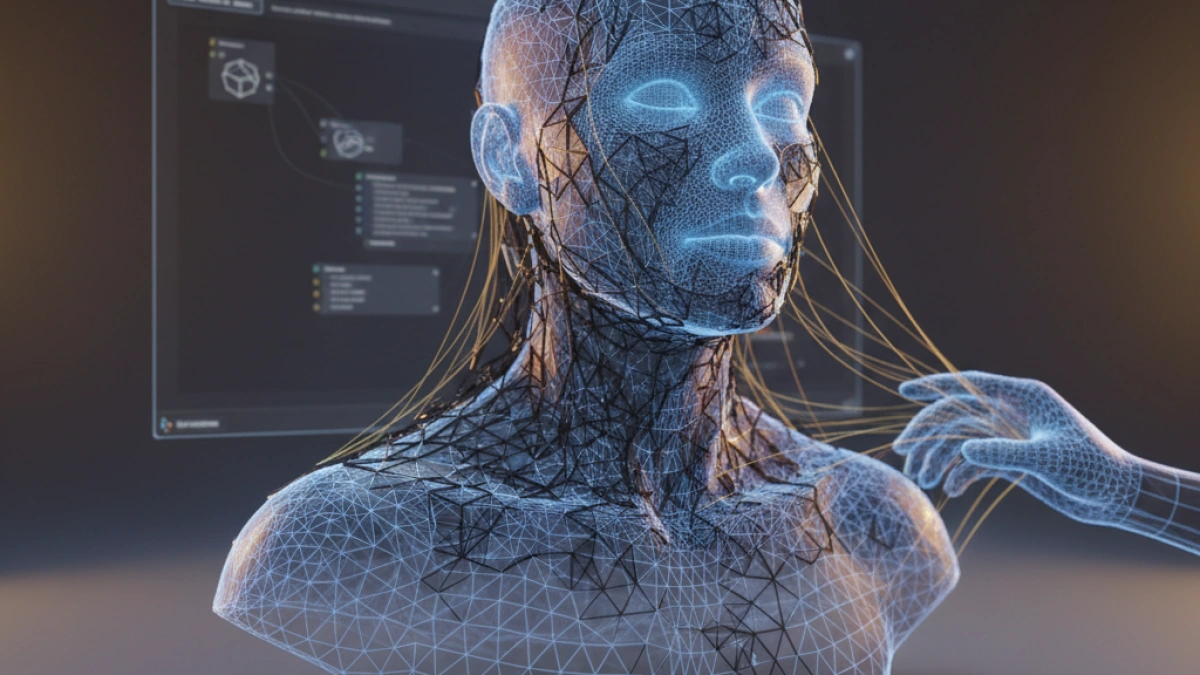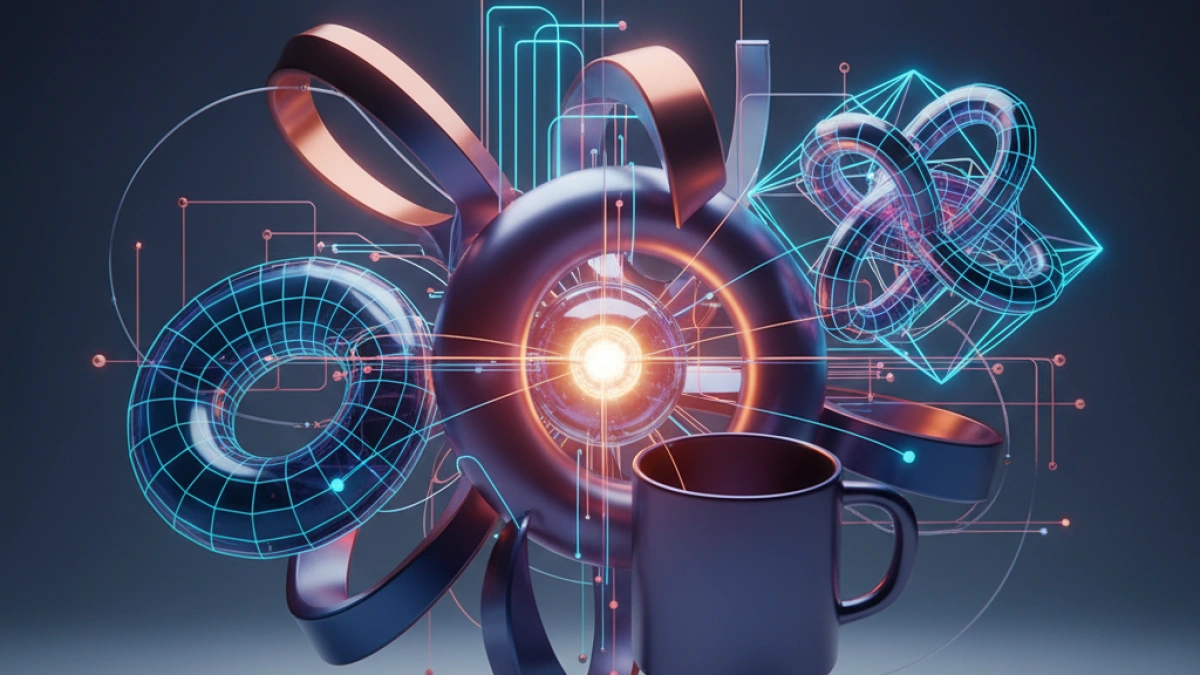Rigging and 3D Animation How to Bring Your Models to Life


3D animation is an exciting discipline that combines art, creativity, and technology. Rigging and animation are two of the most fundamental aspects of this process. In this article, we will explore what rigging is, how 3D animation is carried out, and we will provide you with some useful techniques and tools to help you bring your 3D models to life.
What is Rigging?
Rigging is the process of creating a skeleton for a 3D model. This skeleton, also known as an "armature" or "rig," allows the model to move realistically and in a controlled manner. Rigging is essential in the creation of animated characters, as it enables animators to manipulate joints, muscles, and movements of the models.
Components of Rigging
Here are some of the most important components of rigging:
- Bones: These are the basic elements that make up the model's skeleton. Each bone has properties that determine how the model will move.
- Controllers: These are objects that allow the animator to manipulate the bones in a more intuitive way. Graphical controllers are often used, which can be easily selected and moved.
- Weights: This refers to the influence each bone has over different parts of the model. The distribution of weights affects how the model deforms when it moves.
- Constraints: These are rules applied to bones or controllers that limit their movement or establish hierarchical relationships between them.
Rigging Process
Rigging may seem like a complex task, but by following a structured process, you can achieve amazing results. Here are the key steps in the rigging process:
1. Model Preparation
Before beginning the rigging process, it's crucial to prepare the 3D model. This includes ensuring that the model is clean, without extra geometry, and correctly topologized.
2. Skeleton Creation
The next step is to create the skeleton using bones. In this phase, it is essential to adhere to the model's anatomy, especially if it is a human or animal character.
3. Weight Assignment
Once the skeleton is in place, you need to assign weights to the different parts of the model. This will ensure that the model deforms correctly when moving.
Read also
4. Controller Creation
To facilitate animation, it is advisable to create controllers that allow the animator to manipulate the skeleton intuitively. This will make the animation process much smoother.
5. Applying Constraints
Constraints can be used to limit the movement of certain bones or controllers. This is especially useful if you want to create more realistic movements and avoid unwanted deformations.
What is 3D Animation?
3D animation is the process through which movement and expressions are given to 3D models. This process can be performed using various techniques, and it is essential for bringing your creations to life.
Types of 3D Animation
There are several methods for animating 3D models, including:
- Keyframe Animation: This involves defining positions (keyframes) at specific times and allowing the software to interpolate the movements between these positions.
- Motion-Based Animation: This refers to techniques that capture the movement of real actors and transfer it to digital characters.
- Procedural Animation: This uses algorithms to create real-time animations, allowing for dynamic and reactive interactions.
Tools and Software for Rigging and 3D Animation
To carry out rigging and 3D animation, there are various tools and software that can facilitate the process. Some of the most popular include:
Blender
Blender is a free and open-source software that offers a comprehensive set of tools for modeling, rigging, animation, and rendering. It is known for its versatility and active community.
Autodesk Maya
Autodesk Maya is one of the most widely used 3D animation tools in the film and video game industry. It offers powerful tools for rigging, animation, and visual effects simulation.
Cinema 4D
Cinema 4D is a popular software in the world of animation and motion graphics. Its user-friendly interface and advanced tools make it ideal for both beginners and professionals.
3ds Max
3ds Max is another powerful Autodesk software widely used in creating 3D graphics, modeling, and animation. It offers complete tools for rigging and animation.
Tips to Improve Your Rigging and 3D Animation Skills
To master rigging and 3D animation, it is important to practice and learn constantly. Here are some tips that can help you:
- Study Anatomy: Understanding the anatomy of living beings will help you create more functional and realistic rigs.
- Observe Movement in Real Life: Observing how humans or animals move will provide insights that you can apply to your animations.
- Learn from Other Animators: Watch tutorials, participate in forums, and join online communities where you can learn from the experiences of others.
- Experiment: Don't be afraid to experiment with different techniques and styles. Practice is key to improving your skills.
- Review Your Work: Analyze your past animations and identify what worked and what didn't. This review will help you grow as an animator.
Conclusion
Rigging and 3D animation are essential skills for any 3D artist wishing to bring their models to life. With a solid understanding of concepts and techniques, as well as the use of the right tools, you can create impressive animations that capture your audience's attention.
While the process may be challenging, the satisfaction of seeing your models come to life makes the effort worthwhile. Don't forget to practice, experiment, and continue learning to perfect your skills in rigging and 3D animation. Start today and transform your ideas into reality!