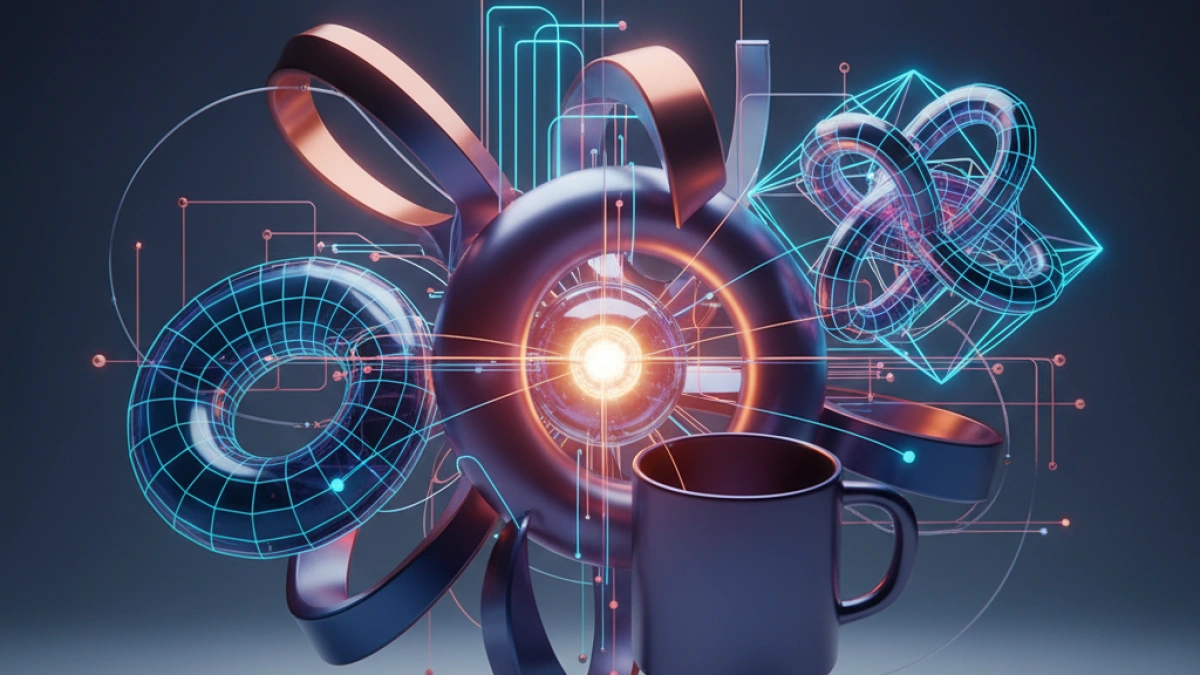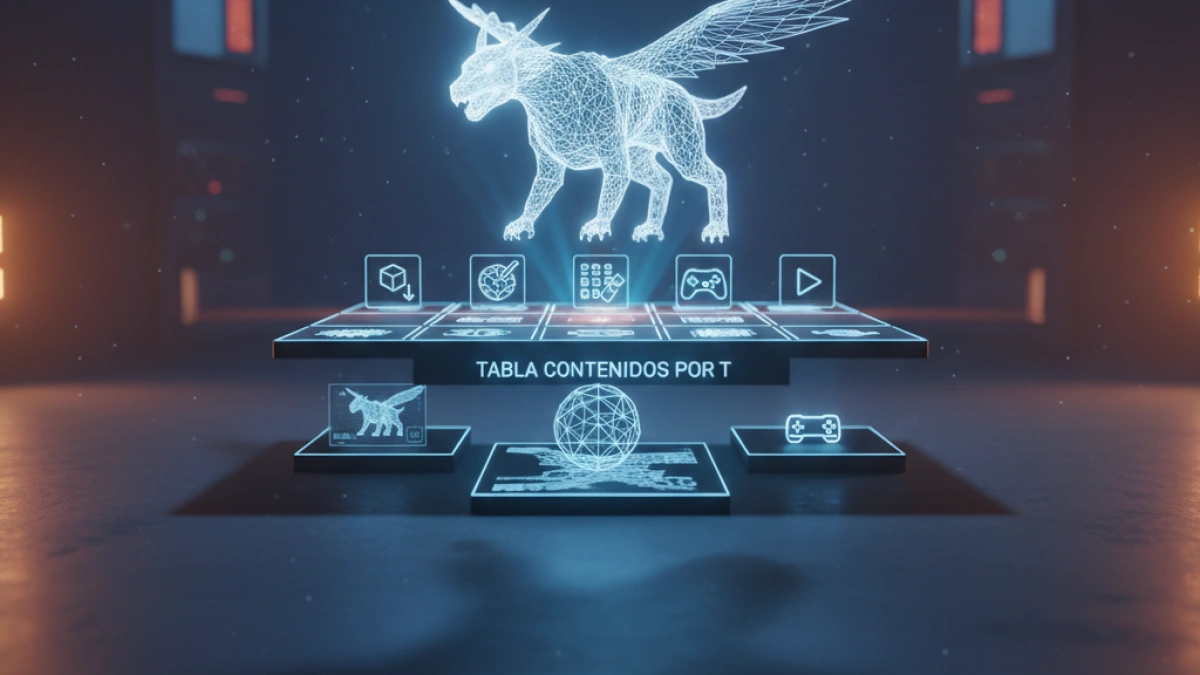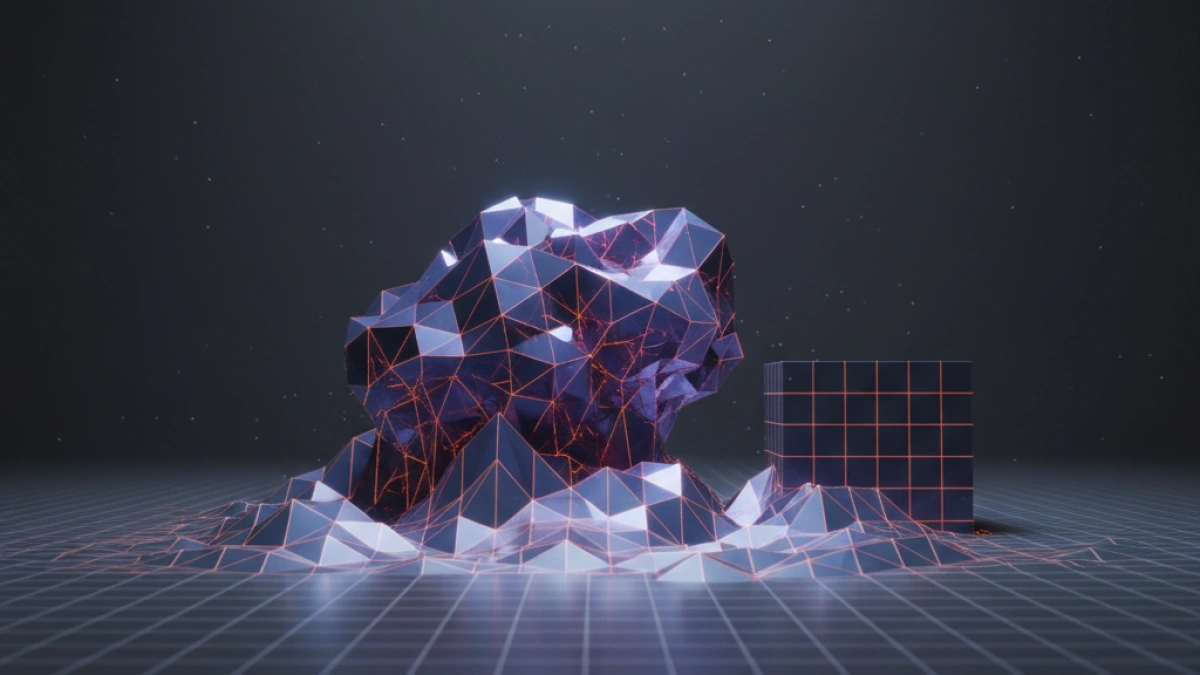What are UV Maps or UV Mapping in 3D?

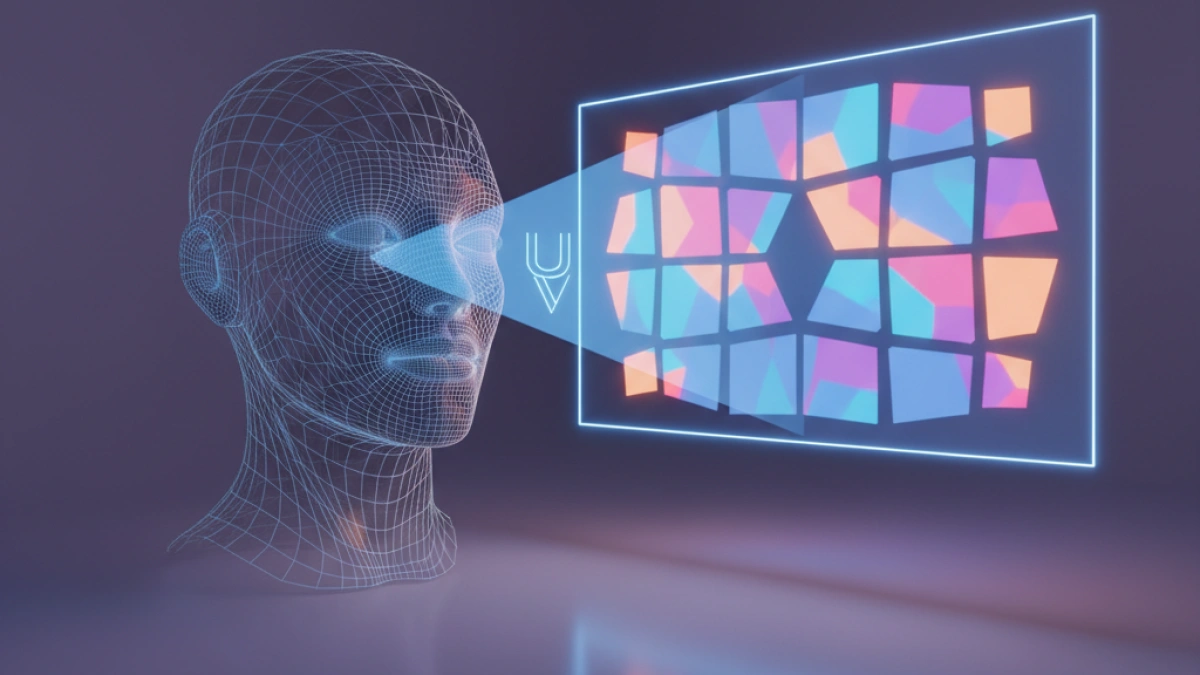
UV mapping is a fundamental concept in the field of 3D modeling that plays a crucial role in the texture and appearance of models in computer graphics. In this article, we will delve deeply into what UV maps are, how they are used, and why they are important in the creation of three-dimensional content.
What is UV Mapping?
Definition of UV Mapping
UV mapping is the process of projecting a 3D surface onto a 2D map in order to effectively apply textures. In a three-dimensional space, each point on the surface is associated with UV coordinates in a two-dimensional space. This allows a flat texture to be correctly applied to a three-dimensional model without distortion or interruptions.
Origin of the Name
The letters "U" and "V" are used to represent the two dimensions of the texture space. In this context, "U" represents the horizontal dimension and "V" represents the vertical dimension. This notation is used to differentiate those coordinates from the XYZ coordinates of three-dimensional space.
Why are UV Maps Important?
UV maps are essential for several reasons:
Texture Application
The primary function of a UV map is to allow textures to be applied to 3D models. Without proper UV mapping, the model may appear distorted or lack the images in the desired location.
Resource Optimization
Efficient use of textures through UV maps can reduce the load on system resources. This is especially important in video games and real-time applications where performance is critical.
Enhancing Realism
UV mapping allows for the creation of complex visual details and specific features that enrich the appearance of a model, contributing to greater realism.
Read also
UV Map Creation Process
Step 1: 3D Modeling
Before creating a UV map, a 3D model must be available. Modeling tools such as Blender, Maya, or 3ds Max are commonly used to design these models.
Step 2: UV Unwrapping
The next step is UV “unwrapping.” This process involves taking the surface of the 3D model and "flattening" it into a 2D space. There are various techniques and algorithms for unwrapping, such as:
- Automatic Unwrap: Most 3D applications offer tools to perform this process automatically.
- Manual Unwrapping: Artists may choose to do manual unwrapping for more precise control.
Step 3: Creating the UV Map
Once the model has been unwrapped, a UV map will be generated. This map is an image that shows how UV coordinates are distributed across the surface of the model.
Step 4: Applying Textures
Now that the UV map is ready, textures can be created and applied. This can be done using image editing software such as Adobe Photoshop or GIMP, where the artist can paint directly on the UV map.
Tools for UV Mapping
There are several software tools that facilitate the UV mapping process, including:
Blender
- Features: Blender is an open-source tool with extensive capabilities for modeling, simulation, rendering, and, of course, UV mapping.
- Advantages: Its active community and the abundance of available tutorials make it easy to learn.
Autodesk Maya
- Features: Maya is a professional tool used in the industry and has powerful UV mapping features.
- Advantages: Its integration with other workflows in the computer graphics industry makes it very popular.
3ds Max
- Features: 3ds Max offers advanced modeling and texturing tools, optimizing the UV map creation process.
- Advantages: It is particularly used in the fields of video games and architectural visualization.
Tips for Effective UV Mapping
Maintain Proportions
It is important that the proportions of the UV map match the proportions of the texture to be applied. This will ensure that textures do not stretch or lose quality.
Minimize Seams
Seams should be minimized in the UV map, as they can create visible discontinuities in the model. Place seams in less visible areas of the model where possible.
Use Appropriate Resolution
Ensure that textures have the proper resolution. If the UV map is improperly scaled, it can cause problems with visualization and texture quality.
Conclusion
UV mapping is an essential component in the creation of 3D content that allows for effective texture application to three-dimensional models. Mastering this technique not only enhances the visual appearance of models but also optimizes performance in interactive applications like video games and simulations. With a variety of tools available and best practices in mind, any 3D artist can improve their workflow and the quality of their projects.
If you are interested in delving deeper into UV mapping, we invite you to explore tutorials and online communities that offer valuable resources for learning and improving this technique.