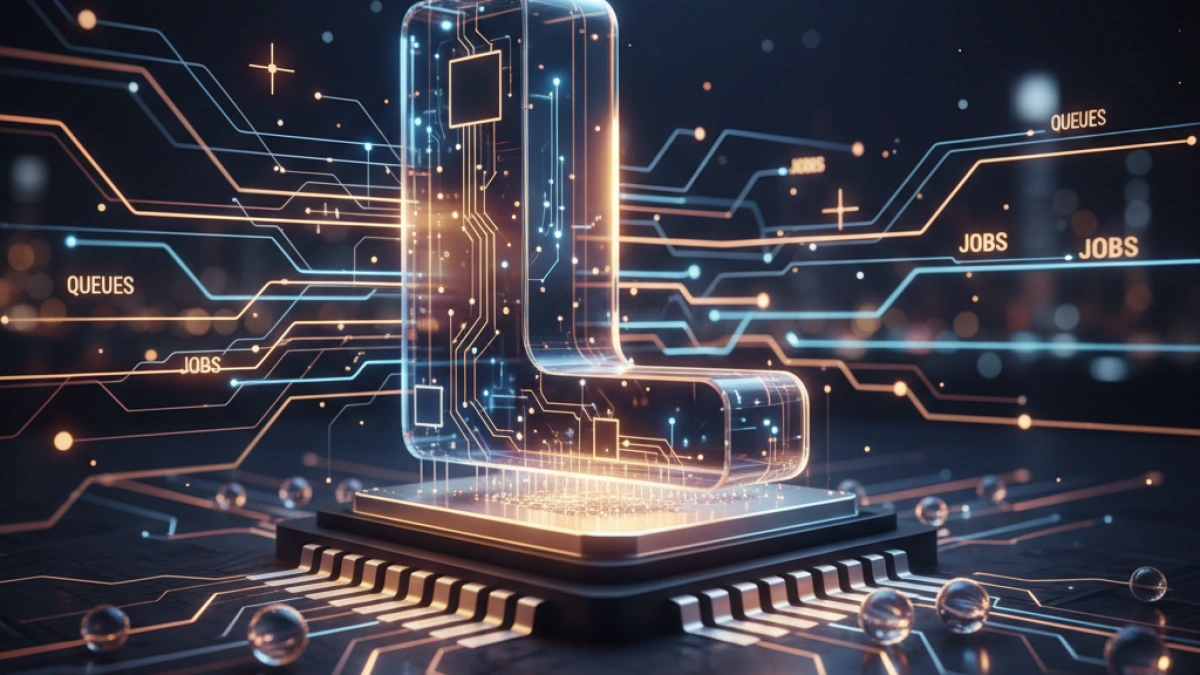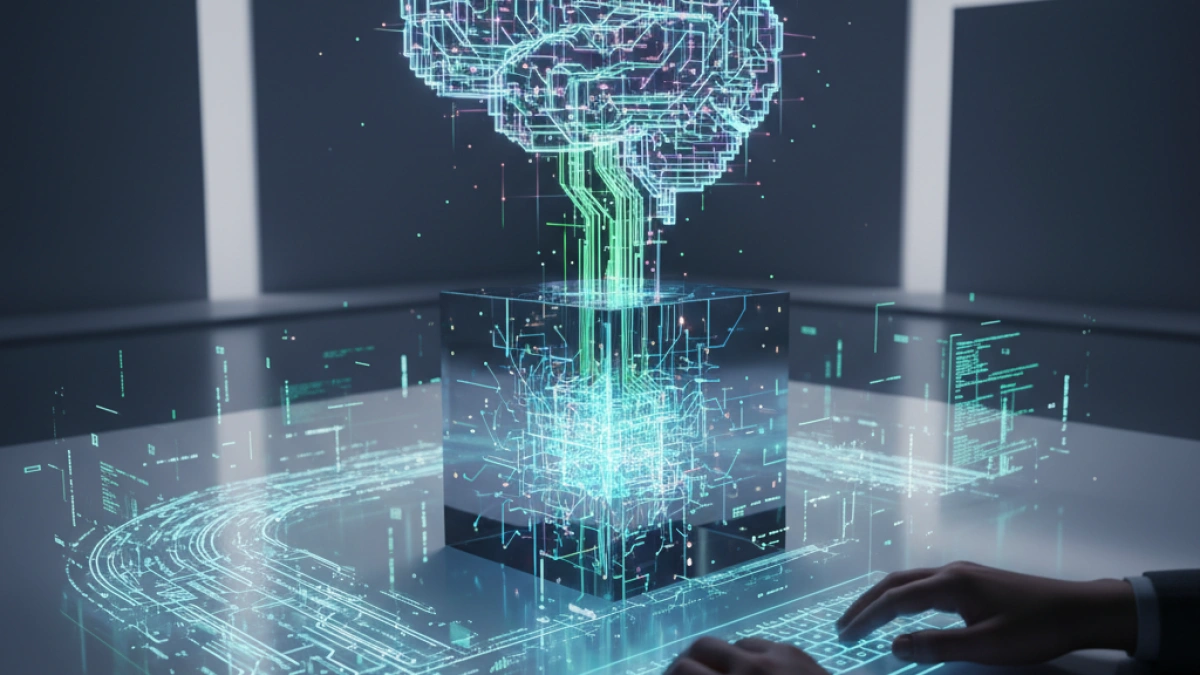What is GitHub Copilot and how can it help you?


GitHub Copilot is an innovative programming tool that uses artificial intelligence to assist developers in their daily work. Launched by GitHub and powered by OpenAI, Copilot aims to enhance productivity and streamline the development process by offering real-time code suggestions. In this article, we will explore in depth what GitHub Copilot is, its features, benefits, and how it can help you become a better programmer.
What is GitHub Copilot?
GitHub Copilot is a coding assistant that integrates into code editors such as Visual Studio Code. It uses an AI-based language model that has been trained on a wide variety of programming languages and open-source projects. This enables it to generate code snippets, complete functions, and provide solutions to programming problems based on the context of what the developer is writing.
Evolution of GitHub Copilot
Since its initial release in June 2021, GitHub Copilot has evolved significantly. The tool has improved its accuracy and response quality thanks to user feedback and the implementation of regular updates.
How Does GitHub Copilot Work?
GitHub Copilot uses the OpenAI Codex model, which interprets comments and code structures. When you start writing, Copilot analyzes the existing code and the instructions provided by the developer, generating suggestions that can be accepted or modified. This contextual interpretation ability helps Copilot make more relevant and useful recommendations.
Read also
Features of GitHub Copilot
GitHub Copilot offers a diverse set of features that make it a valuable tool for programmers of all levels:
1. Real-time code suggestions
As you write, Copilot provides instant suggestions, ranging from simple code snippets to complete functions.
2. Support for multiple languages
GitHub Copilot supports a wide variety of programming languages, including but not limited to JavaScript, Python, Go, Ruby, and Java. This makes it a versatile tool for any developer.
Read also
3. Documentation capabilities
Copilot can generate comments and code documentation, which reduces the burden of having to create documentation manually.
4. Scalability
As projects become more complex, Copilot can adapt and offer solutions that better align with the changing requirements of the project.
Benefits of Using GitHub Copilot
Using GitHub Copilot can bring a number of significant advantages to your development process:
1. Increased productivity
By providing quick suggestions and solutions, Copilot allows developers to write code faster and focus on more creative and complex tasks.
2. Accelerated learning
Less experienced developers can learn from Copilot's suggestions, helping them to improve their programming skills and knowledge.
3. Reduction of errors
Copilot can help minimize common errors by auto-completing code blocks and functions, thereby contributing to cleaner and more efficient code.
4. Team collaboration
Copilot can be especially useful in collaborative environments, where multiple developers are working on the same code, as it can help unify code style and structure.
How Can GitHub Copilot Help You?
Here are some ways in which GitHub Copilot can enhance your work as a developer:
1. Generation of basic code
When working on new projects, Copilot can help you create the basic organizational structure of your code, allowing you to get started faster and saving time on initial configurations.
2. Function implementation
If you need to implement specific functions but are unsure how to do so, Copilot can provide code examples that you can adapt to your needs, making implementation more straightforward.
3. Problem solving
When facing errors or difficult problems, Copilot can suggest solutions based on similar issues it has encountered in other parts of the code or in other projects.
4. Improvement of code quality
With its suggestions, Copilot helps maintain high code quality, which can be particularly beneficial in large projects where readability and maintainability are crucial.
Conclusion
GitHub Copilot represents a significant advancement in the way developers can approach programming. Its ability to provide real-time assistance, increase productivity, and facilitate learning makes it an essential tool in any programmer's toolkit. If you want to maximize your potential as a developer, consider integrating GitHub Copilot into your daily workflow.
Are You Ready to Try GitHub Copilot?
If you haven't done so already, I encourage you to start using GitHub Copilot. You may find it becoming your best ally in the world of software development.