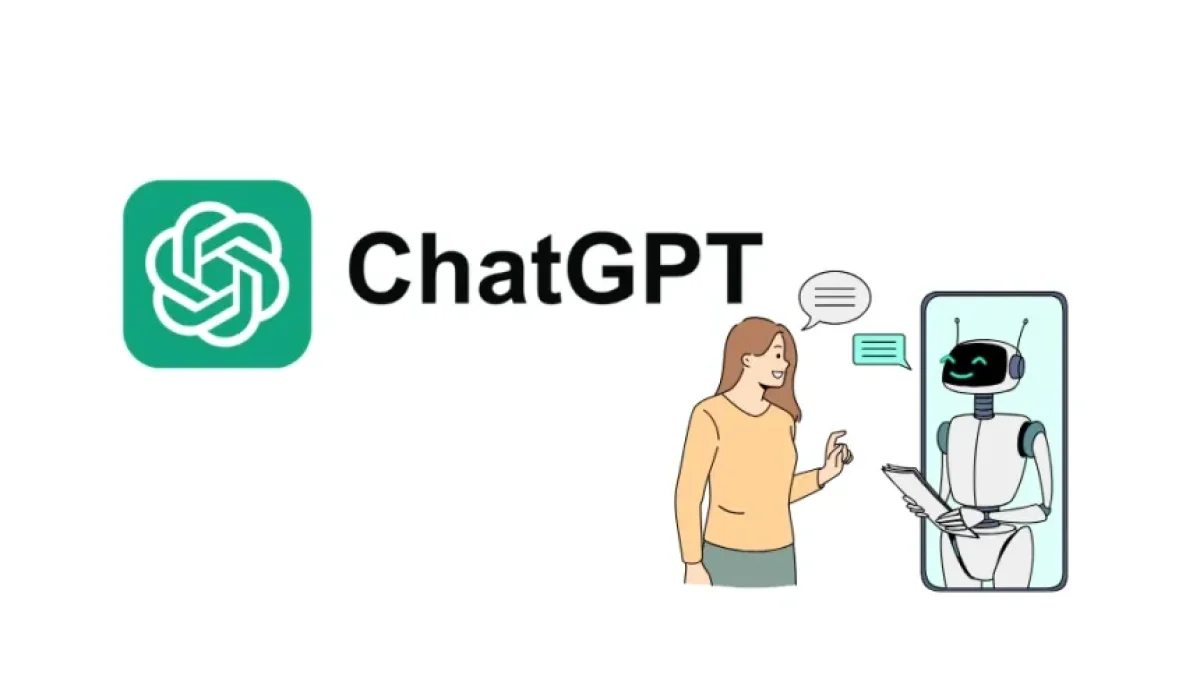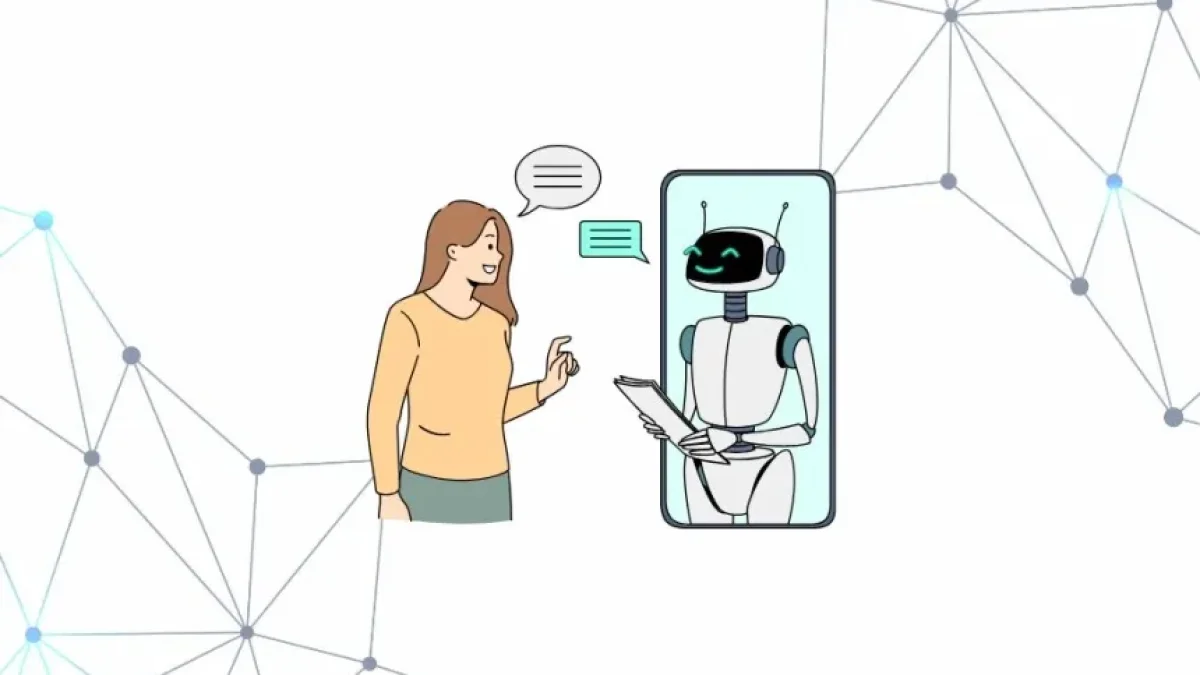Create a Virtual Museum of Your Digital Life in Obsidian


Have you ever wondered how you could organize and visualize all those important moments from your digital life? The Obsidian platform allows users to create a virtual museum that collects memories, thoughts, and experiences in a unique and engaging way. Below, I'll explain how you can do this.
What is Obsidian?
Obsidian is a note-taking tool based on the principle of interconnected ideas. Its design enables users to build a personal knowledge management system using a bidirectional linking approach, making it easy to connect different notes. This makes Obsidian an ideal environment for creating a virtual museum, where you can rediscover and reflect on your digital life.
Why Create a Virtual Museum?
Creating a virtual museum can be beneficial for several reasons:
- Organizing Memories: You can group photos, notes, and significant dates all in one place.
- Collecting Experiences: Recording your daily experiences helps you remember moments that might be lost over time.
- Personal Reflection: It provides an opportunity for you to reflect on your personal growth over time.
Steps to Build Your Virtual Museum
1. Set Up Obsidian
First, download and install Obsidian on your computer. Once installed, create a new workspace where you will begin to build your museum. Be sure to explore the various customization options available in the app.
Read also
2. Create Your Structure
Before you start adding content, it's essential to plan the structure of your museum. You can organize it by years, categories (photos, travels, achievements), or any other criteria that makes sense to you. Use Obsidian's folder feature to facilitate navigation.
3. Add Content
Now it’s time to start adding content. You can include:
- Personal Notes: Write reflections on experiences you’ve had.
- Images: Add photos that hold special significance for you.
- Links to Other Notes: Connect different aspects of your digital life to each other.
Obsidian allows you to attach images and files, making it easy to create a visual museum.
Read also
4. Use Links and Backlinks
One of the most powerful features of Obsidian is its ability to create links between notes. Use this feature to connect important moments in your life and create a mental map of your experiences. For example, you might link a note about a trip to the photos you took during that experience.
5. Review and Update
The virtual museum is not something that is built all at once. Take the time to review and update it regularly. Add new memories, reflect on past experiences, and ensure your museum is always in a state of construction and evolution.
Share Your Museum
Although Obsidian is a personal tool, if you wish, you can share your virtual museum with friends or family. Consider exporting some of your notes in PDF format or creating a presentation that showcases your digital life in a striking way.
Conclusion
Creating a virtual museum in Obsidian is a great way to organize your digital life and reflect on your experiences. With its user-friendly interface and powerful interconnected features, Obsidian becomes an invaluable tool for those who want to keep a meaningful record of their memories.
If you'd like to read more about technology and useful tools to enhance your digital life, I invite you to visit my blog. Don't miss it!