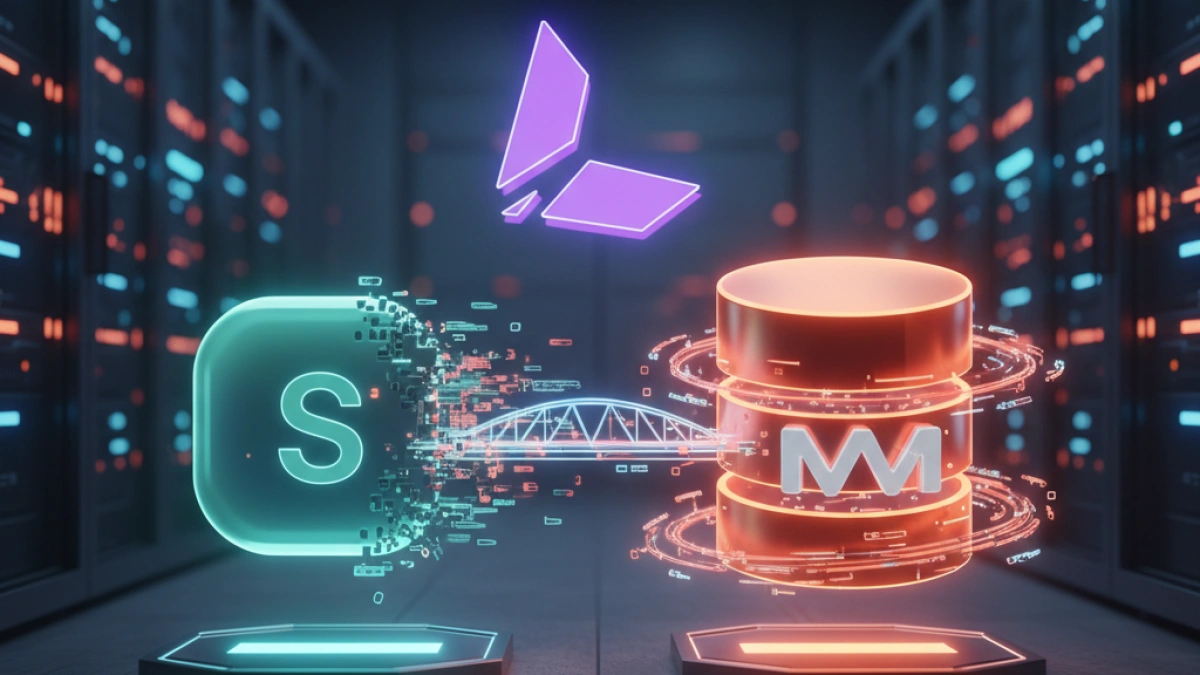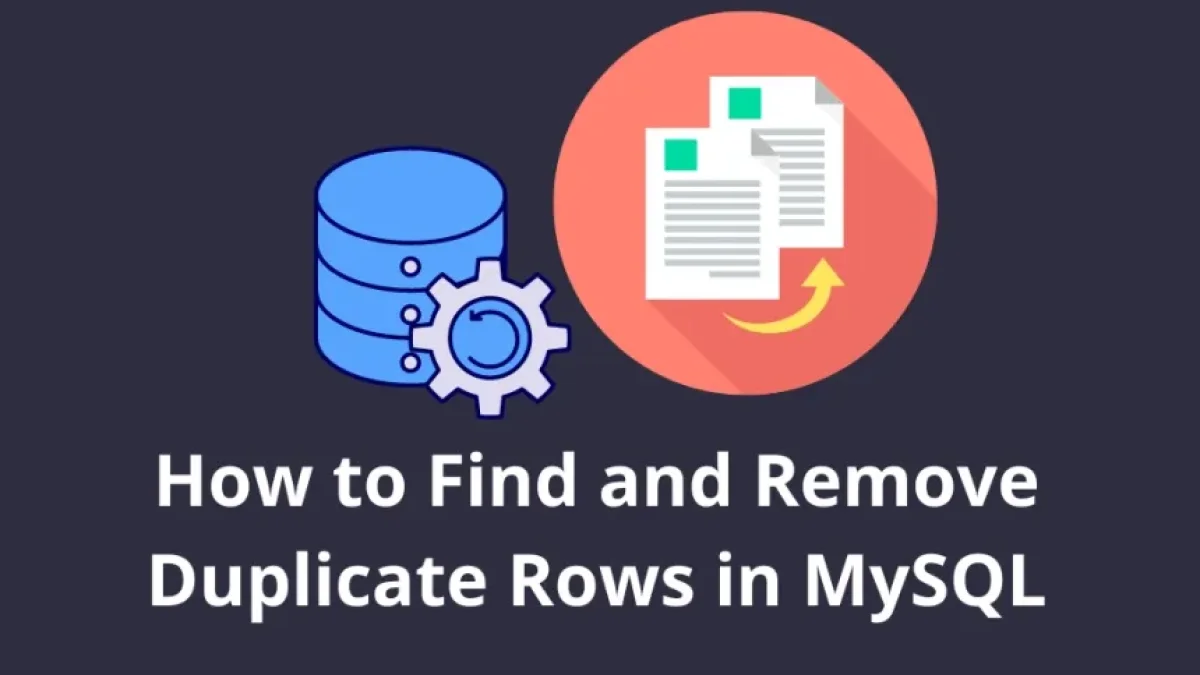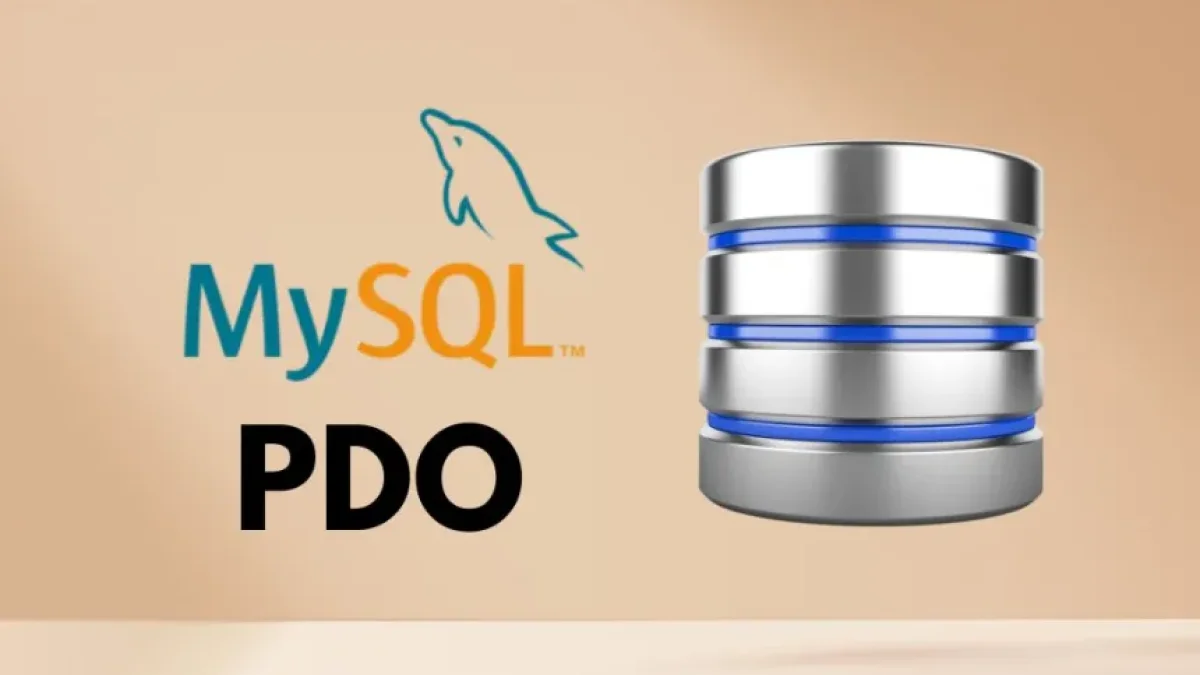Optimize MySQL in Laravel: Avoid Hidden Costs in Production


The implementation of Laravel applications on MySQL is often done with default settings that are oriented towards basic hardware, not the demands presented in a production environment. Given the specialization of the Laravel ecosystem in database patterns, such as Eloquent queries between related tables, queue workers that generate multiple connections, and scheduled tasks that run during peak demand, the default settings often prove insufficient. For this reason, optimizing both Eloquent queries and the MySQL server configuration itself, which has numerous adjustments that significantly impact application performance and stability, is vital.
Common Performance Issues in Laravel
Laravel developers often face various performance challenges. Some of these issues include:
- Prolonged page load times: A page that loaded in 300 ms during the development phase can take between 4 and 5 seconds in production. This is often due to MySQL repeatedly reading from the disk instead of keeping data in memory.
- Slow API response times: Endpoints that responded in 100 ms may take several seconds as the user base grows, even if the code remains unchanged.
- Failures in Laravel queues during traffic spikes: Workers can get stuck in a "pending" state because MySQL runs out of available connections.
- Freezing in admin panels: Interfaces like Laravel Nova can become inoperable during working hours, with simple queries taking over 15 seconds to complete.
- Performance of background processes: Analytical reports run at night can severely impact performance, as resource-intensive sorting operations interfere with routine queries, causing MySQL to use temporary tables on disk.
Key MySQL Variables for Optimization in Laravel
Addressing these issues requires optimizing the MySQL configuration. Here are the most critical variables that directly impact workloads in Laravel:
- innodb_buffer_pool_size: This is the most relevant variable for applications that intensively use Eloquent. It controls how much InnoDB keeps in memory. It is recommended to allocate between 70% and 80% of the available RAM on the server, or the size of the database if it is smaller.
- innodb_buffer_pool_instances: For applications with high concurrency, splitting the buffer pool into multiple instances reduces contention. It is suggested that each instance should have at least 1 GB.
- innodb_log_file_size: Applications that perform heavy processing in queues or frequently update models can benefit from larger log files. A good starting point is to set them to contain approximately one hour of write activity.
- innodb_flush_log_at_trx_commit: This parameter balances performance and data safety. A value of 1 ensures maximum durability, while 2 improves performance by writing to disk every second. In critical situations, such as payment transactions, it is advisable to use value 1.
- innodb_write_io_threads and innodb_read_io_threads: Given that Laravel applications exhibit mixed read and write patterns, increasing these values from 4 to between 8 and 16 can significantly improve performance on high I/O capacity servers.
- innodb_flush_method: Setting this to O_DIRECT often proves beneficial, as it prevents the operating system from using its own cache and allows InnoDB to manage memory more efficiently.
Optimization Strategies: Manual vs. Automated
Manual Optimization
Adjusting these configurations manually can be done by analyzing MySQL performance data. This process involves using tools to identify issues and subsequently modifying the corresponding variables. Some useful tools for manual optimization include:
Read also
- MySQLTuner and Tuning-Primer Script: These scripts analyze the configuration and suggest improvements based on real usage statistics.
- Percona Toolkit: A set of advanced tools that helps identify slow queries and provides comprehensive server analysis.
- phpMyAdmin Advisor: A built-in feature in phpMyAdmin that offers optimization suggestions.
- MySQL Memory Calculators: Tools that help estimate optimal memory allocation for MySQL buffers.
However, a challenge with the manual approach is that workloads in Laravel tend to be dynamic, requiring a continuous process of analysis and adjustment.
Automated Optimization
To avoid the tedious task of constantly adjusting multiple variables, automation tools can be employed that monitor database patterns in real-time and suggest optimal configurations. Tools like Releem install a lightweight agent that collects application-specific statistics from Laravel and recommends adjustments for over 30 MySQL/MariaDB variables.
The automated approach simplifies the complexity of balancing interdependent variables. For example, when increasing the innodb_buffer_pool_size, it also considers whether it is necessary to adjust the number of innodb_buffer_pool_instances to maintain optimal concurrency.
Read also
Practical Results of Optimization
A study conducted with Aimeos, a popular e-commerce framework for Laravel, highlighted the significant impact of MySQL optimization. With the default configuration, the application was unable to handle more than 10 concurrent users. However, after optimizing MySQL, the same application was able to manage the entire load without issues. Response times improved from over 1 second to less than 800 ms, and database performance nearly tripled, increasing from 12 to 35 queries per second.
The conclusion is clear: an appropriate MySQL configuration, aligned with Laravel's actual usage patterns, offers performance improvements that remain hidden under default settings. Developers can choose between manual optimization or utilizing automation tools, allowing them to focus on implementing new functionalities rather than managing configurations.
For more tips and strategies on web development, feel free to keep exploring this blog.