Transform your data easily with Laravel's Transform method.

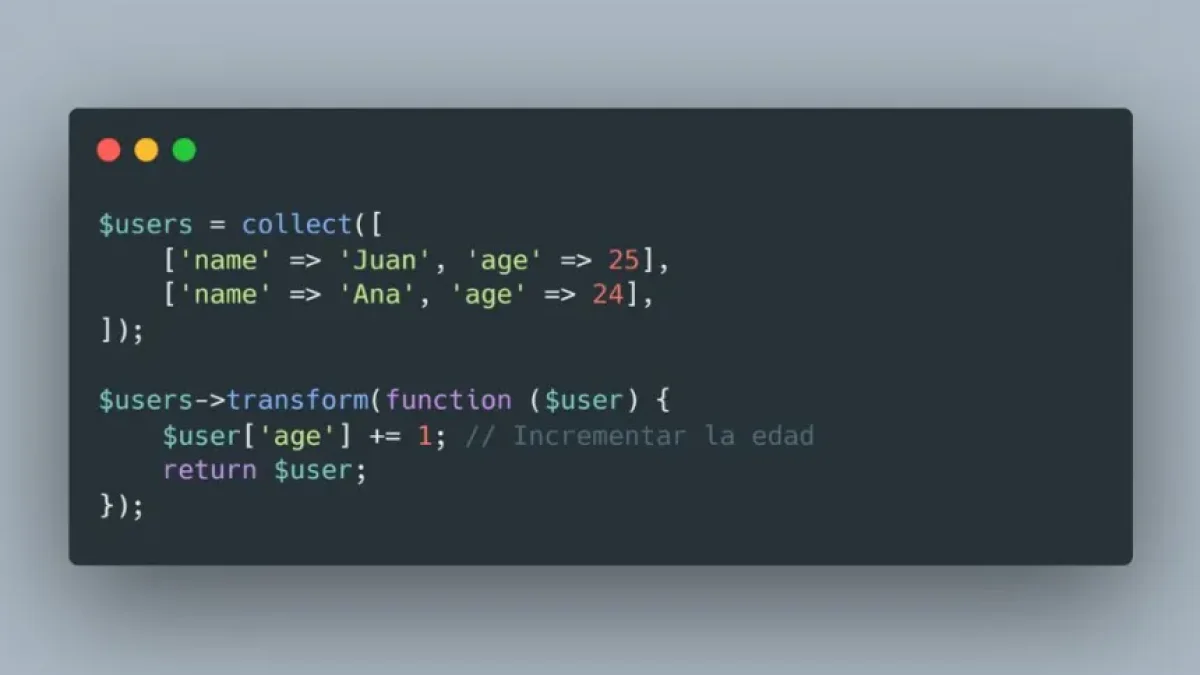
As web development projects become more complex, the need to handle and transform data effectively becomes crucial. Laravel, one of the most popular PHP frameworks, has introduced the Transform method, which offers developers a modern and efficient way to manipulate data. In this article, we will explain what this method is and how you can take advantage of it in your projects.
What is Laravel's Transform Method?
The Transform method is part of the collection of features that Laravel provides to facilitate working with data. This method is used to apply transformations to data collections quickly and easily. By using Transform, developers can modify, filter, or map the elements of a collection without the need to write redundant or complicated code.
How Does It Work?
The Transform method works in conjunction with Laravel collections, which are an implementation of a wrapper around PHP arrays. Thanks to this structure, you can manipulate data smoothly and chain multiple operations in a single line of code.
Read also
To use the Transform method, simply invoke the transform() method on a collection and pass it an anonymous function that defines the transformation you want to apply to each element. For example, if you have a collection of users and want to modify their properties, you can do the following:
$users = collect([
['name' => 'Juan', 'age' => 25],
['name' => 'Ana', 'age' => 24],
]);
$users->transform(function ($user) {
$user['age'] += 1; // Increment age
return $user;
});Benefits of the Transform Method
- Simplicity: The syntax is clear and easy to read. This makes it easier for developers to understand and maintain code in the long term.
- Method Chaining: You can combine multiple transformation operations in a single line, which enhances code efficiency.
- Greater Control: The method allows you to define exactly how you want the data to be transformed, giving you total control over the process.
Practical Examples
Example 1: Transforming a Set of Data
Imagine you have a list of products and want to add a new field indicating the price with taxes included. You could do this as follows:
$products = collect([
['name' => 'Product A', 'price' => 100],
['name' => 'Product B', 'price' => 200],
]);
$products->transform(function ($product) {
$product['price_with_tax'] = $product['price'] * 1.21; // Add VAT
return $product;
});Example 2: Filtering Data
In addition to transforming, you can use the method in combination with other collection functions to filter elements. In the following example, products with a price lower than 150 are removed:
$filteredProducts = $products->filter(function ($product) {
return $product['price'] >= 150;
}); Conclusion
Laravel's Transform method is a powerful tool for developers looking to improve data management in their projects. Its simplicity and flexibility allow for efficient and controlled transformations.
If you want to learn more about this method and other aspects of Laravel development, I invite you to keep visiting my blog, where I'll share more news and articles on the topic. Don’t forget to explore more interesting content!



















