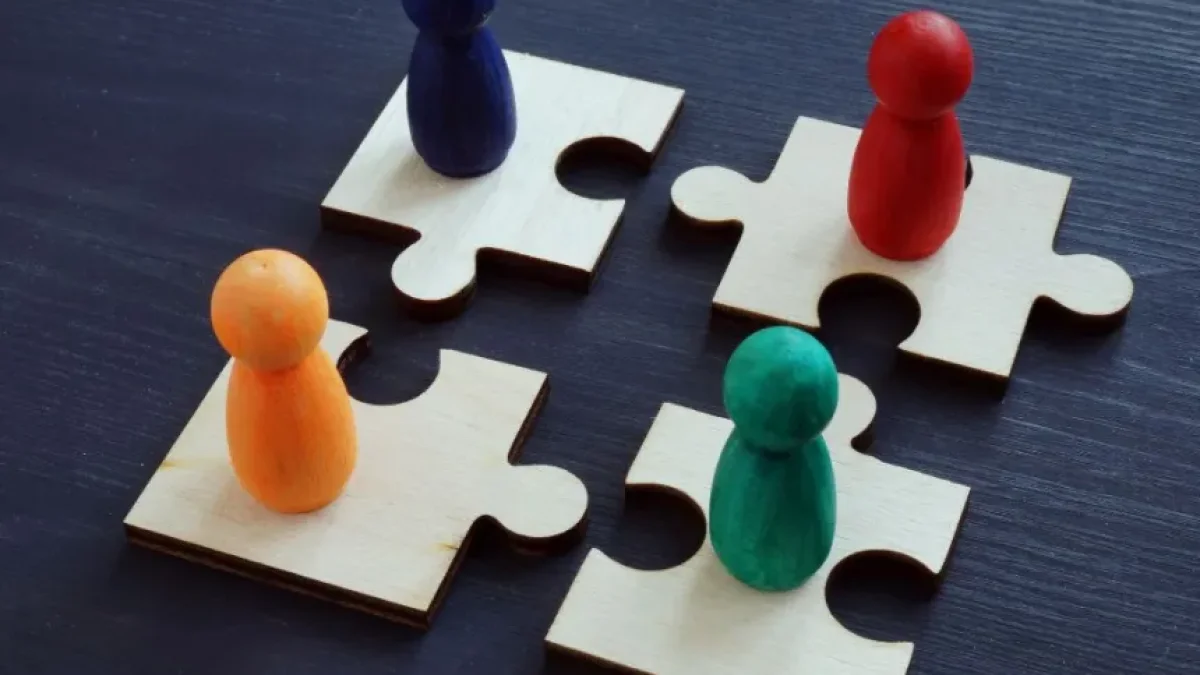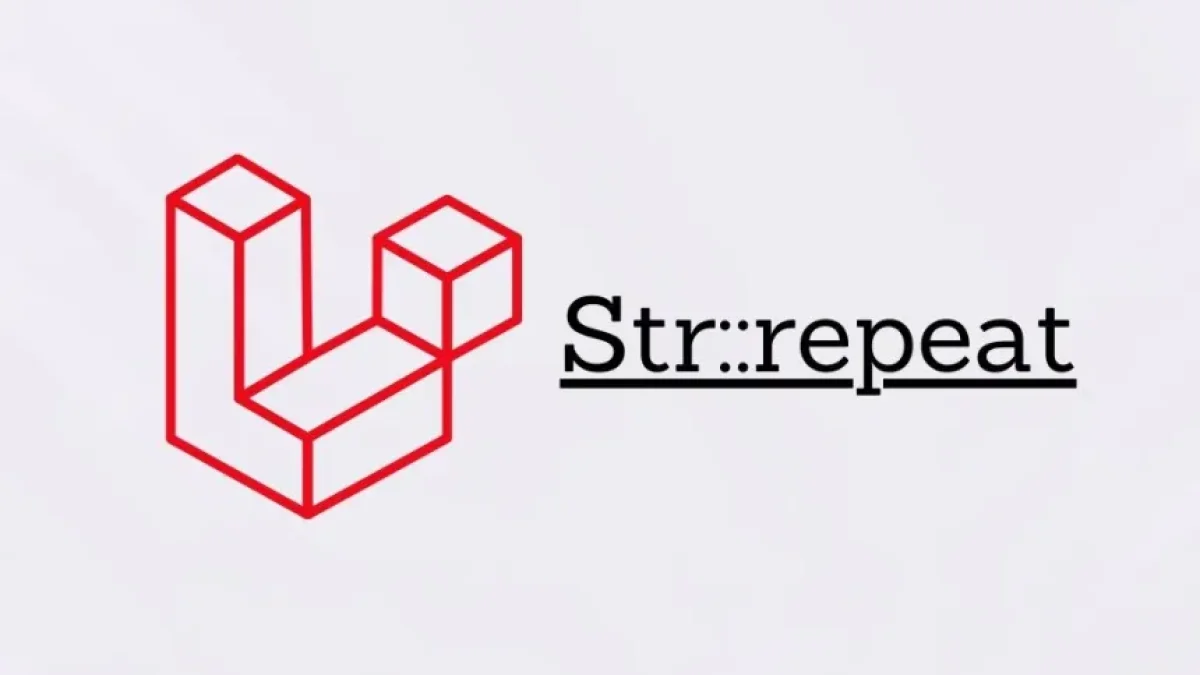Laravel Factory Setup and Its Status Explained


Laravel, one of the most popular frameworks for web application development in PHP, offers tools that facilitate the creation and manipulation of data to simplify developers' work. One of these tools is Laravel Factory, which allows for the rapid and efficient generation of data models. Below, we explain how to set up Laravel Factory and the concept of "state" in this context.
What is Laravel Factory?
Laravel Factory is a feature that enables developers to easily create test data for their applications. With it, programmers can define "factories" that describe how data models should be generated. This is especially useful for unit testing and initial development, where quick access to fake data simulating real conditions is needed.
Initial Factory Setup
To start using Laravel Factory, you need to have a model to which the generated data will be applied. Below are the basic steps to set up a factory in Laravel:
Read also
- Create the model: The first thing you should do is create a model using the artisan command. This can be done with the following command in the command line:
php artisan make:model ModelName
- Generate the factory: Once you have your model, the next step is to generate a factory that defines how instances of the model should be created. You can do this with the following command:
php artisan make:factory ModelNameFactory --model=ModelName
- Define the factory structure: Within the generated file in database/factories, you should define the attributes that will be generated for the model. This step is crucial, as a well-designed factory ensures that the test data is representative and useful.
public function definition() { return [ 'attribute1' => 'value1', 'attribute2' => 'value2', // Other attributes here ]; }- Use the factory: Once the factory is set up, you can use it to create models in your database. This can be done as follows:
\App\Models\ModelName::factory()->create();
Understanding the State of Laravel Factory
The "state" in Laravel Factory refers to the ability to customize the generated instances through the factories. This is useful when you need to create different variations of a specific model. States are defined within the factory and can be activated when creating an instance.
For example:
public function specificState()
{
return $this->state(function (array $attributes) {
return [
'attribute1' => 'new value',
];
});
}Then, you can use this state when creating a model:
Read also
\App\Models\ModelName::factory()->specificState()->create();
In this way, you can generate instances that meet certain requirements or specific characteristics, allowing for more agile development focused on the project's needs.
Conclusion
Laravel Factory is a powerful tool that allows developers to efficiently and flexibly generate test data. Understanding how to set it up and use specific states makes it easier to create more robust applications. If you are interested in reading more about development tools and techniques, I invite you to explore more news on my blog.