Setting Up Filament PHP for Production

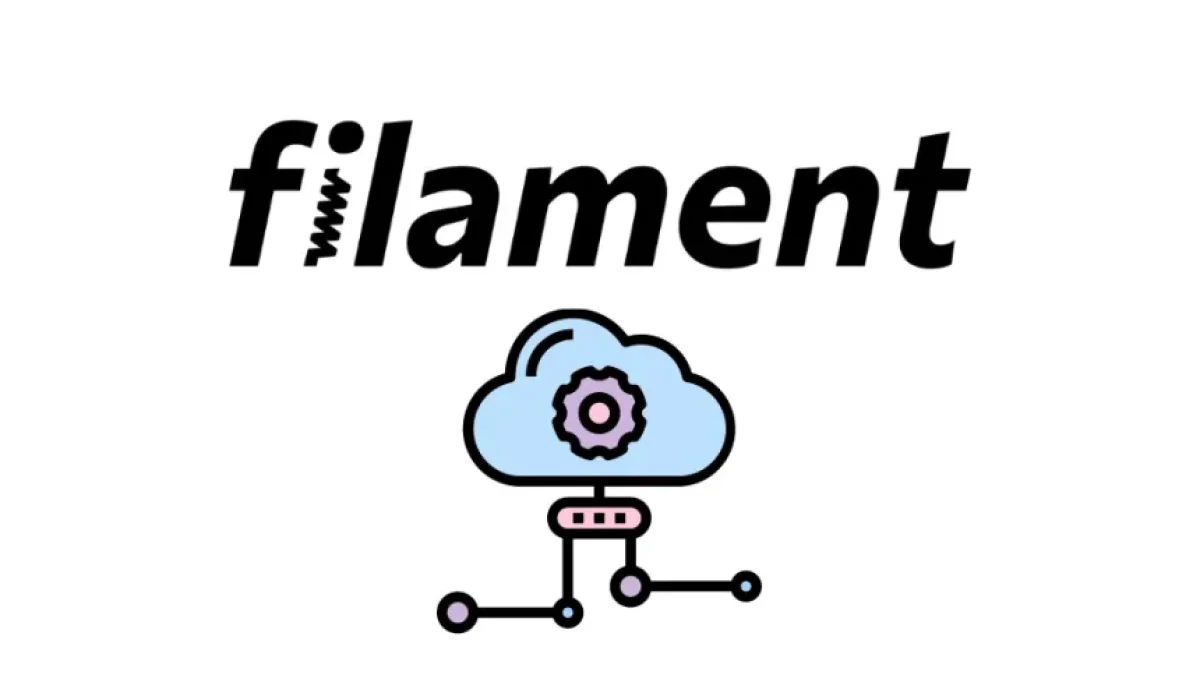
Filament is a framework for building administration interfaces in PHP applications, especially in projects using Laravel. Configuring Filament for a production environment can enhance the performance and security of your application. In this article, we will explore the necessary steps to effectively carry out this configuration.
Prerequisites
Before starting the configuration, make sure you meet the following requirements:
- Compatible Server: Ensure you have a server that supports PHP and Laravel.
- Installed Dependencies: Filament requires Laravel and its dependencies to be installed. You can verify this in your composer.json.
- Database Configuration: Ensure that your database is correctly configured and accessible from the production environment.
1. Update Dependencies
Before making any configuration, it's recommended to update your project's dependencies. Run the following command:
composer update
This will ensure you are using the latest version of Filament and its dependencies.
Read also
2. Configure the Environment
To ensure your application is correctly set up for production, you need to adjust some configuration files.
2.1 .env File
Make sure your .env file is configured with the appropriate parameters for production. The following values are critical:
APP_ENV=production APP_DEBUG=false
Setting APP_DEBUG to false is essential to prevent the exposure of sensitive information.
Read also
2.2 Database Configuration
Configure the database environment variables in your .env file:
DB_CONNECTION=mysql DB_HOST=127.0.0.1 DB_PORT=3306 DB_DATABASE=database_name DB_USERNAME=db_user DB_PASSWORD=db_password
Replace the values according to your production database configuration.
3. Filament Configuration
3.1 Publish Resources
To use Filament's resources, you must first publish them. Use the following command:
php artisan vendor:publish --tag=filament-views
This will make Filament's files accessible and customizable in your application.
3.2 User Authentication
It's essential to set up an authentication system to protect your admin panel. Filament offers integration with Laravel Breeze or Jetstream. Make sure to configure it before deploying your application.
3.3 User Permissions
Configure the user permissions within Filament so that only authorized users can access the admin panel. You can use packages like Spatie Laravel-Permission to effectively manage roles and permissions.
4. Performance Optimization
4.1 Configuration Caching
To enhance performance, cache your application's configuration by running the following command:
php artisan config:cache
This will cache the application configuration, which will reduce loading time.
4.2 Route Caching
Similarly, you can cache your application's routes with the following command:
php artisan route:cache
This will optimize access to the defined routes in your application.
4.3 Optimize filament command
You need to use the following command
php artisan filament:optimize
5. Security in Production
5.1 HTTPS and Redirection
Ensure you are using HTTPS in your application. Configure your web server (Apache or Nginx) to automatically redirect HTTP requests to HTTPS.
5.2 Protection Against CSRF Attacks
Filament, like Laravel, has CSRF protection enabled by default. Make sure you do not disable it in your configuration.
6. Monitoring and Maintenance
It's important to monitor your application in production to detect performance issues or errors. Consider implementing monitoring tools, such as Laravel Telescope, or external tools like Sentry or New Relic.
6.1 Error Logging
Ensure that error logging is enabled in production. Configure the .env file as follows:
LOG_CHANNEL=stack
This will ensure that all errors are logged properly for later review.
Conclusion
Configuring Filament PHP for production involves several critical steps that help ensure the performance, security, and functionality of your application. By following these guidelines, you can start using Filament effectively in a productive environment, allowing you to build applications with impressive and efficient administration interfaces.
If you have any questions or need more information, feel free to leave a comment!


















