Import and export Excel and CSV files in Laravel.

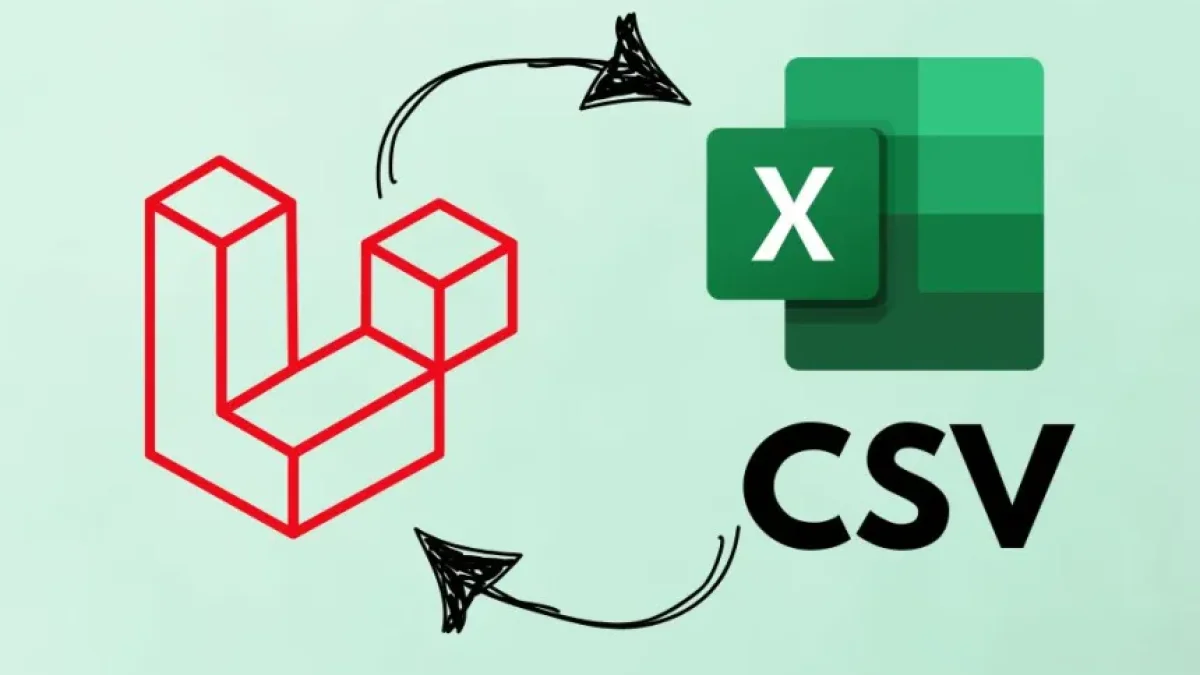
File management is a common task in web application development. In this article, we will explore how to import and export Excel and CSV files using Laravel, a powerful framework for PHP applications. These types of files are widely used for data handling, and it is essential for developers to know how to integrate them into their projects. Below, we will go through the detailed process of accomplishing this function in Laravel.
Installing the Library
To get started, it is necessary to install the library that allows handling Excel and CSV files in Laravel. The most popular library is Maatwebsite/Laravel-Excel. To install it, you can use Composer with the following command:
composer require maatwebsite/excelOnce installed, it is important to publish the configuration file, which can be done using the following command:
php artisan vendor:publish --provider="Maatwebsite\Excel\ExcelServiceProvider"This will generate a config/excel.php file, where you can adjust the configuration according to your needs.
Read also
Importing Files
To import Excel or CSV files, you need to create an importer. This can be done using the following command:
php artisan make:import UsersImport --model=UserThis will generate a UsersImport class in the app/Imports directory. In this class, you should define the headers and methods that will handle the import of the data.
A basic example of how to set up this class would be:
namespace App\Imports;
use App\Models\User;
use Maatwebsite\Excel\Concerns\ToModel;
class UsersImport implements ToModel
{
public function model(array $row)
{
return new User([
'name' => $row[0],
'email' => $row[1],
]);
}
}With the class configured, you can proceed to import a file. This is done through a route and controllers. In the route, you can create a form for the user to upload their file.
Route::post('import', 'UserController@import');In the controller, you will handle the import logic:
public function import(Request $request)
{
Excel::import(new UsersImport, $request->file('file'));
return redirect('/')->with('success', 'All users have been imported successfully.');
}Exporting Files
The export process is equally straightforward. For this, you will also need to create an exporter. This is done by executing:
php artisan make:export UsersExport --model=UserIn the UsersExport class, you can define which columns you want to include in the exported file. Here’s an example:
namespace App\Exports;
use App\Models\User;
use Maatwebsite\Excel\Concerns\FromCollection;
class UsersExport implements FromCollection
{
public function collection()
{
return User::all();
}
}Once you have set up the exporter, you can create a route for downloading the exported file:
Route::get('export', 'UserController@export');And in the controller:
public function export()
{
return Excel::download(new UsersExport, 'users.xlsx');
}Conclusion
Importing and exporting Excel and CSV files in Laravel is a straightforward process that can significantly improve data management in your applications. By following the steps outlined above, you can easily implement import and export functions in your projects.
If you want to learn more about Laravel and other development topics, I invite you to continue reading more articles on my blog. Your next project could be just a click away!



















