Implement real-time chat with Laravel and Vue 3.

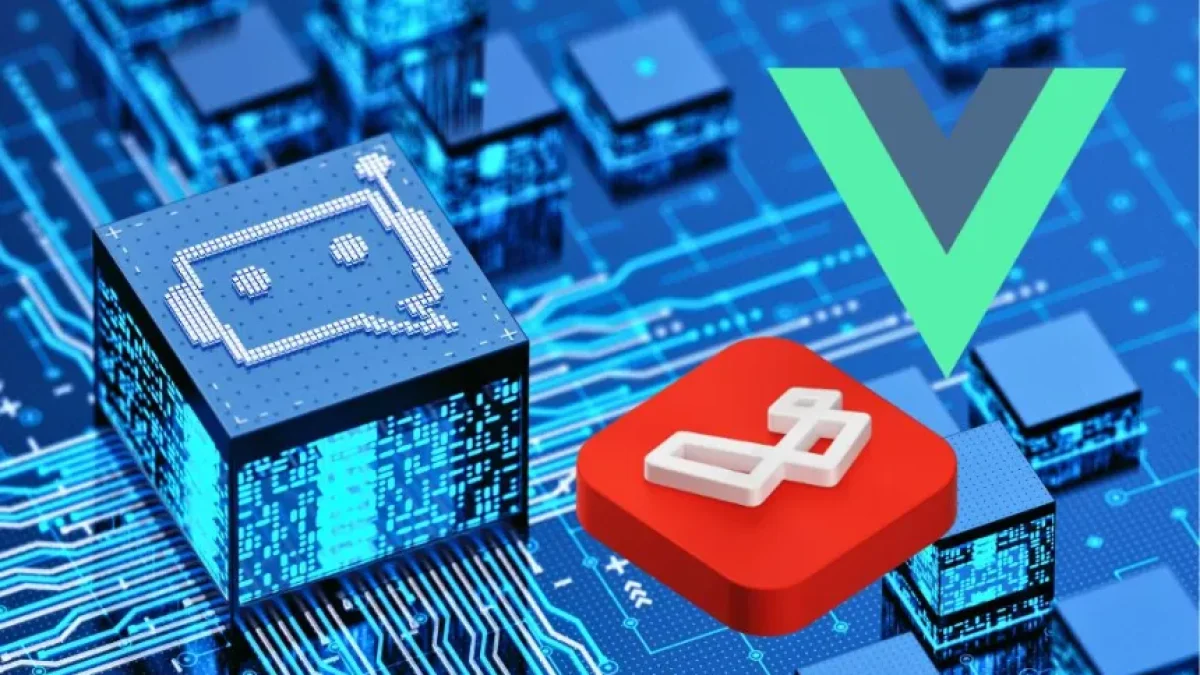
Online communication is essential in today’s digital world, and having a real-time chat system can enhance the user experience in various applications. In this article, I will present how you can implement a real-time chat using Laravel and Vue 3. This approach is not only effective but also simplifies the creation of interactive interfaces.
Introduction to the Technology
Laravel, one of the most popular PHP frameworks, is known for its elegant syntax and robustness. On the other hand, Vue 3 is one of the most widely used libraries for building reactive and appealing user interfaces. Together, they offer a powerful solution for developing real-time web applications, including functionalities such as chat.
Initial Setup
To start implementing a real-time chat, you first need to have Laravel installed on your system. You can install Laravel using Composer, a dependency manager for PHP. Additionally, it's important to ensure that you have Node.js and npm to handle JavaScript dependencies.
- Installing Laravel: Run the following command in your terminal:
composer create-project --prefer-dist laravel/laravel project-name
- Installing Laravel Echo: Laravel Echo allows you to listen to events emitted from the server. You can install it using npm:
npm install --save laravel-echo socket.io-client
- Installing Vue: If you do not have Vue installed, you can add it to your project by running:
npm install vue@next
Database Configuration
You need to configure the database in your .env file. Be sure to set the correct credentials to connect your Laravel application to the database you will use to store chat messages.
Read also
DB_CONNECTION=mysql DB_HOST=127.0.0.1 DB_PORT=3306 DB_DATABASE=database_name DB_USERNAME=user DB_PASSWORD=password
Creating Models and Migrations
Now it's time to create the model and migration so you can store chat messages. Run the following command:
php artisan make:model Message -m
This will generate a model named Message and also create a migration file where you will define the structure of the table. Be sure to add the necessary fields such as user_id, message, and created_at.
Setting Up Events
To make the chat work in real time, you need to set up events in Laravel. We will create an event that will be emitted every time a new message is sent. This can be done using the command:
Read also
php artisan make:event MessageSent
In the generated file, you need to define the event properties and how it should be emitted. Then, in the corresponding controller, use the event to emit the message to connected clients.
Integration with Vue 3
Once you have the backend configured with Laravel, it’s time to implement the frontend with Vue 3. Create a Vue component for the chat and implement the necessary logic to send and receive messages through Laravel Echo.
Here is a simple example of how you could handle the WebSocket connection and message reception:
import Echo from 'laravel-echo';
import Pusher from 'pusher-js';
window.Pusher = Pusher;
window.Echo = new Echo({
broadcaster: 'pusher',
key: 'your-key',
cluster: 'your-cluster',
encrypted: true
});
window.Echo.channel('chat')
.listen('MessageSent', (e) => {
console.log(e.message);
});Conclusions
Implementing a real-time chat system using Laravel and Vue 3 is a process that combines the powerful capabilities of both frameworks. By the end of this tutorial, you will have a solid foundation for creating applications that enhance interaction with your users.
I invite you to continue exploring more topics about web development and technologies on my blog. There you will find articles that will help you expand your knowledge and skills. Don’t miss them!



















