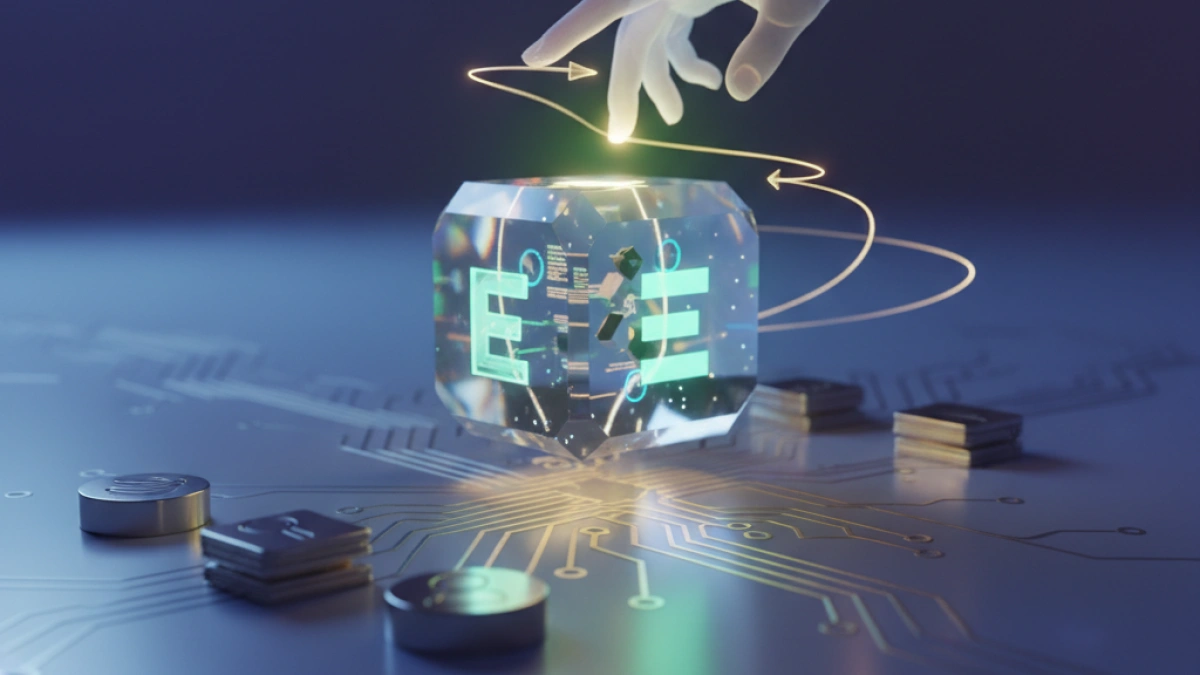How to Effectively Handle Webhooks in Laravel


In the world of web development, webhooks have become an essential tool for facilitating communication between different applications. In this article, we will explore how to implement and handle webhooks using Laravel, a very popular framework in PHP. Below, we present a practical guide that will help you better understand this process.
What are Webhooks?
Webhooks are a form of real-time notification that allows one application to send updates to another application via HTTP. Instead of one application constantly polling another for updated data, a webhook allows information to be sent automatically when an event occurs. This approach not only reduces the load on the server but also improves efficiency in communication between applications.
Setting Up Laravel to Receive Webhooks
Installing Laravel
To start working with webhooks in Laravel, first ensure you have a functional installation of the framework. You can install Laravel using Composer by simply running the following command in your terminal:
composer create-project --prefer-dist laravel/laravel project-name
Creating a Route for the Webhook
Once you have Laravel installed, the next step is to create a route where your application can receive webhook requests. Open the routes/web.php file and add the following route:
Read also
Route::post('/webhooks/my-webhook', 'WebhookController@handleWebhook');Next, you need to create the controller that will handle the webhook requests. You can generate it using the following command:
php artisan make:controller WebhookController
In the controller, you will implement the handleWebhook method that will process the received data.
Processing Webhook Data
Within your controller, you can access the webhook data through Laravel's request object. For example:
Read also
public function handleWebhook(Request $request)
{
$data = $request->all();
// Process the data as needed
}Depending on the nature of the data, you can perform various actions, such as storing the information in your database or triggering other functions within your application.
Validating Webhooks
Security When Receiving Webhooks
It is important to ensure that the data you receive through webhooks comes from trusted sources. You can implement different verification strategies, such as validating the message signature. Each service provider, such as Stripe or GitHub, offers documentation on how to validate webhook requests.
Example of Validation in Laravel
To validate the signature of a webhook, you can compare a hash value you receive with a value you generate in your application. This can be done using Middleware in Laravel or directly in the controller.
Responding to the Webhook
Once you have processed the data, it is good practice to respond to the webhook request with an HTTP status code of 200. This indicates to the provider that you have received and processed the information correctly.
return response()->json(['status' => 'success'], 200);
Monitoring and Debugging
To ensure that your webhooks function correctly, you can add logging to your code. Laravel has a powerful logging system that allows you to capture information and errors, making the debugging process easier.
Conclusion
Handling webhooks in Laravel is a relatively straightforward task if you follow the proper steps. From setting up routes to processing and validating data, Laravel provides the necessary tools to implement this functionality effectively.
If you want to delve deeper into other topics related to Laravel and web development, I invite you to explore more articles on my blog. Don’t miss out!