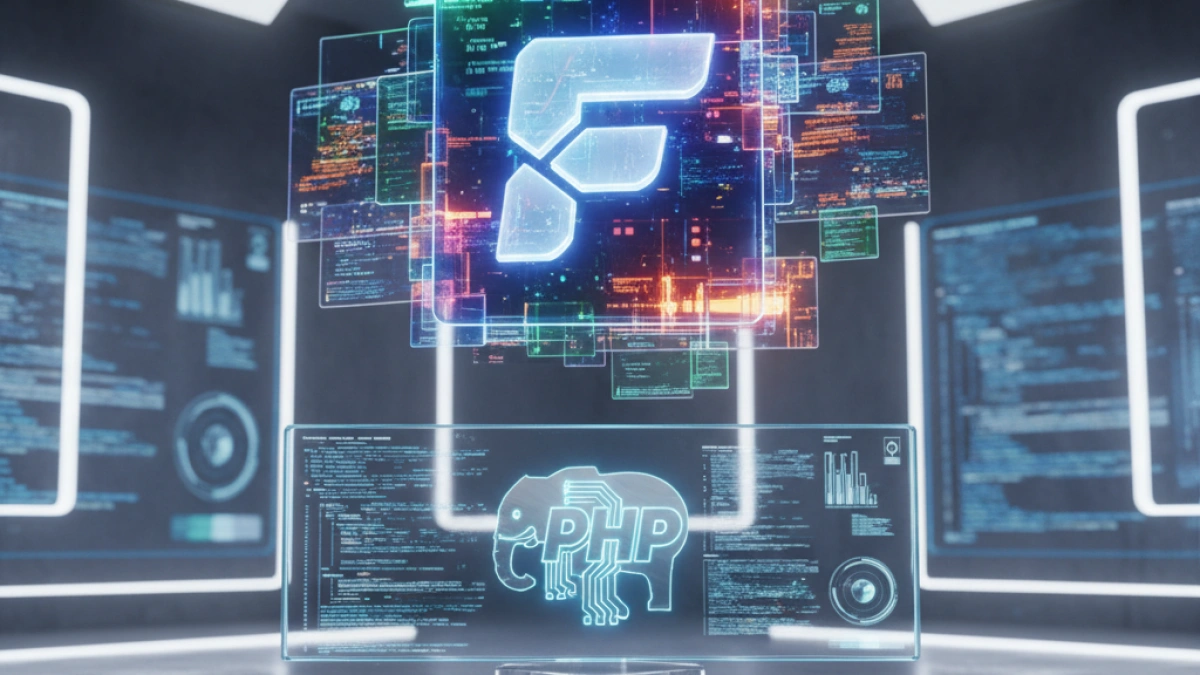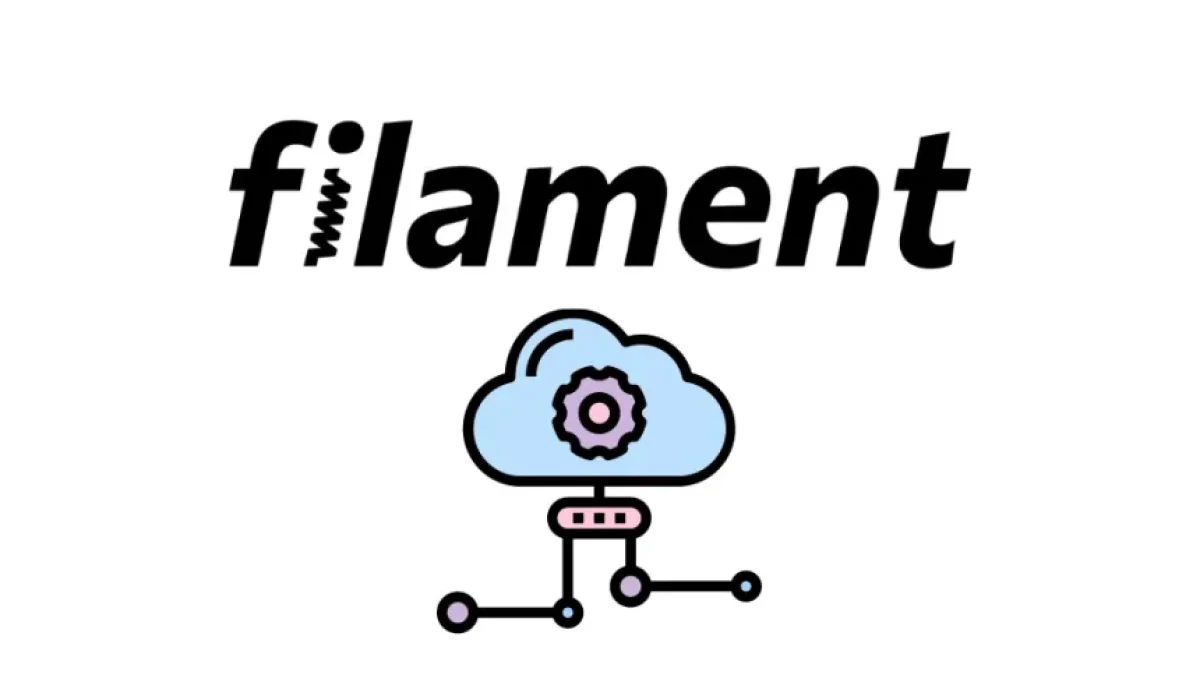Enhance the user experience with sub-navigation menus.


Integrating the Language Selector into the User Menu for a Filament Top Bar in PHP
Add a Language Selector Below the User Menu
Register a new render hook: Start by registering a new render hook in your panel provider. We will place the selector at the position USER_MENU_PROFILE_AFTER to keep the top bar clean, but you can register it at any other position you prefer.
->renderHook(
PanelsRenderHook::USER_MENU_PROFILE_AFTER,
fn (): View => view('filament.hooks.lang-switcher'),
)
Use the Dropdown Component
We will use Filament's dropdown component to render the sub-navigation of the language selector. Customize the interface as needed, such as adding flags for different languages.
Read also
In your filament.hooks.lang-switcher file:
<div>
<x-filament::dropdown
maxHeight="250px"
placement="left-start"
teleport="true"
>
<x-slot name="trigger">
<div class="p-2 flex items-center justify-start gap-2">
<x-filament::icon
icon="heroicon-o-chevron-left"
class="mx-1 h-5 w-5 text-gray-500 dark:text-gray-400"
/>
Select Language
</div>
</x-slot>
<x-filament::dropdown.header
class="font-semibold"
color="gray"
icon="heroicon-o-language"
>
Select Language
</x-filament::dropdown.header>
<x-filament::dropdown.list>
<x-filament::dropdown.list.item
:color="(app()->getLocale() === 'en') ? 'primary' : null"
icon="heroicon-o-chevron-right"
:href="url('lang/en')"
tag="a"
>
English
</x-filament::dropdown.list.item>
<x-filament::dropdown.list.item
:color="(app()->getLocale() === 'es') ? 'primary' : null"
icon="heroicon-o-chevron-right"
:href="url('lang/es')"
tag="a"
>
Spanish
</x-filament::dropdown.list.item>
</x-filament::dropdown.list>
</x-filament::dropdown>
</div>
Implement the Language Selector
Create a simple route to capture the selected language and store it in the session:
Route::get('lang/{lang}', function ($lang) {
session()->put('current_lang', $lang);
return redirect(url()->previousPath());
});
Set Up a Middleware
Define a middleware to tell Laravel to take the language from the session:
class SetLang
{
public function handle(Request $request, Closure $next): Response
{
return app(StartSession::class)
->handle($request, function ($request) use ($next) {
if (! session()->has('current_lang')) {
session()->put('current_lang', 'en');
}
app()->setLocale(session('current_lang', 'en'));
return $next($request);
});
}
}
Register the Middleware
Finally, register the middleware within the Filament panel provider:
->middleware([
//...
SetLang::class,
])