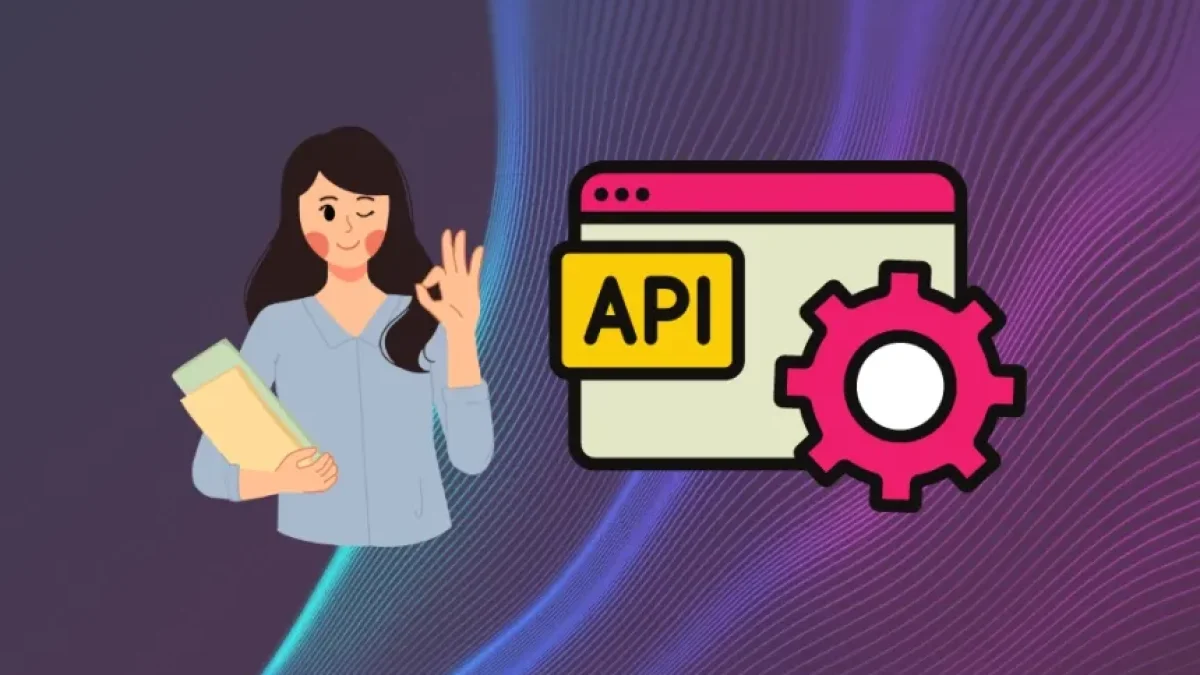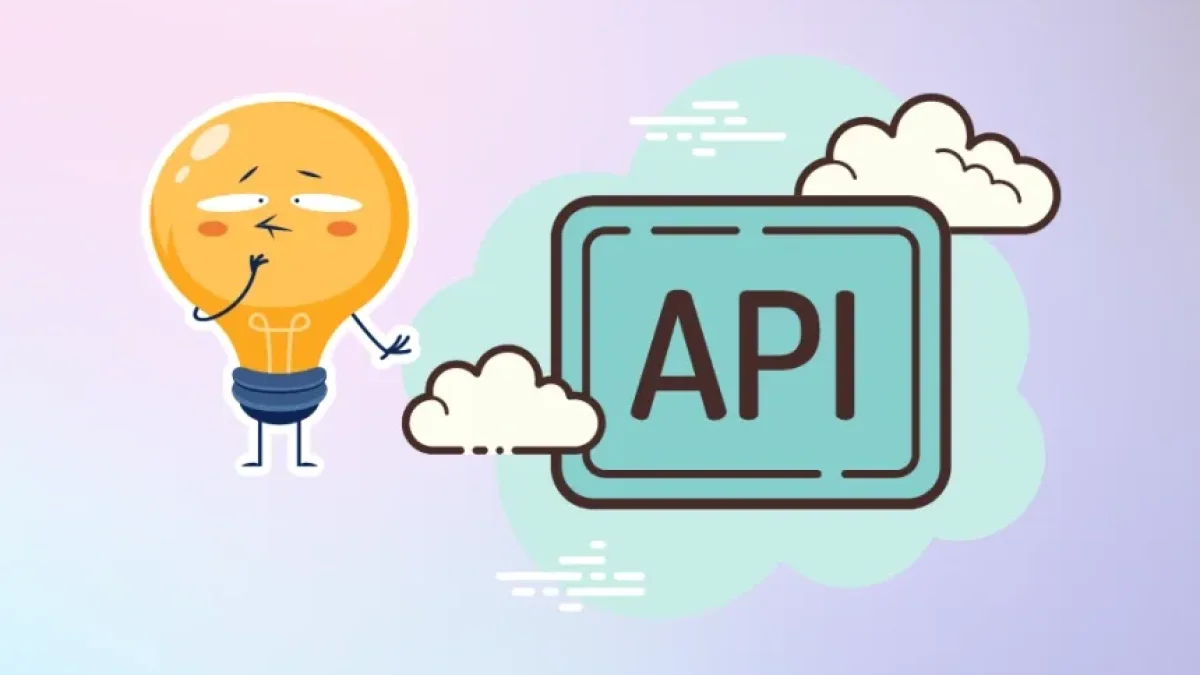Easily publish API routes in Laravel 11.


Route management is a key aspect of developing web applications and APIs using Laravel. With the arrival of Laravel 11, certain aspects of route handling have been simplified so that developers can work more efficiently. In this article, we will explore how to easily publish API routes in Laravel 11.
What are API routes in Laravel?
API routes in Laravel are responsible for handling HTTP requests that come into an application and are essential for communication between the server and the client. Laravel allows you to easily define these routes in configuration files, facilitating their management and organization.
Creating an API routes file
To start working with API routes in Laravel 11, you first need to create a file to implement all the necessary routes. This can be done by following these steps:
Read also
- Create a routes file: In the routes folder, create a new file named api.php if it does not already exist. This file will be where all your API routes are defined.
- Define API routes: Once you have the file, it's time to define the routes. You can add routes using the Route::get, Route::post, Route::put, and Route::delete methods, depending on the operation you want to perform. For example:
Route::get('/users', [UserController::class, 'index']); Route::post('/users', [UserController::class, 'store']);- Register the routes file: Laravel needs to know where to find this file. To do this, in the routes/api.php file, you can add the route definitions as follows:
Route::middleware('api')->group(function () { Route::get('/users', [UserController::class, 'index']); Route::post('/users', [UserController::class, 'store']); });
Setting up the controllers
It's essential to ensure that the controllers managing the routes are correctly configured. Laravel provides an easy way to generate controllers using Artisan. You can create a controller like the following:
php artisan make:controller UserController
Once created, make sure it contains the necessary methods to handle the requests. For example:
public function index() {
// Logic to get all users
}
public function store(Request $request) {
// Logic to store a new user
}Testing the routes
After configuring the routes and controllers, it's important to test your API routes. You can use tools like Postman or cURL to make requests to your routes and verify that everything is working correctly. For example, when making a GET request to your-domain.com/api/users, you should receive the list of users in JSON format.
Conclusion
Publishing and managing API routes in Laravel 11 is a simplified process that allows you to focus on your application's functionality. With the steps mentioned, you can effectively define and test your routes. If you want to keep up with more information about Laravel and its ecosystem, feel free to read more articles like this on my blog.