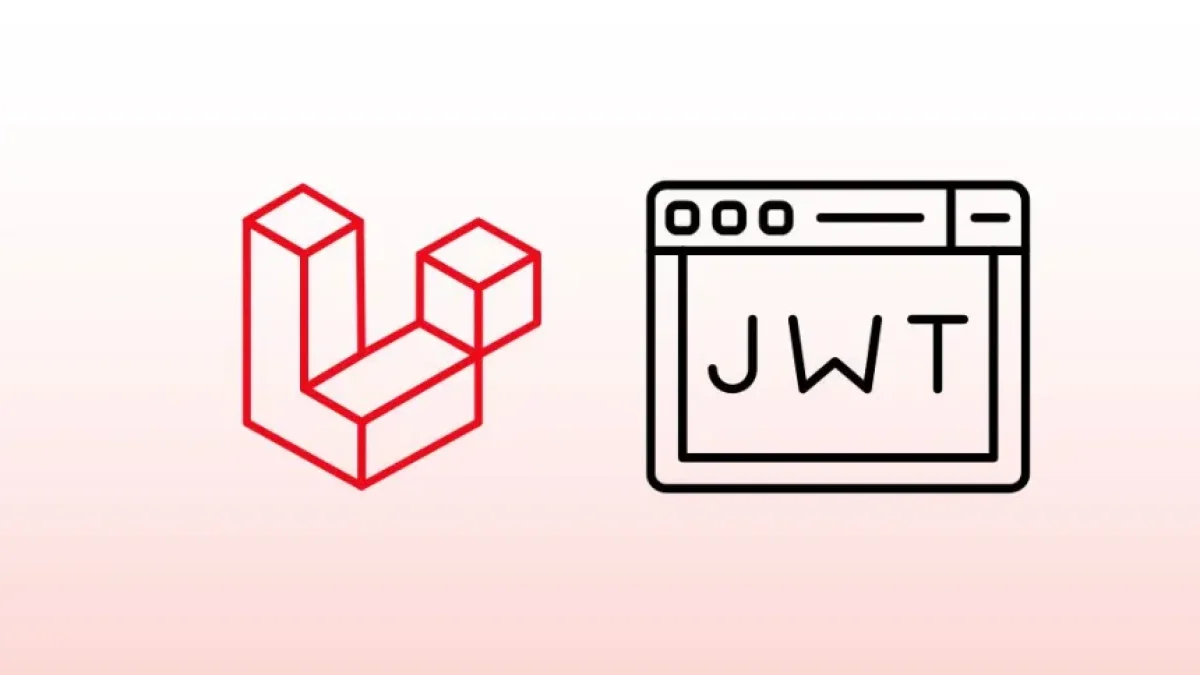Complete guide to securely store files in Laravel


Storing files securely in Laravel is essential to ensure data protection in web applications. Whether you need to handle profile images, important documents, or any other type of file, Laravel offers various tools that facilitate this task. In this article, we will explore how to manage public and private files, as well as best practices to ensure that information remains safe.
Understanding Storage Systems in Laravel
Laravel provides a storage system that allows you to manage files both on the local file system and on cloud storage services like Amazon S3, Google Drive, and others. To start working with Laravel's storage system, you first need to configure the config/filesystems.php file, where you can define different "disks" for your file operations.
Types of Storage
There are two types of storage: public and private.
-
Public Storage: Files stored on this disk are accessible to any user. It is generally used for images and files that can be shared without restrictions.
-
Private Storage: This type of storage is intended for files that need to be protected. Only authenticated users or those with specific permissions can access these files.
Storing Public Files
To store files publicly, you should follow these steps:
-
Disk Configuration: Ensure that you have a disk called
publicin yourfilesystems.phpconfiguration file. This disk typically uses the local file system. -
Uploading Files: Use the
storemethod to save files to the public disk. For example:$path = $request->file('image')->store('images', 'public');This code will store the image in the
storage/app/public/imagesfolder. -
Accessing Files: Laravel provides a function to generate URLs for accessing public files. Use the
asset()helper to generate the URL:$url = asset('storage/' . $path);
Storing Private Files
For files that require greater security, the process is slightly different:
-
Disk Configuration: Ensure that you have a disk called
privatein yourfilesystems.phpconfiguration. This disk should be configured to use the local file system or a cloud service that supports private storage. -
Uploading Files: Just like with public storage, use the
storemethod, but direct it to your private disk:$path = $request->file('document')->store('documents', 'private'); -
Restricted Access: To access these files, it is essential to implement an authorization system. Laravel makes this easy by using middleware, where you can restrict access to certain routes to authenticated users.
Best Practices for Storing Files in Laravel
-
File Validation: Always validate the files being uploaded to ensure they meet allowed formats and sizes.
-
Use Unique Names: Store files with unique names using functions like
uniqid()orStr::uuid()to avoid overwriting existing files. -
Backups and Recovery: Implement a backup system for your crucial files. This is fundamental to prevent the loss of important information.
Conclusion
Storing files securely in Laravel is not only straightforward but is also crucial for data protection in your applications. By following this guide, you can implement effective practices that safeguard information, whether public or private.
If you're interested in learning more about development topics and Laravel, I invite you to explore more content on my blog. See you next time!