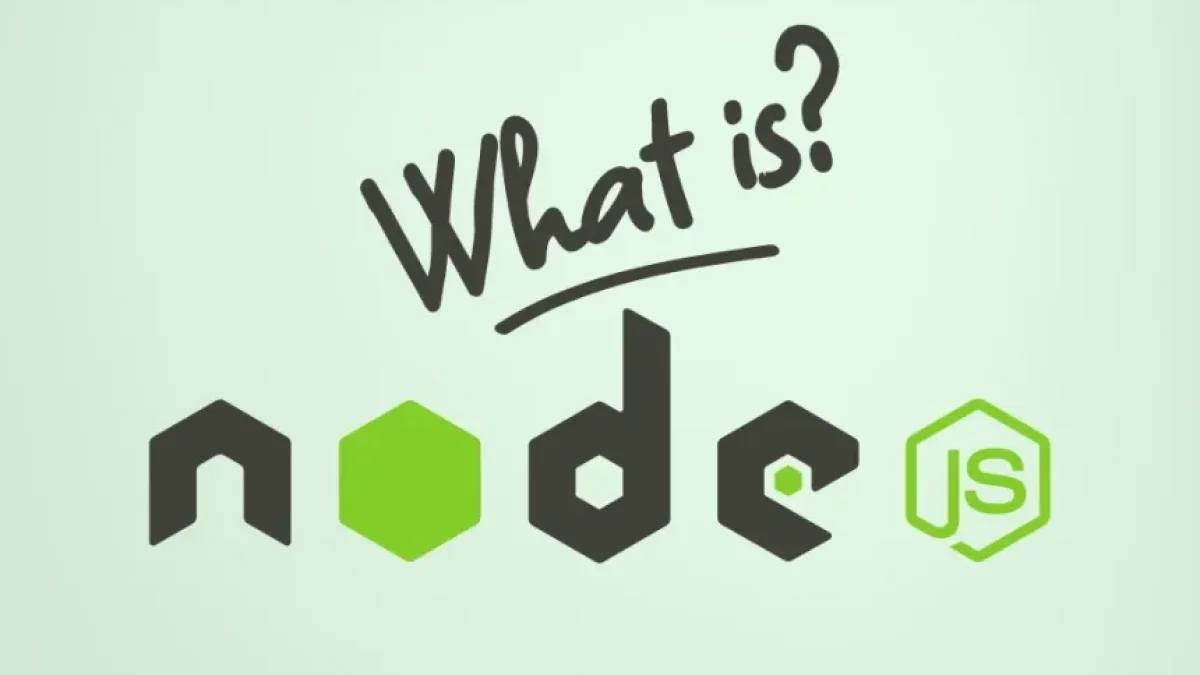How to Create a Telegram Bot with Node.js


Creating a bot for Telegram can be an exciting and educational process. Telegram offers a robust and easy-to-use API, and Node.js is an excellent platform for developing real-time applications. In this article, we will guide you through each step necessary to create your own Telegram bot using Node.js.
Introduction to Telegram Bots
Telegram bots are applications that run within the messaging platform and can interact with users through chats. These bots can serve various functions, from providing information to managing tasks within groups.
Advantages of Using Bots in Telegram
- Automation: Bots can take care of repetitive tasks.
- Interaction: They offer an efficient way to interact with users.
- Accessibility: They can be used on any device with access to Telegram.
Prerequisites
Before you begin, make sure you have the following:
- Node.js and npm: Install Node.js on your machine. You can download it from the Node.js Official Site.
- Telegram Account: You will need a Telegram account to create and manage your bot.
Step 1: Create a Bot in Telegram
- Open Telegram and search for BotFather:
- Open the app and search for "BotFather." This is the official Telegram bot that allows you to create other bots.
- Start a chat with BotFather:
- Click on "Start" or send the command /start.
- Create a new bot:
- Send the command /newbot.
- Follow the instructions to name your bot and assign it a unique username ending in "bot" (for example, my_test_bot).
- Obtain the Access Token:
- Once the bot is created, you will receive an access token, which you will need later to authenticate your bot.
Step 2: Set Up the Project in Node.js
Now that you have your bot created, it’s time to set up a Node.js project.
Read also
Create the Project
- Create a folder for your project:
mkdir my-telegram-bot cd my-telegram-bot
- Initialize the project:
npm init -y
- Install the necessary dependencies: We will use the node-telegram-bot-api library to interact with the Telegram API.
npm install node-telegram-bot-api
Project Structure
Your project should have the following structure:
my-telegram-bot/ ├── node_modules/ ├── package.json └── index.js
Step 3: Write the Bot Code
Open index.js in your preferred text editor and add the following code:
const TelegramBot = require('node-telegram-bot-api');
// Replace 'YOUR_TELEGRAM_BOT_TOKEN' with the token given by BotFather
const token = 'YOUR_TELEGRAM_BOT_TOKEN';
// Create a bot that uses 'polling' to receive messages
const bot = new TelegramBot(token, { polling: true });
// Listen for messages
bot.on('message', (msg) => {
const chatId = msg.chat.id;
const response = `Hello, ${msg.chat.first_name}! Welcome to my bot.`;
// Send a response message
bot.sendMessage(chatId, response);
});Explanation of the Code
- Library Import: node-telegram-bot-api is imported, which simplifies the use of the Telegram API.
- Token: The token obtained from BotFather is defined.
- Polling: The bot is set up to receive updates continuously.
- Message Handling: Every time a message is received, a personalized response is sent to the user.
Step 4: Run the Bot
To run the bot, simply use the following command in the terminal:
Read also
node index.js
If there are no errors, your bot should be active and ready to interact on Telegram.
Step 5: Test the Bot
- Open Telegram and search for your bot by the name you assigned.
- Start a chat with it and send a message. You should receive an automatic response.
Step 6: Improve the Bot
Once your bot is up and running, you can start adding more functionalities. Here are some ideas:
Custom Commands
You can handle specific commands using the following code:
bot.onText(/\/start/, (msg) => {
const chatId = msg.chat.id;
bot.sendMessage(chatId, 'Welcome to your bot! Use /help to see available commands.');
});
bot.onText(/\/help/, (msg) => {
const chatId = msg.chat.id;
bot.sendMessage(chatId, 'These are the commands you can use:\n/start - Start the bot\n/help - Show this help');
});Responses to Specific Queries
You can expand the logic to respond to specific queries based on the content of the message.
Conclusion
Creating a Telegram bot using Node.js is a fairly straightforward and rewarding process. With the right tools and some creativity, you can develop a bot that not only interacts with users but also enhances their experience within the platform.
Always remember to check the official Telegram documentation to explore more functionalities and improve your bot. Good luck creating your bot and enjoying the world of Telegram!