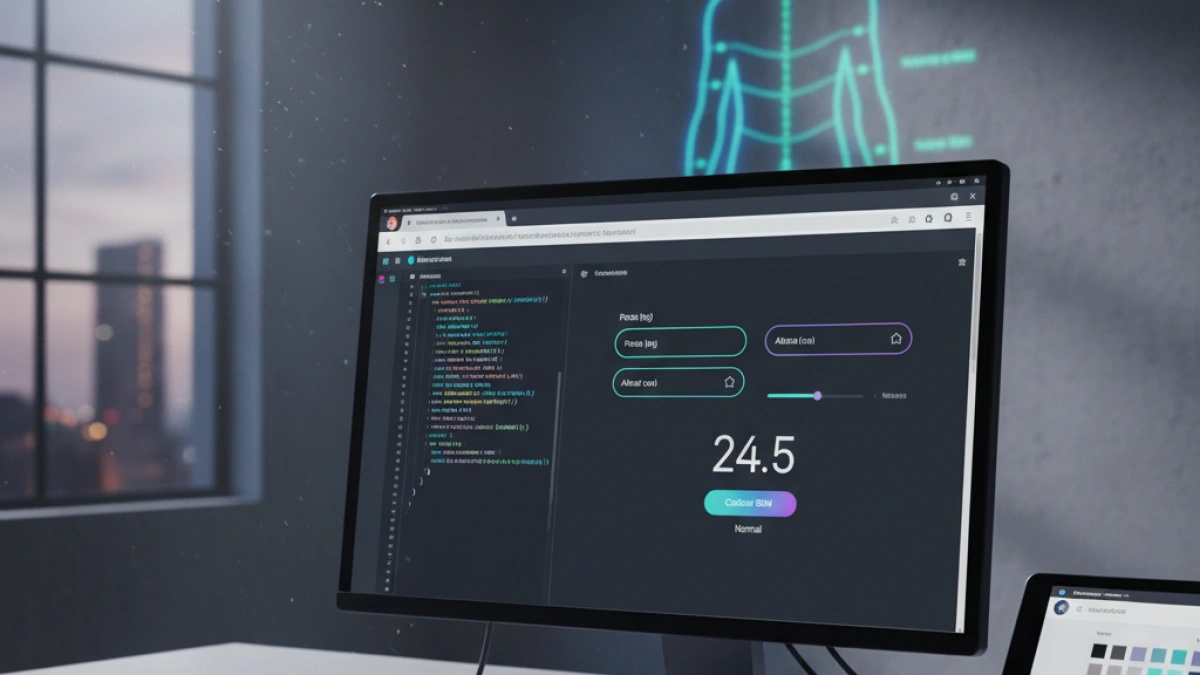How to Create a Dice Simulator in Python or JavaScript


If you're looking for a fun way to practice programming, creating a dice simulator can be a great project. In this article, we will explore how to make a dice simulator in both Python and JavaScript. These languages are great for the project as they are easy to understand and widely used by programmers of all levels.
1. Introduction to Dice Simulators
A dice simulator is a simple application that mimics the rolling of a die. It can be a useful tool for board games or for understanding basic programming concepts like random numbers. In this article, you will create a basic simulator that allows you to roll a die and obtain random results.
2. Prerequisites
To follow this tutorial, you need to have installed on your computer:
Read also
- A development environment for Python (e.g., Anaconda, Jupyter Notebook, or any code editor like Visual Studio Code).
- A web browser and a text editor for JavaScript (you can use any text editor, but Visual Studio Code is recommended for its ease of use).
- Basic knowledge of programming in Python or JavaScript.
3. Dice Simulator in Python
3.1 Code for the Dice Simulator in Python
Here is a simple code that simulates rolling a die:
import random
def roll_die():
return random.randint(1, 6)
def main():
while True:
input("Press Enter to roll the die...")
result = roll_die()
print(f"You rolled a {result}!")
if __name__ == "__main__":
main()3.2 How to Test the Dice Simulator in Python
- Copy the code and paste it into a file named dice_simulator.py.
- Open the terminal or command line.
- Navigate to the location of the file.
- Run the file with the following command:
python dice_simulator.py
- Follow the on-screen instructions to roll the die.
4. Dice Simulator in JavaScript
4.1 Code for the Dice Simulator in JavaScript
Below is a simple code you can use to simulate a die in JavaScript:
Read also
<!DOCTYPE html>
<html lang="en">
<head>
<meta charset="UTF-8">
<title>Dice Simulator</title>
<script>
function rollDie() {
let result = Math.floor(Math.random() * 6) + 1;
document.getElementById("result").innerText = "You rolled a " + result + "!";
}
</script>
</head>
<body>
<h1>Dice Simulator</h1>
<button onclick="rollDie()">Roll Die</button>
<p id="result"></p>
</body>
</html>4.2 How to Test the Dice Simulator in JavaScript
- Copy the code and paste it into a file named dice_simulator.html.
- Open the file in your web browser.
- Click on the "Roll Die" button to see the result.
5. Conclusion
Creating a dice simulator in Python or JavaScript is an excellent project to start practicing your programming skills. In this article, we showed you how to implement a simple simulator in both languages. With this knowledge, you can expand your simulator to other types of dice or games, so feel free to experiment!
If you have any questions or suggestions, don't hesitate to leave them in the comments. Good luck on your programming journey!