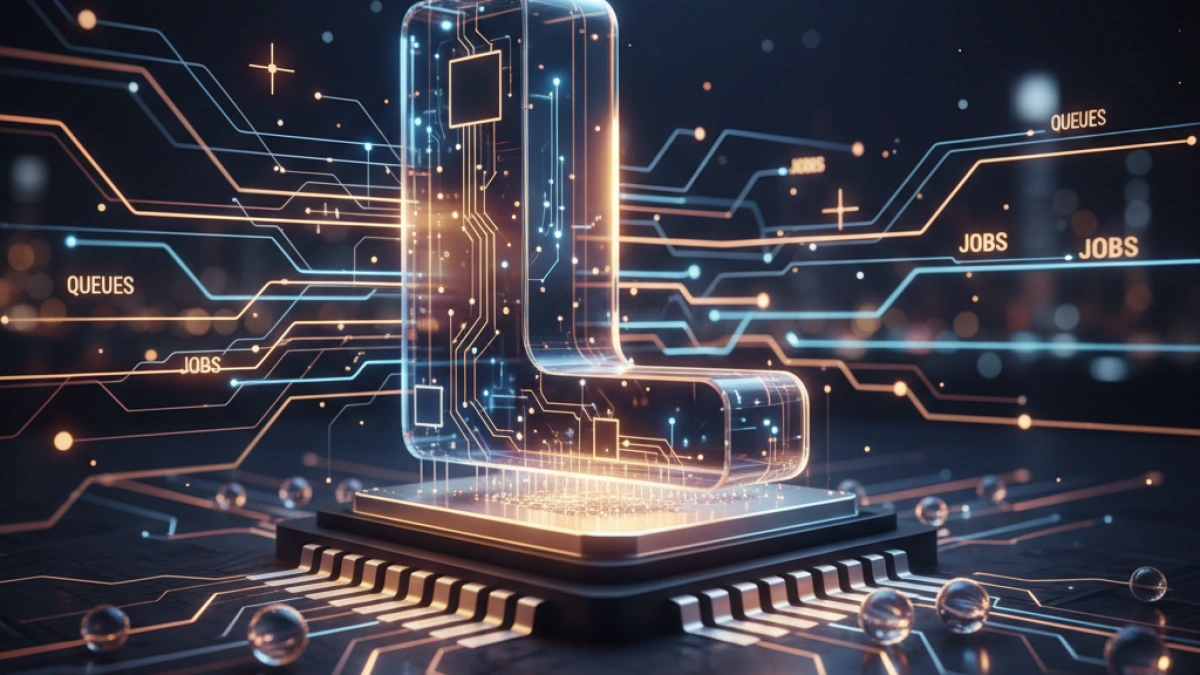Laravel is one of the most popular PHP frameworks, thanks to its elegance and flexibility. As applications grow, it's crucial to ensure they can handle user load and processes without sacrificing performance. One of the best ways to achieve this is by using queues and jobs. In this article, we will explore what queues and jobs are in Laravel, how they work, and how you can implement them to improve the scalability of your application.
What are Queues and Jobs in Laravel?
Queues
Queues in Laravel allow you to manage tasks in the background. This means you can delegate time-consuming jobs, such as sending emails or generating reports, to processes that run in the background. This frees up the main thread of the application, enhancing the user experience.
Jobs
A job is a representation of a task that can be executed in a queue. In Laravel, jobs are individual classes that contain the necessary logic to perform a specific task. You can create jobs for any function you want to execute asynchronously and on a scheduled basis.
Advantages of Using Queues and Jobs
Improved Performance
By delegating heavy tasks to the background, the application's response time is reduced. This is especially useful when handling user requests that require resource-intensive operations.
Scalability
Queues allow your application to scale horizontally. You can add more worker instances to process jobs in parallel as the load increases.
Scheduled Tasks
Jobs can not only be executed immediately; you can also schedule them to run at a specific time, providing additional flexibility in task management.
Easy Error Handling
Laravel provides mechanisms to handle errors and retries for failed jobs, making it easier to maintain and robust your application.
How to Use Queues and Jobs in Laravel
Installation and Configuration
To start using queues in Laravel, first, ensure that you have a queue system installed. Laravel supports several queue systems like Redis, RabbitMQ, and Beanstalkd. For this article, we will assume you are using Redis, which is one of the most common.
- Install Redis: Ensure that you have Redis installed and running on your server.
- Install the Redis library: You can install the Redis library by running the following command:
composer require predis/predis
- Configure the config/queue.php file: Change the Redis connection setting:
'default' => env('QUEUE_CONNECTION', 'redis'),- Update the .env file:
QUEUE_CONNECTION=redis
Create a Job
To create a job in Laravel, you can use the Artisan command:
php artisan make:job SendEmailJob
This will generate a class in app/Jobs/SendEmailJob.php. Open that class and define the necessary logic in the handle() method.
namespace App\Jobs;
use Mail; // Make sure to import the necessary models
class SendEmailJob
{
protected $emailData;
public function __construct($emailData)
{
$this->emailData = $emailData;
}
public function handle()
{
// Logic to send the email
Mail::to($this->emailData['to'])->send(new YourMailable($this->emailData));
}
}Dispatching Jobs
To send a job to the queue, simply use the dispatch() method:
use App\Jobs\SendEmailJob;
$emailData = [
'to' => '[email protected]',
// other data...
];
SendEmailJob::dispatch($emailData);Running the Worker
To process the jobs in the queue, you need to run a worker that handles them. You can do this with the following command:
php artisan queue:work
This command will start a process that listens to the queue and executes jobs as they arrive.
Final Considerations
Load Balancing
When implementing queues and jobs, make sure to monitor and balance the workload among different workers to avoid saturation. You can do this using tools like Supervisor to manage background processes.
Optimization and Tweaks
There are different configurations you can adjust in Laravel to optimize performance, such as changing the number of attempts in case of failure, the time to wait, and the maximum runtime for jobs. Refer to the official Laravel documentation for more details.
Summary
Using queues and jobs in Laravel is an excellent strategy for improving the scalability and performance of your application. With proper handling of background tasks, your users will enjoy a smoother experience, and your application will be able to handle greater loads without difficulties.
Implementing queues and jobs is not only a technical improvement but also a best practice in modern application development. As you continue developing with Laravel, consider these key tools in your skill set.