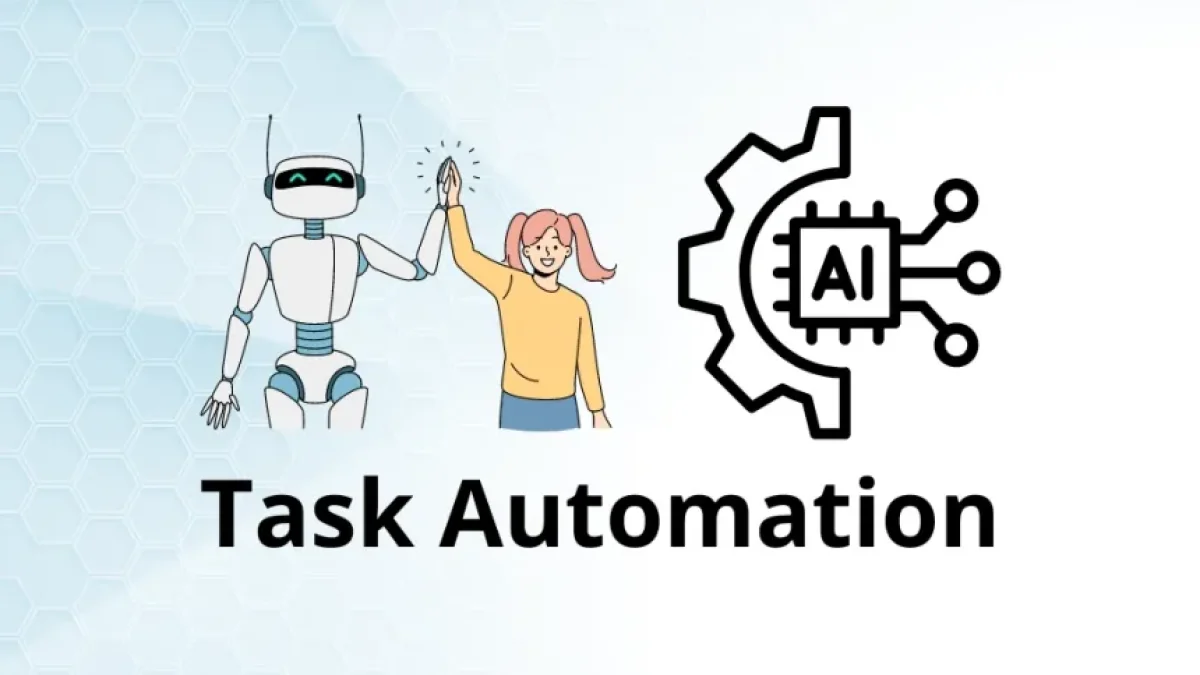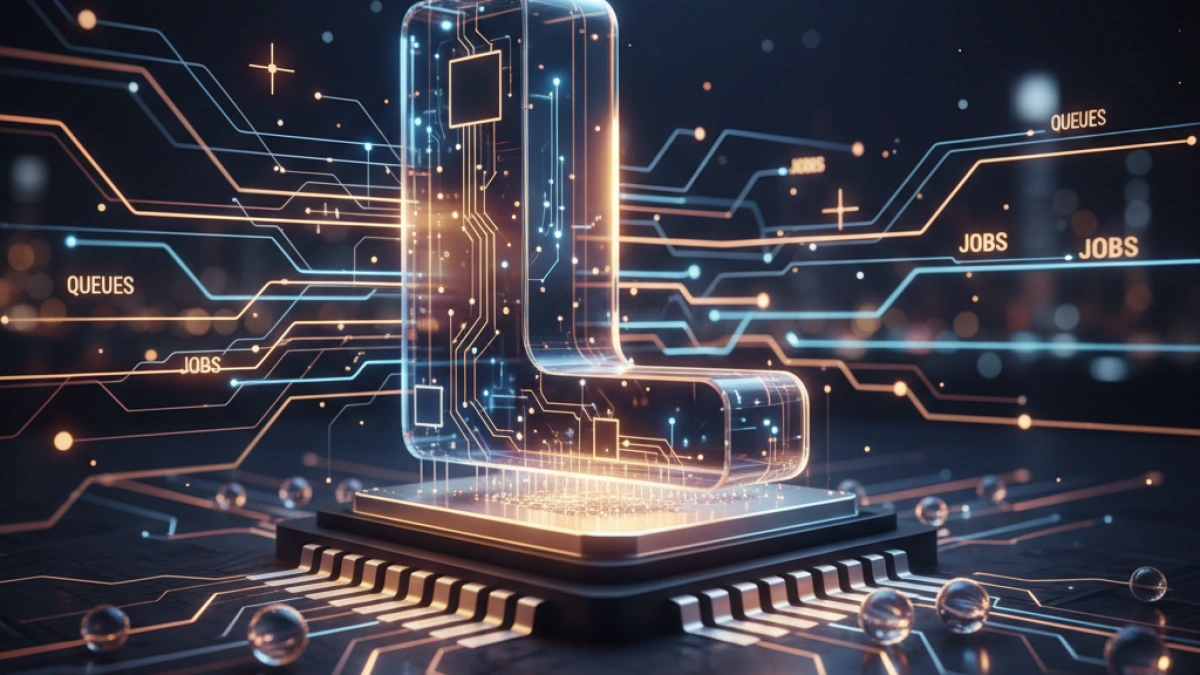Simple automation with Laravel's task scheduler.


Task automation is a growing necessity in the world of web development. Laravel, one of the most popular PHP frameworks, offers a powerful and accessible tool to facilitate this task. In this article, we will explore Laravel's task scheduler, known as the "Task Scheduler," and how it can simplify the execution of repetitive tasks in your applications.
What is the Laravel Task Scheduler?
Laravel's task scheduler allows developers to schedule tasks that automatically run at specific times or with certain frequencies. This tool integrates effectively with Laravel's queue system and enables developers to configure Artisan commands that will be executed on a schedule.
Advantages of the Task Scheduler
Using Laravel's task scheduler offers several advantages that can enhance the performance and efficiency of applications:
- Simplicity: Laravel's syntax is intuitive, making it a straightforward process to set up scheduled tasks.
- Flexibility: It is possible to configure tasks to run at specific intervals, such as every minute, hour, or week, depending on the project's needs.
- Centralization: All scheduled tasks can be managed from a single place, simplifying management and tracking.
- Integration with the queue system: Tasks can be executed asynchronously, improving the user experience by reducing wait times.
How to Configure the Task Scheduler
The process of setting up the task scheduler in Laravel is straightforward and can be done in a few steps:
Read also
Step 1: Create the Artisan Command
To get started, a new Artisan command needs to be created. This can be generated using the Laravel command-line interface. For example:
php artisan make:command YourCommandName
Step 2: Implement the Command Logic
Once the command has been created, you should implement the logic you want to execute. This will be done within the handle method of the command, where you define what actions will take place.
Step 3: Register the Task in "App\Console\Kernel.php"
The next step is to register the scheduled task in the Kernel.php file located in the App\Console folder. Here you can use methods like ->hourly() or ->daily() to define how often the task should run.
Read also
For example:
$schedule->command('name:ofCommand')->hourly();Step 4: Configure Cron on the Server
For the tasks to run regularly, you need to set up a cron daemon on the server. This allows Laravel's scheduler to trigger every minute. The line to add to the crontab file is as follows:
* * * * * php /path/to/your/project/artisan schedule:run >> /dev/null 2>&1
Examples of Tasks You Can Schedule
The possibilities are vast and depend on the specific needs of your application. Some examples of common tasks include:
- Sending email reports at regular intervals.
- Performing database cleanups.
- Updating data from external sources via API.
- Generating automatic system backups.
Conclusion
Laravel's task scheduler is an effective tool that allows developers to automate processes easily. Its integration with Artisan commands provides a flexible and accessible way to enhance productivity in web development.
If you wish to delve deeper into topics related to development and technology, I invite you to continue reading more news on my blog. Don’t miss out!