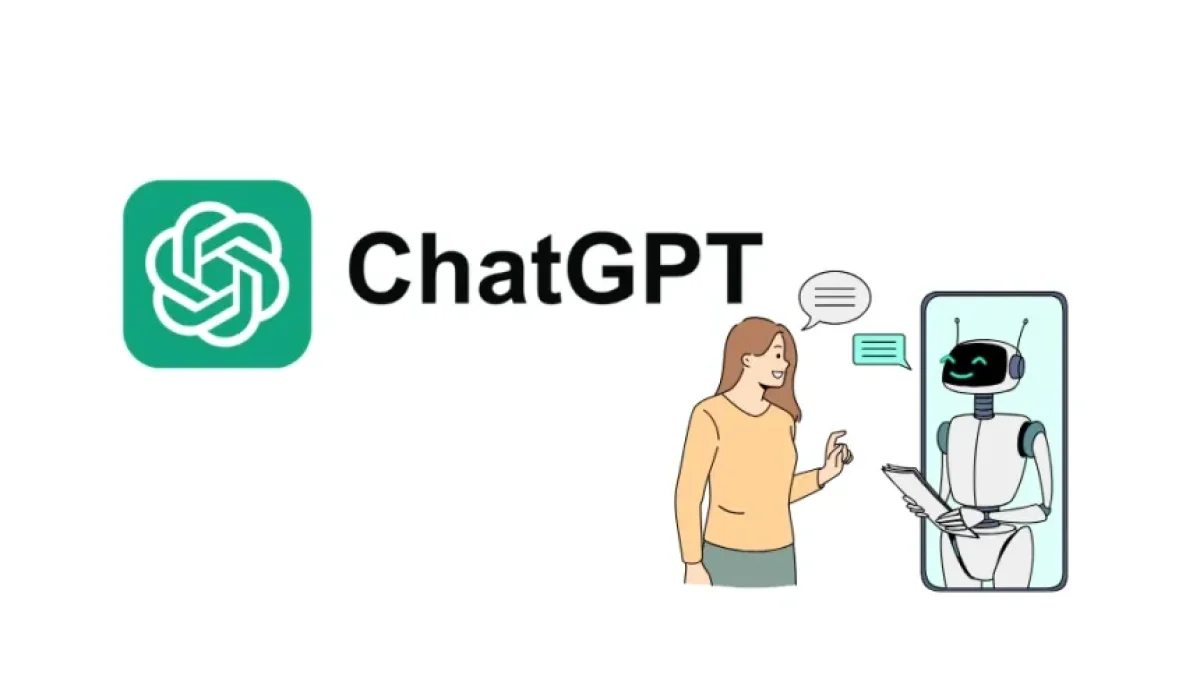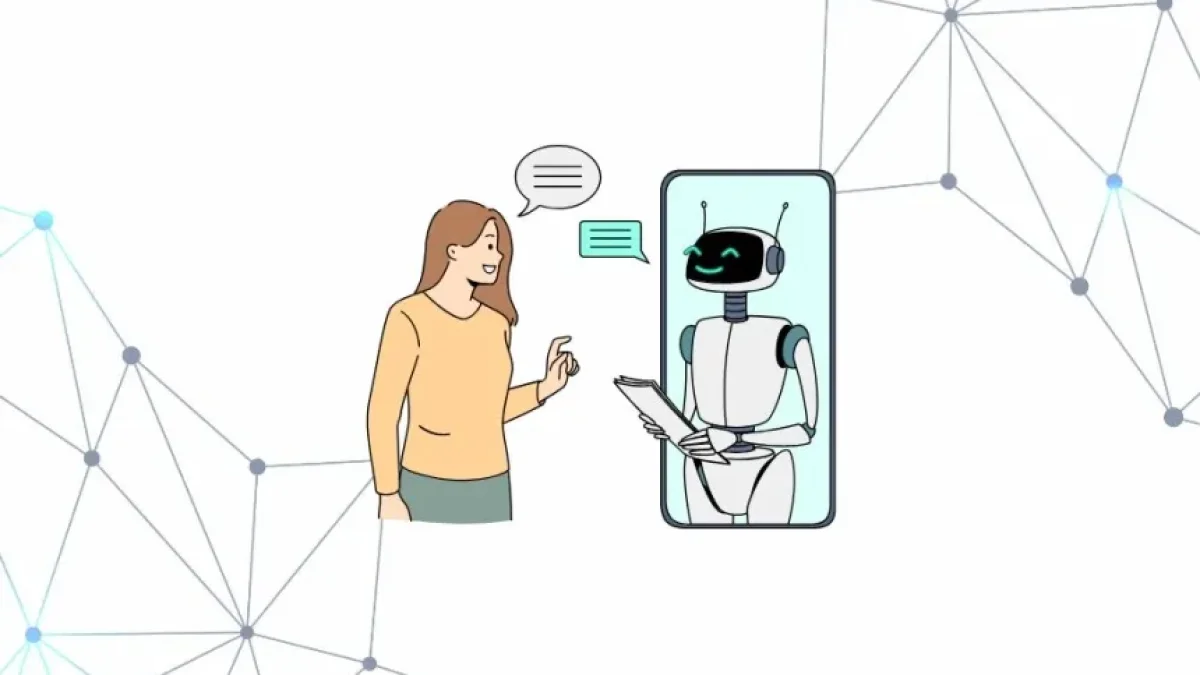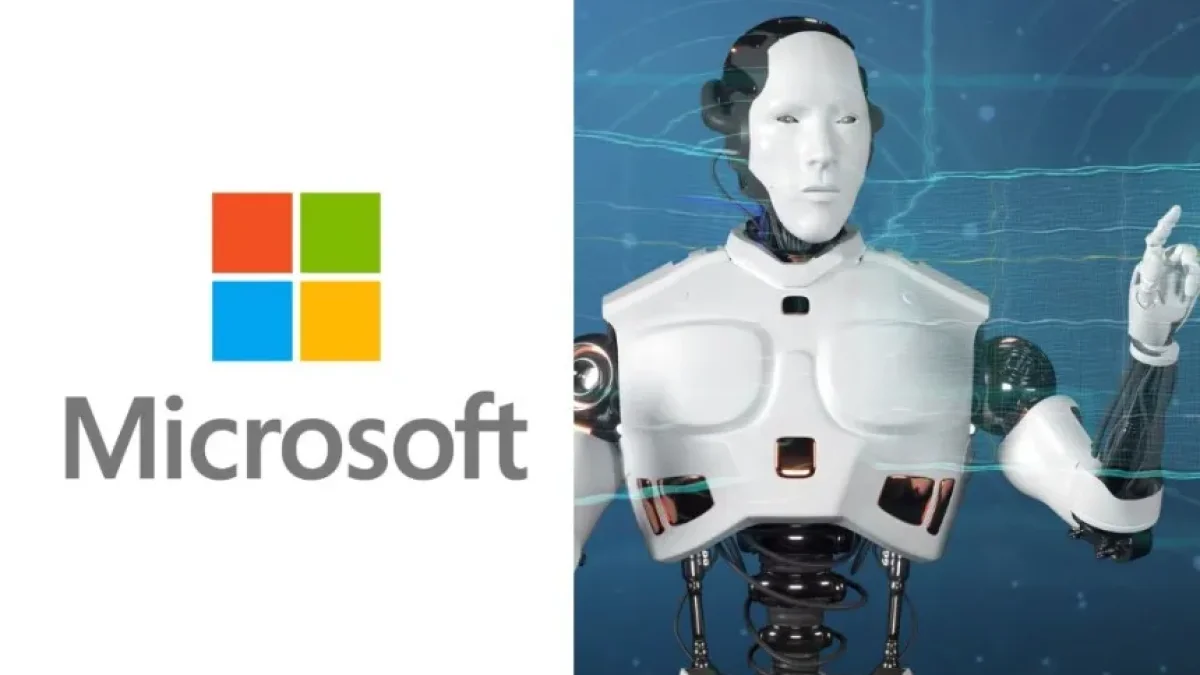Maximize Your Productivity with Microsoft To Do Easily

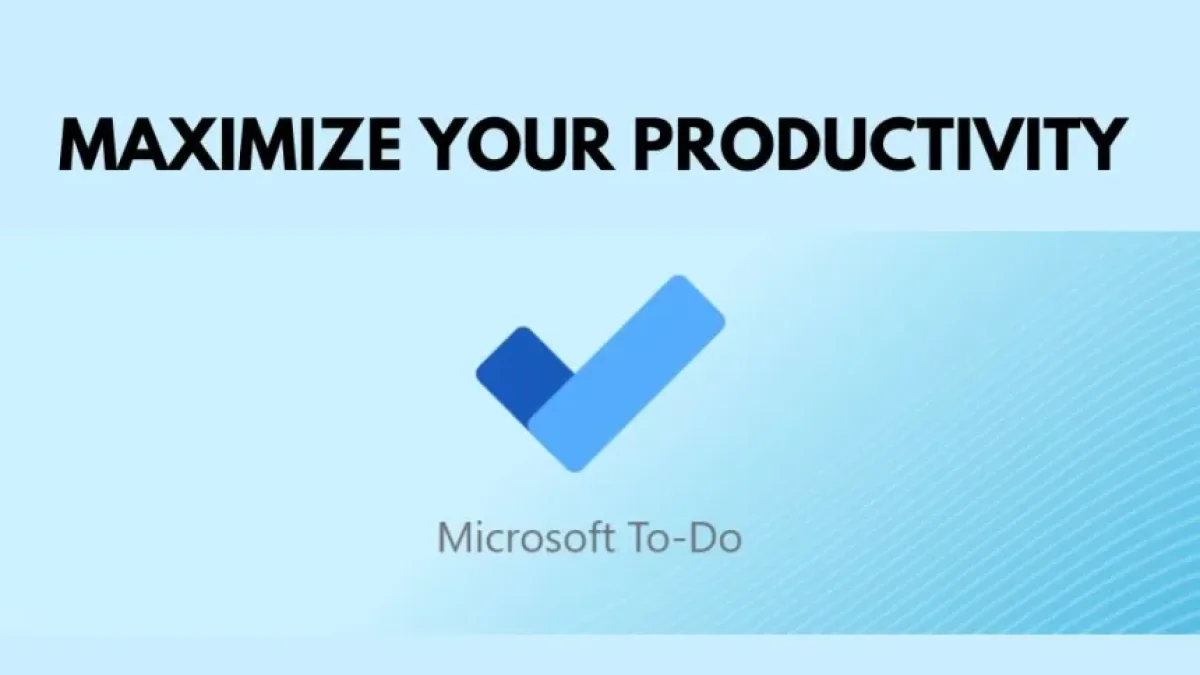
In today's world, managing our daily tasks and projects can be overwhelming. Fortunately, tools like Microsoft To Do are designed to help us organize our activities and improve our daily routines. Below are some effective strategies on how to use this app to boost your productivity.
What is Microsoft To Do?
Microsoft To Do is a task management application that allows users to create, organize, and prioritize their to-dos in one place. Available on multiple platforms, this tool makes it easy to track tasks and provides reminders, leading to better time management.
Advantages of Using Microsoft To Do
1. User-Friendly Interface
One of the main features of Microsoft To Do is its intuitive interface. The app allows users to navigate easily, reducing the learning curve and enabling them to focus on what really matters: being productive.
2. Integration with Other Services
Microsoft To Do integrates seamlessly with other Microsoft applications, such as Outlook and OneNote. This means you can import tasks from your email or jot down your notes and tasks in one place, making your workflow more efficient.
Read also
3. Cloud Synchronization
The app synchronizes your tasks across all devices where it is installed, allowing you to access your to-dos from your computer, tablet, or smartphone. This feature is ideal for those who are constantly on the move and need access to their task list anytime and anywhere.
How to Use Microsoft To Do to Increase Your Productivity
1. Create Custom Lists
One of the best ways to organize your work is by creating custom lists for different projects or areas of your life. You can have separate lists for work tasks, personal projects, household activities, among others. This will help you stay focused and avoid feeling overwhelmed by having everything in one place.
2. Set Priorities
Microsoft To Do allows you to assign different priority levels to your tasks. You can mark them as important or urgent, which helps you focus on what truly needs your immediate attention. Additionally, the tool lets you set due dates and reminders, ensuring you don’t forget critical tasks.
Read also
3. Use the "My Day" Feature
The "My Day" feature lets you select the tasks you want to complete on a specific day. This helps you plan your day more realistically and concentrate only on what is necessary. Each day is a new opportunity to be productive, and this tool helps you prioritize what’s urgent.
4. Weekly Review
Taking time to review your task lists is essential for maximizing productivity. A weekly review allows you to reflect on your achievements and adjust your priorities for the upcoming week. Microsoft To Do makes this task easier, as you can view all your lists and pending tasks at a glance.
Conclusion
Using Microsoft To Do is an effective way to optimize your daily organization and enhance your productivity. With features like creating custom lists, integration with other services, and the ability to set priorities, this tool becomes an indispensable ally in task management.
I invite you to continue exploring more news and tips about productivity and digital tools on my blog. Your journey towards a more organized life begins here!