Master Carbon in Laravel: Complete and Practical Guide

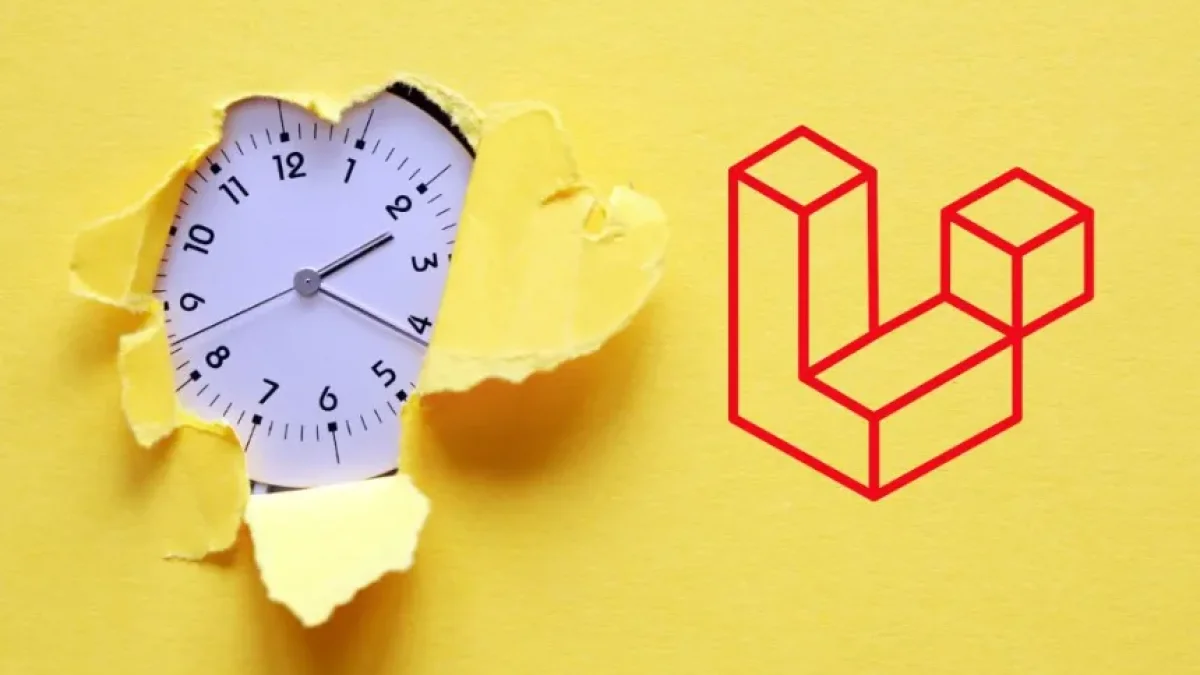
In the world of web development in PHP, Laravel has positioned itself as one of the most popular frameworks, thanks to its elegant syntax and focus on efficiency. However, to manage dates and times effectively in Laravel applications, there is a powerful tool: Carbon. In this article, we will explore the functions and features of Carbon that allow developers to work with date manipulation in a simple and effective manner.
What is Carbon?
Carbon is a PHP library that extends the DateTime class. It offers a set of methods that simplify the manipulation of dates and times, allowing complex operations with just a few lines of code. Natively integrated into Laravel, Carbon becomes an essential ally for any developer needing to manage temporal information in their applications.
Installing Carbon in Laravel
To start using Carbon in your Laravel application, no additional installation is required, as it is included by default. You only need to import the class in your controllers or models:
use Carbon\Carbon;
With this, you can start using all the functionalities of Carbon immediately.
Read also
Creating Carbon Instances
One of the standout features of Carbon is the ease with which date instances can be created. Here are some ways to do it:
- Current date and time: To get the current date and time, simply use:
$currentDate = Carbon::now();
- Specific date: To set a specific date, use the following format:
$customDate = Carbon::create(2023, 10, 01, 12, 0, 0);
- From a string: You can also create instances from a string that represents a date:
$dateFromString = Carbon::parse('2023-10-01 12:00:00');Date Manipulation
Carbon makes date manipulation easy in Laravel. Some of the most common operations include:
Adding and Subtracting Time
To add or subtract time, Carbon offers methods like addDays, subMonths, among others:
Read also
$date = Carbon::now(); $modifiedDate = $date->addDays(10); // Add 10 days $dateSubtracted = $date->subMonths(1); // Subtract one month
Date Comparison
Comparing dates is also straightforward with Carbon. You can use methods like isToday, isFuture, or isPast to determine the status of a date:
if ($date->isToday()) {
echo "The date is today.";
}Date Formats
Carbon allows you to format dates intuitively. Use the format method to customize the output:
echo $date->format('d-m-Y H:i:s'); // Output: 01-10-2023 12:00:00Additionally, methods like toDateString or toTimeString can be used to get just the date or time portion.
Conclusion
Carbon has become an indispensable tool for managing dates and times in Laravel applications, and its ease of use makes it accessible for developers of all levels. Its integration into the framework greatly simplifies the date manipulation process, allowing developers to focus on creating robust and functional applications.
If you want to delve deeper into using Carbon and other functionalities of Laravel, I invite you to continue exploring more content on my blog.



















